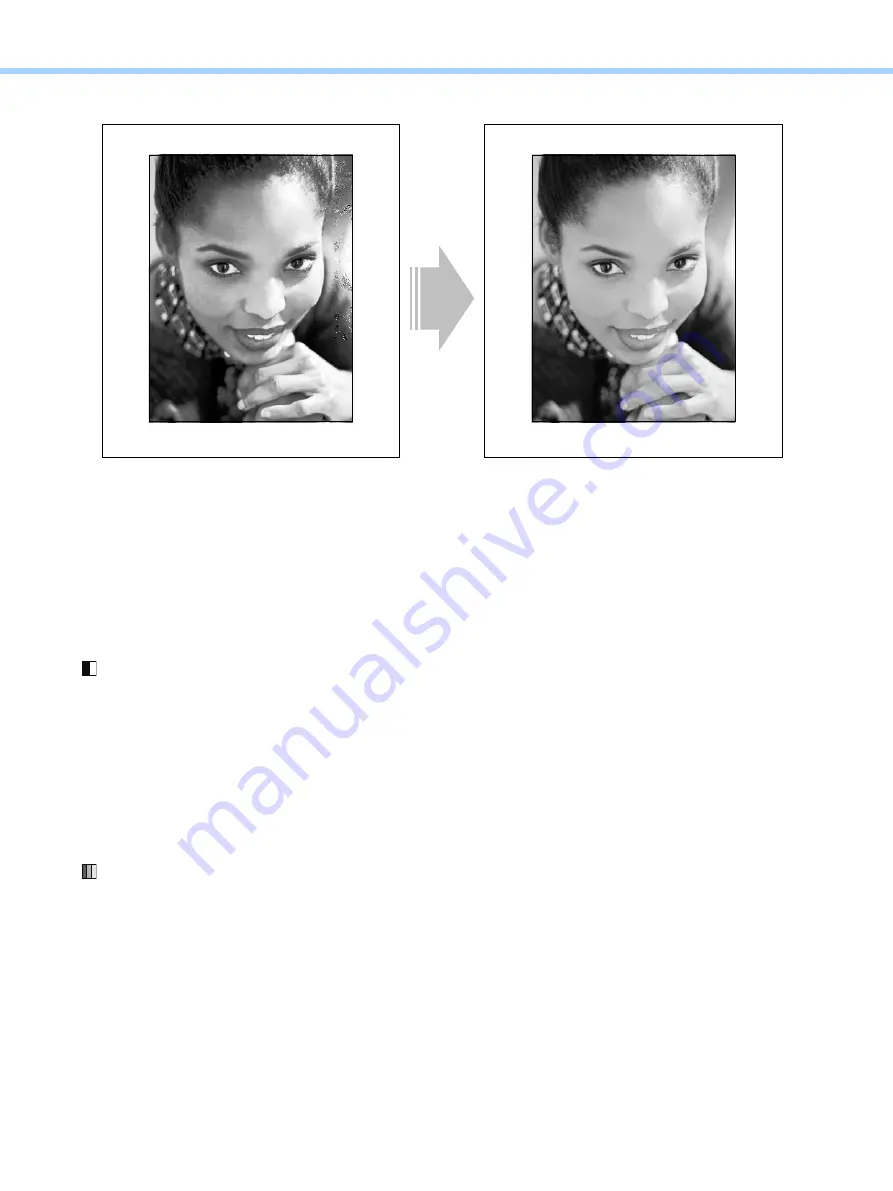
2.Copier-specific Adjustments
© 2018 TOSHIBA TEC CORPORATION All rights reserved
e-STUDIO2010AC/2510AC/2515AC/3015AC/3515AC/4515AC/5015AC
2-68
2.15 To Obtain Smooth Gray-Scale Photo Images
Explanation
When a photo image or gradational image is copied in the Black mode with the Text/Photo mode
selected, halftones are not accurately reproduced. Select the Photo mode or the Image Smoothing mode
from among the original mode options, in order to reproduce halftones better in the Black mode.
Procedures
Both the service technician and the user can perform all adjustments.
(1) Press [Basic] tab on the Copy mode. Select “Photo” from among the original mode options.
• To have “Photo” selected from among the original mode options by default, perform the following
setting.
Press [User Functions -User-] and select [Copy] in the [User] tab. Select [Photo] in the “Original
Mode for Black” option.
After selecting the Photo mode, copy and check the copy image quality.
If further image quality adjustments are still necessary, perform the next procedure.
(2) Press [Basic] tab on the Copy mode. Select “Image Smoothing” from among the original mode
options.
• To have “Image Smoothing” selected from among the original mode options by default, perform
the following setting.
Press [User Functions -User-] and select [Copy] in the [User] tab. Select [Image Smoothing] in the
“Original Mode for Black” option.
Caution after the adjustment
Nothing in particular.
Before adjustment
After adjustment
Halftones are not accurately reproduced.
Halftones are reproduced better.
Содержание e-STUDIO2010AC
Страница 1: ...File No SME18003400 R180821V5800 TTEC Ver00F_2018 10 ...
Страница 6: ...Revision Record Ver00 2018 10 19 Page Contents All Initial release ...
Страница 339: ......
Страница 340: ......






























