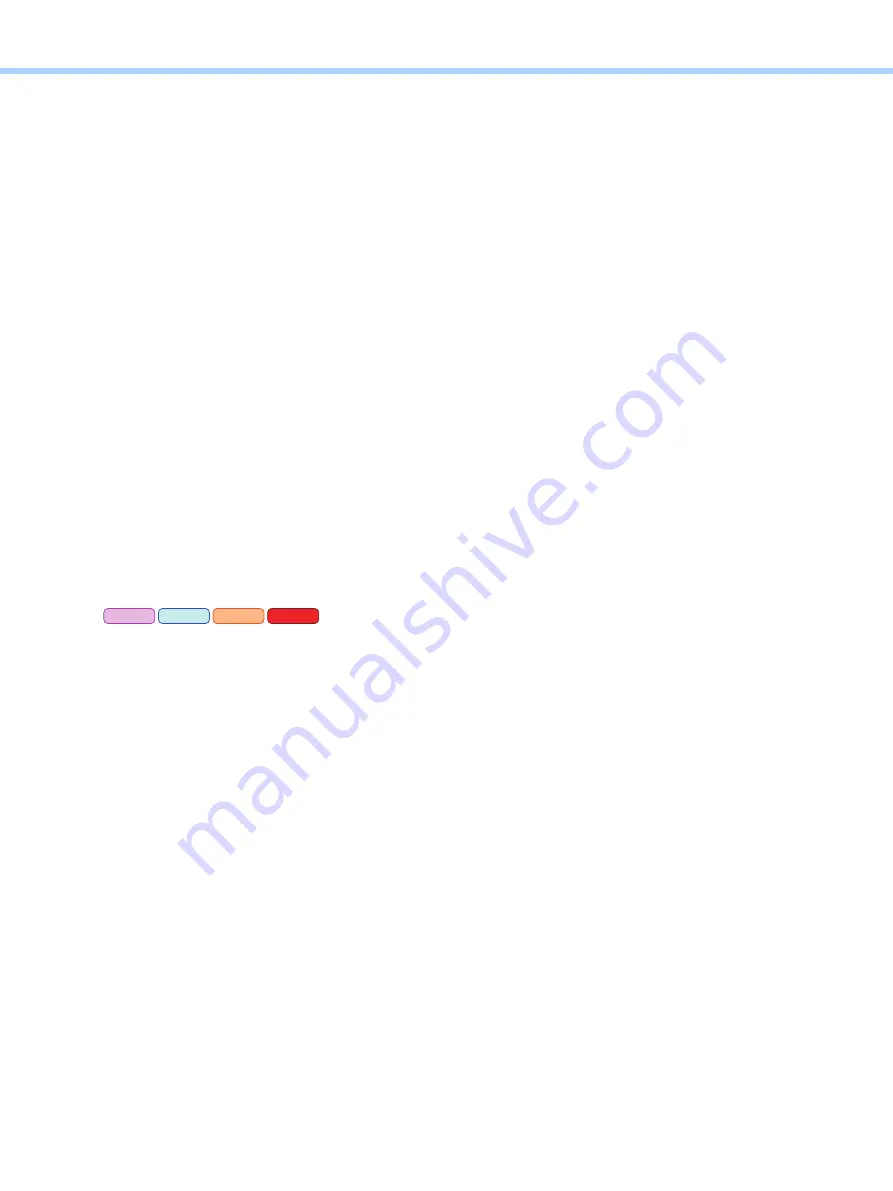
3.Printer-specific Adjustments
e-STUDIO2010AC/2510AC/2515AC/3015AC/3515AC/4515AC/5015AC
© 2018 TOSHIBA TEC CORPORATION All rights reserved
3-34
3.2
To Make Print Suitable for the Original
Explanation
You can obtain clearer printing results by selecting a printer driver or a more suitable type of original. If
you use the installer's “Recommended installation”, only the Universal Printer 2 is installed. Therefore, it
is necessary to install any other printer drivers separately, if they need to be used.
Procedures
The user can perform all the procedures.
(1) Select the printer driver.
• For details on how to install the printer driver, refer to the Software Installation Guide.
• For details on how to select the printer driver, refer to the Printing Guide.
• The features for each printer driver are as below.
• Universal Printer 2: This is a printer driver which contains both PCL and PS. This can be
widely used for printing Microsoft Office applications. This is suitable to print RGB data for
color originals.
• Universal PS printer driver: This printer driver is suitable to perform printing from applications
in compliance with PostScript used for a DTP operation. This is suitable to print both RGB
data and CMYK data for color originals.
• Universal XPS printer driver: This printer driver is used when printing is performed from WPF
(Windows Presentation Foundation) applications.
(2) Select the color mode.
• The printer driver automatically judges the color mode of the original. Due to this, full-color
originals are printed in the color mode and black-and-white originals are printed in the black
mode. You can select the color mode manually.
• Full Color: Prints all pages in the full color mode.
• Black: Prints all pages in the black mode.
• Auto Color: Automatically judges the type of each color on the originals. Full-color originals
are printed in the full color mode and black-and-white originals are printed in the black mode.
• Twin Color: Performs printing in black and the specified color.
PCL
PS
XPS
Mac
Содержание e-STUDIO2010AC
Страница 1: ...File No SME18003400 R180821V5800 TTEC Ver00F_2018 10 ...
Страница 6: ...Revision Record Ver00 2018 10 19 Page Contents All Initial release ...
Страница 339: ......
Страница 340: ......






























