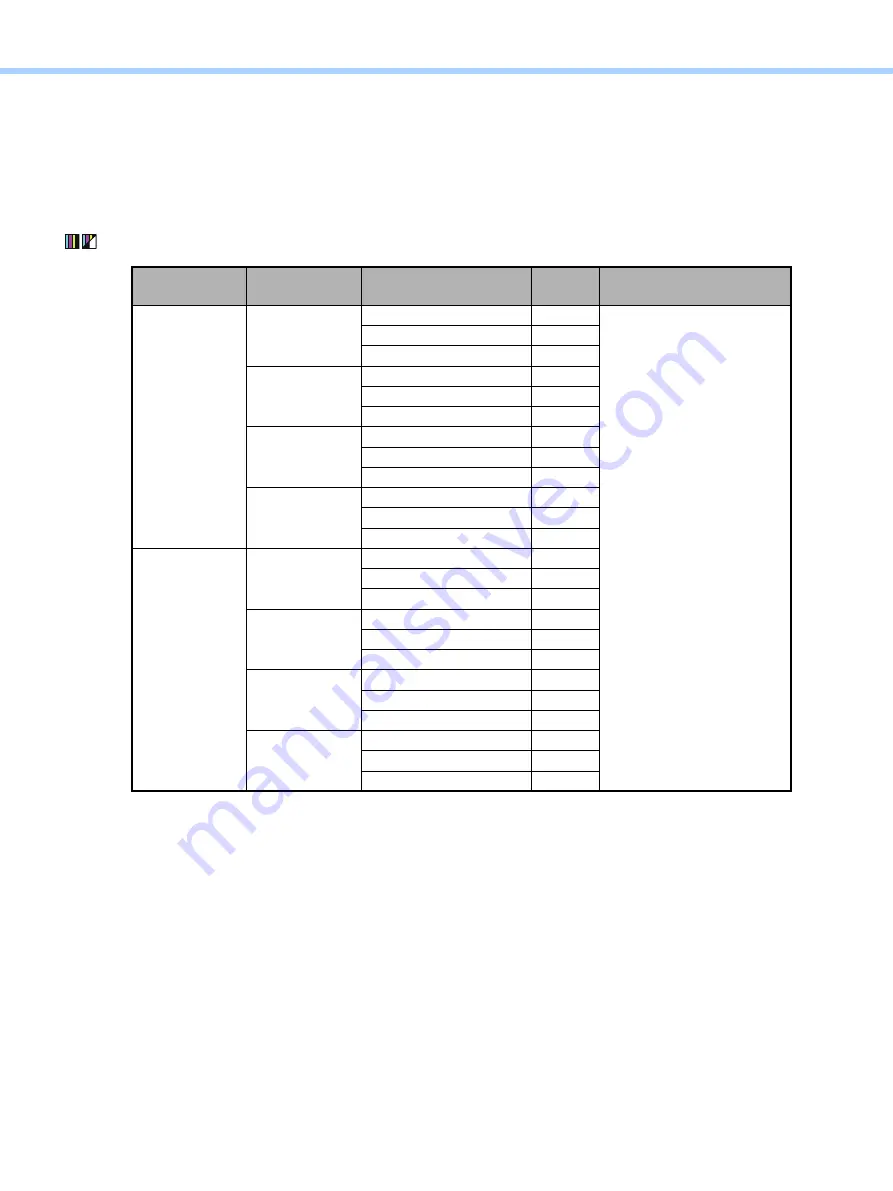
2.Copier-specific Adjustments
© 2018 TOSHIBA TEC CORPORATION All rights reserved
e-STUDIO2010AC/2510AC/2515AC/3015AC/3515AC/4515AC/5015AC
2-102
Caution after the adjustment
When “1” is set, color objects sometimes appear in black text or black lines may be cut. Therefore, the
setting change to give priority should be performed while images are checked.
When sufficient effectiveness has not been obtained for Text/Photo mode and User Custom mode for
Text/Photo by means of procedure (1) only, perform procedure (2), too.
(2) Select [05 ADJUSTMENT MODE]. Change the values for the following codes below to adjust the
density level of the color text.
Original
mode
Color to
adjust
Subcode Area where
the density is adjusted
Default
Recommended value
Text/Photo
Y (Yellow)
Low density
128
When a larger value is set,
fine lines and thin text
become darker. When a
smaller value is set, they
become lighter.
Middle
density
128
High density
128
M (Magenta)
Low density
128
Middle
density
128
High density
128
C (Cyan)
Low density
128
Middle
density
128
High density
128
K (Black)
Low density
128
Middle
density
128
High density
128
User Custom
Y (Yellow)
Low density
128
Middle
density
128
High density
128
M (Magenta)
Low density
128
Middle
density
128
High density
128
C (Cyan)
Low density
128
Middle
density
128
High density
128
K (Black)
Low density
128
Middle
density
128
High density
128
Содержание e-STUDIO2010AC
Страница 1: ...File No SME18003400 R180821V5800 TTEC Ver00F_2018 10 ...
Страница 6: ...Revision Record Ver00 2018 10 19 Page Contents All Initial release ...
Страница 339: ......
Страница 340: ......






























