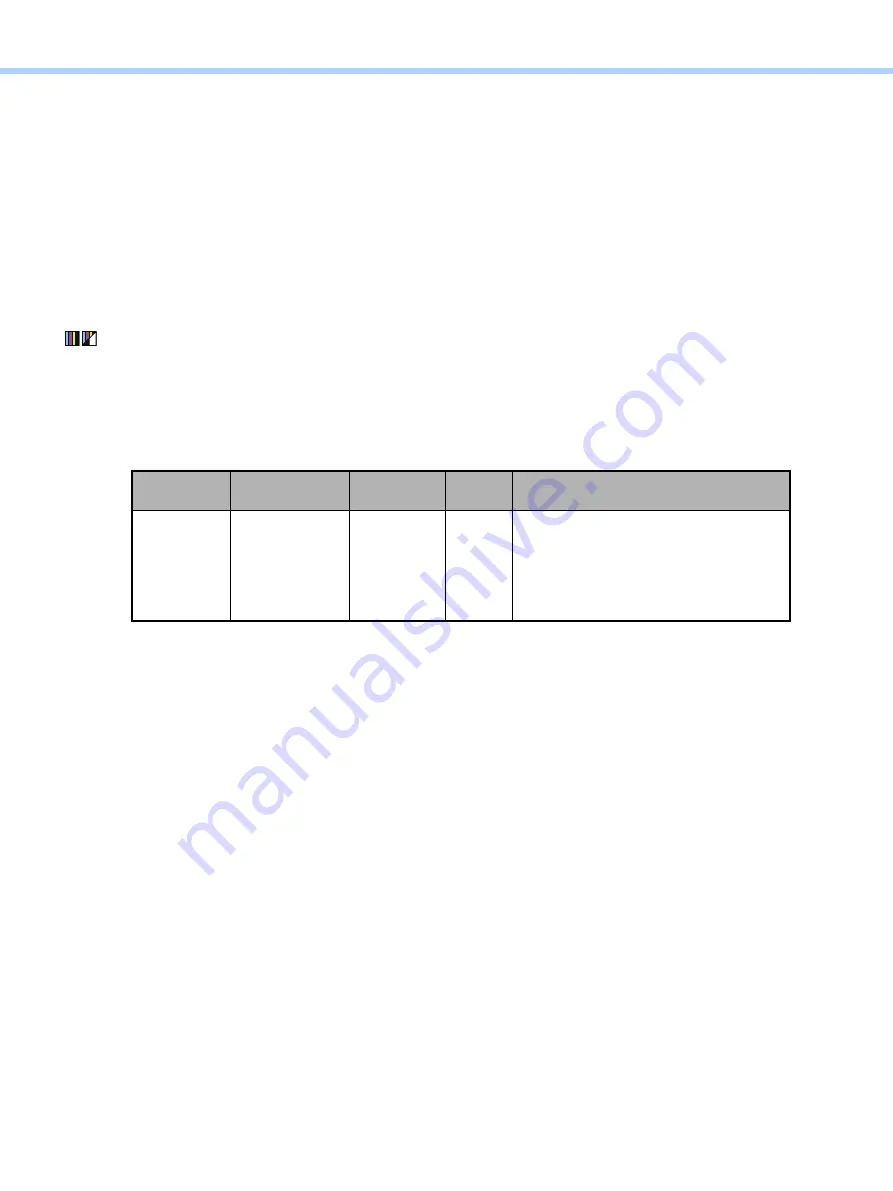
2.Copier-specific Adjustments
© 2018 TOSHIBA TEC CORPORATION All rights reserved
e-STUDIO2010AC/2510AC/2515AC/3015AC/3515AC/4515AC/5015AC
2-22
Caution after the adjustment
The adjustment may possibly cause offset failure, particularly when a highly colored original is copied in
the Photo mode. Also, it may cause degradation in the color reproducibility. (Excessively enhancing the
tint of black makes other colors, such as skin tones, look dull.) Therefore, carefully perform the
adjustment, while checking the copy image.
Remarks
Enter a value within the recommended value range mentioned in the procedures. Otherwise, it may
cause a loss in MFP performance, including degradation in the image quality and a reduction in the life of
the consumables.
(4) Select [08 SETTING MODE] and change the setting value of the code [7614] to enable the User
Custom mode for the full color.
For details, refer to "2.19.2 To Adjust User Custom Mode Settings in Full Color Mode".
Base mode: [Text/Photo] (Setting value: 1)
(5) Select [05 ADJUSTMENT MODE] and change the setting value for the code [7690].
Caution after the adjustment
Nothing in particular
Remarks
The setting content of the values “2” and “4” is the same as that for the default (“0”).
[05] Code
Recommended
value
Acceptable
value range
Default
Remarks
05-7690
3
0 to 4
0
0: Default (Gray reproduction level is
equivalent to the Text/Photo mode.)
1: Gray reproduction level is equivalent
to the Photo mode.
3: The gray tone becomes a more bluish
one.
Содержание e-STUDIO2010AC
Страница 1: ...File No SME18003400 R180821V5800 TTEC Ver00F_2018 10 ...
Страница 6: ...Revision Record Ver00 2018 10 19 Page Contents All Initial release ...
Страница 339: ......
Страница 340: ......






























