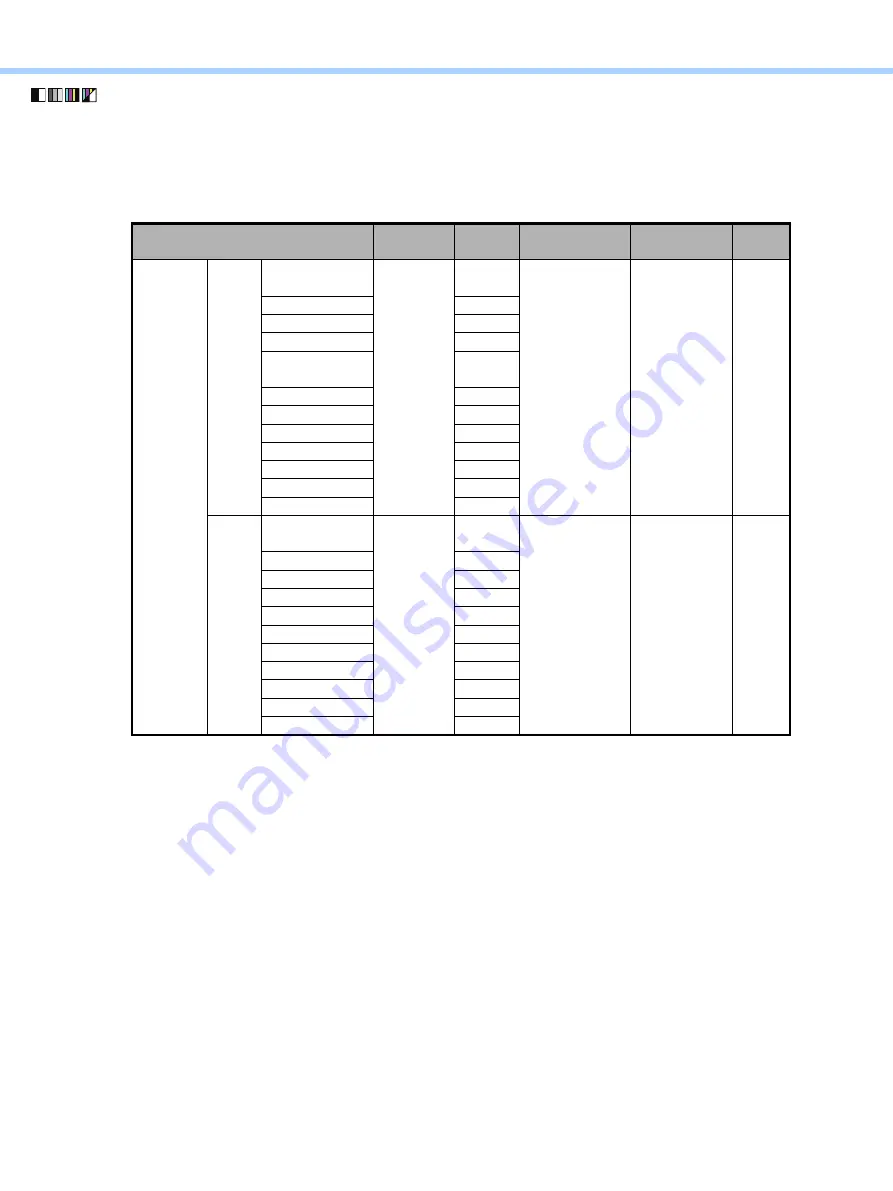
1.General Adjustments – Copying, Printing and e-Filing (Output from Box)
e-STUDIO2010AC/2510AC/2515AC/3015AC/3515AC/4515AC/5015AC
© 2018 TOSHIBA TEC CORPORATION All rights reserved
1-4
(2) Select [05 ADJUSTMENT MODE]. Change the values for codes [2934 to 2937] to adjust the transfer
(2nd transfer) roller bias output.
(Adjust the offset voltage of transfer roller bias so as to increase the density of the image.)
The code to use varies depending on the paper type. Adjust the value for [05] code corresponding to
the paper type for which you would like to improve the image quality. Set the value within a range of
“2” to “8” to obtain the highest density of the image.
Paper type
[05] code
Sub
code
Recommended
value
Acceptable
value range
Default
Full color
Front
Plain/Thick
paper
05-2934
0
2 to 8
0 to 10
5
Thick paper 1
1
Thick paper 2
2
Thick paper 3*
3
Transparency
(OHP film)
4
Special paper 1
5
Special paper 2
6
Recycled paper
7
Thick paper 4*
8
Thin paper*
9
Envelope
10
Special paper 3*
11
Back
Plain/Thick
paper
05-2935
0
2 to 8
0 to 10
5
Thick paper 1
1
Thick paper 2
2
Thick paper 3*
3
Special paper 1
5
Special paper 2
6
Recycled paper
7
Thick paper 4*
8
Thin paper*
9
Envelope
10
Special paper 3*
11
Содержание e-STUDIO2010AC
Страница 1: ...File No SME18003400 R180821V5800 TTEC Ver00F_2018 10 ...
Страница 6: ...Revision Record Ver00 2018 10 19 Page Contents All Initial release ...
Страница 339: ......
Страница 340: ......
















































