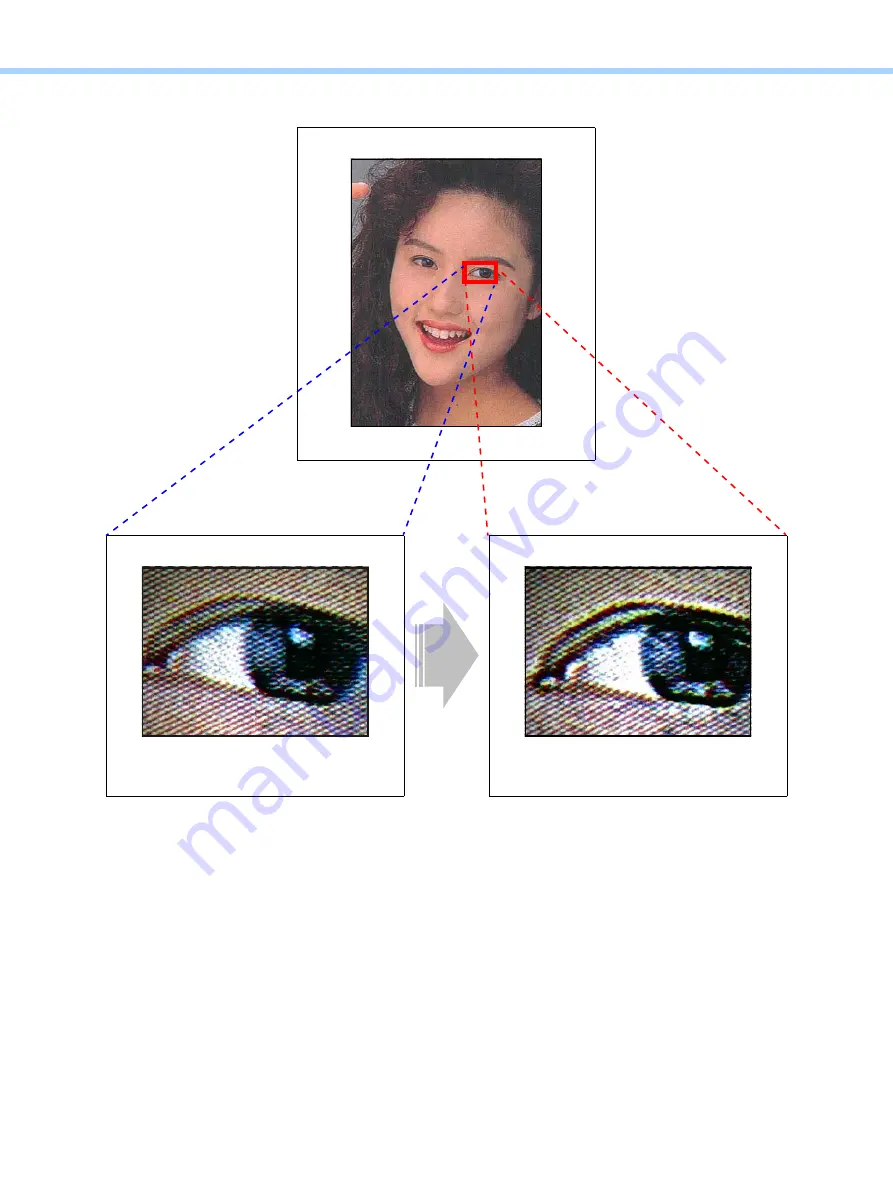
3.Printer-specific Adjustments
© 2018 TOSHIBA TEC CORPORATION All rights reserved
e-STUDIO2010AC/2510AC/2515AC/3015AC/3515AC/4515AC/5015AC
3-61
3.5
To Print Images in Sharp/Soft
Explanation
In order to obtain a sharper or softer print image, perform sharpness adjustment.
Jaggies in low-resolution images can be reduced by adjusting the sharpness to softer.
Text and lines on the background of a gradational image as well as text in the Format AutoShape dialog
box with transparency selected on Microsoft Office may be blurred especially.
Procedures
(1) Perform sharpness adjustment.
For details of the adjustment procedure, refer to "3.1.4 Sharpness Adjustment".
Print data
Before adjustment
After adjustment
Unadjusted settings.
The edge of the print image is so
enhanced that it looks sharper.
Содержание e-STUDIO2010AC
Страница 1: ...File No SME18003400 R180821V5800 TTEC Ver00F_2018 10 ...
Страница 6: ...Revision Record Ver00 2018 10 19 Page Contents All Initial release ...
Страница 339: ......
Страница 340: ......






























