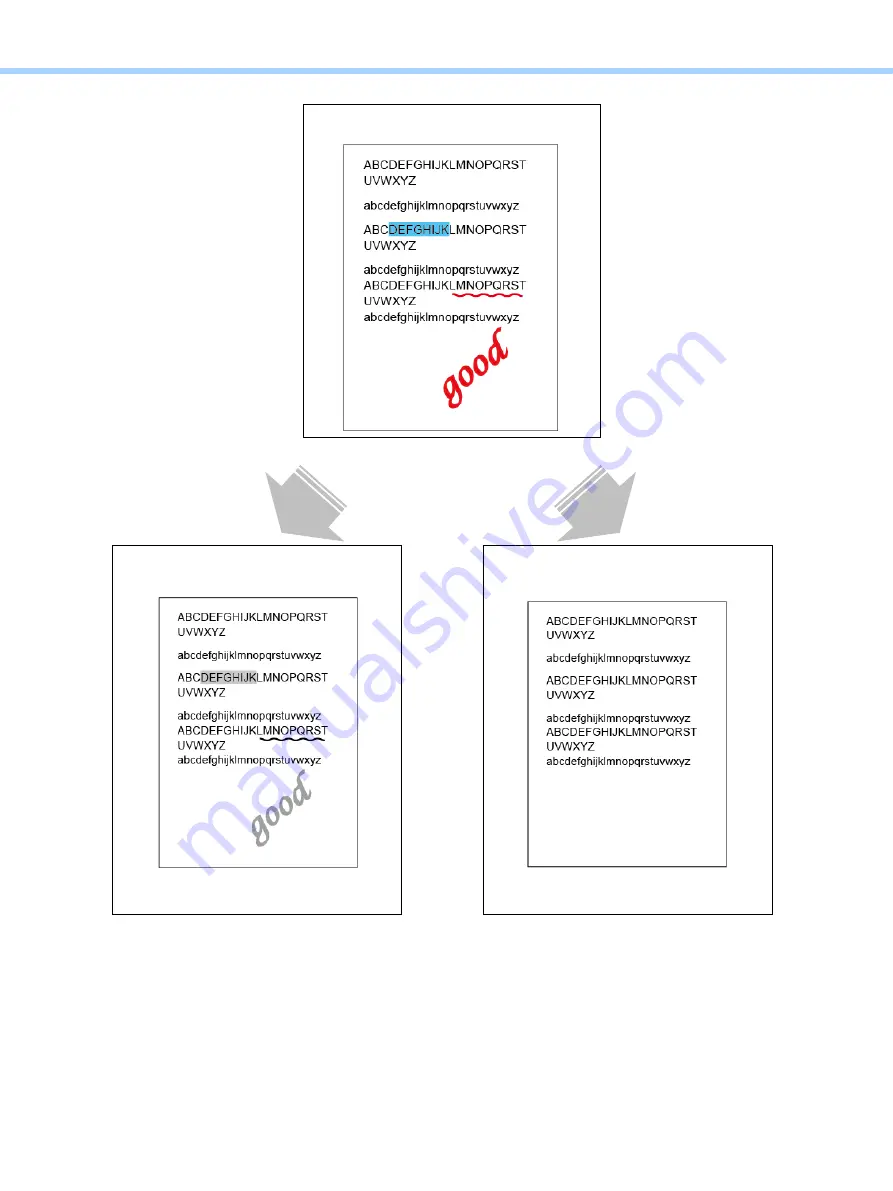
5.Scanning-specific Adjustments
e-STUDIO2010AC/2510AC/2515AC/3015AC/3515AC/4515AC/5015AC
© 2018 TOSHIBA TEC CORPORATION All rights reserved
5-30
Explanation
When an attempt is made to scan in the Black mode while the Drop Out Color function is enabled, colors
other than black in color originals (*) including black text can be removed. Moreover, the removal level of
gray-like colors such as navy blue can be adjusted.
* “Color originals” include not only the colored mark sheet originals with notes added in black pencil but
also monochrome originals with notes added by a color pen.
Original
Normal Black mode scanning
When the Drop out color function
option is enabled
Colors other than black are
reproduced in gray.
Colors other than black are not
reproduced.
Содержание e-STUDIO2010AC
Страница 1: ...File No SME18003400 R180821V5800 TTEC Ver00F_2018 10 ...
Страница 6: ...Revision Record Ver00 2018 10 19 Page Contents All Initial release ...
Страница 339: ......
Страница 340: ......