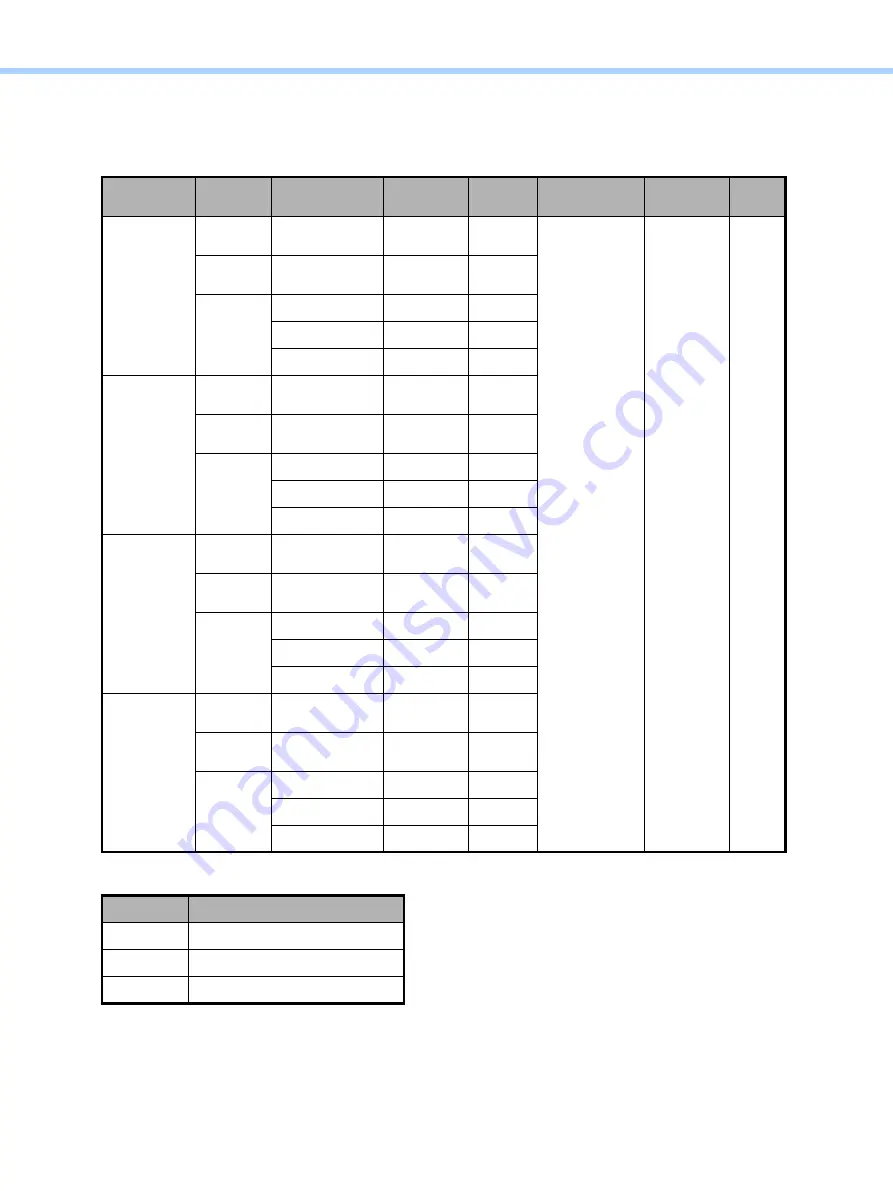
3.Printer-specific Adjustments
e-STUDIO2010AC/2510AC/2515AC/3015AC/3515AC/4515AC/5015AC
© 2018 TOSHIBA TEC CORPORATION All rights reserved
3-2
3.1.1
Gamma Balance Adjustment
In order to make the low/middle density areas darker in black-and-white printing, set a larger value for
the subcode 0 or 1.
• Set the value in increments of around 10, while checking the print image until the optimum value is
obtained.
• Adjust PS for Mac.
PDL/
Resolution
Halftone
Object
[05] Code Subcode
Recommended
value
Acceptable
value range
Default
PS
600 dpi
Smooth
Text, Graphic &
Image
05-7315
0/1/2
Set a value
larger than
128.
0 to 255
128
Detail
Text, Graphic &
Image
05-7316
0/1/2
Auto
Text
05-7360
0/1/2
Graphic
05-7361
0/1/2
Image
05-7362
0/1/2
PS
1200 dpi
Smooth
Text, Graphic &
Image
05-7309
0/1/2
Detail
Text, Graphic &
Image
05-7310
0/1/2
Auto
Text
05-7357
0/1/2
Graphic
05-7358
0/1/2
Image
05-7359
0/1/2
PCL
600 dpi
Smooth
Text, Graphic &
Image
05-7317
0/1/2
Detail
Text, Graphic &
Image
05-7318
0/1/2
Auto
Text
05-7363
0/1/2
Graphic
05-7364
0/1/2
Image
05-7365
0/1/2
XPS
600 dpi
Smooth
Text, Graphic &
Image
05-7319
0/1/2
Detail
Text, Graphic &
Image
05-7320
0/1/2
Auto
Text
05-7366
0/1/2
Graphic
05-7367
0/1/2
Image
05-7368
0/1/2
Subcode
Density area to be adjusted
0
Low density
1
Middle density
2
High density
Содержание e-STUDIO2010AC
Страница 1: ...File No SME18003400 R180821V5800 TTEC Ver00F_2018 10 ...
Страница 6: ...Revision Record Ver00 2018 10 19 Page Contents All Initial release ...
Страница 339: ......
Страница 340: ......
















































