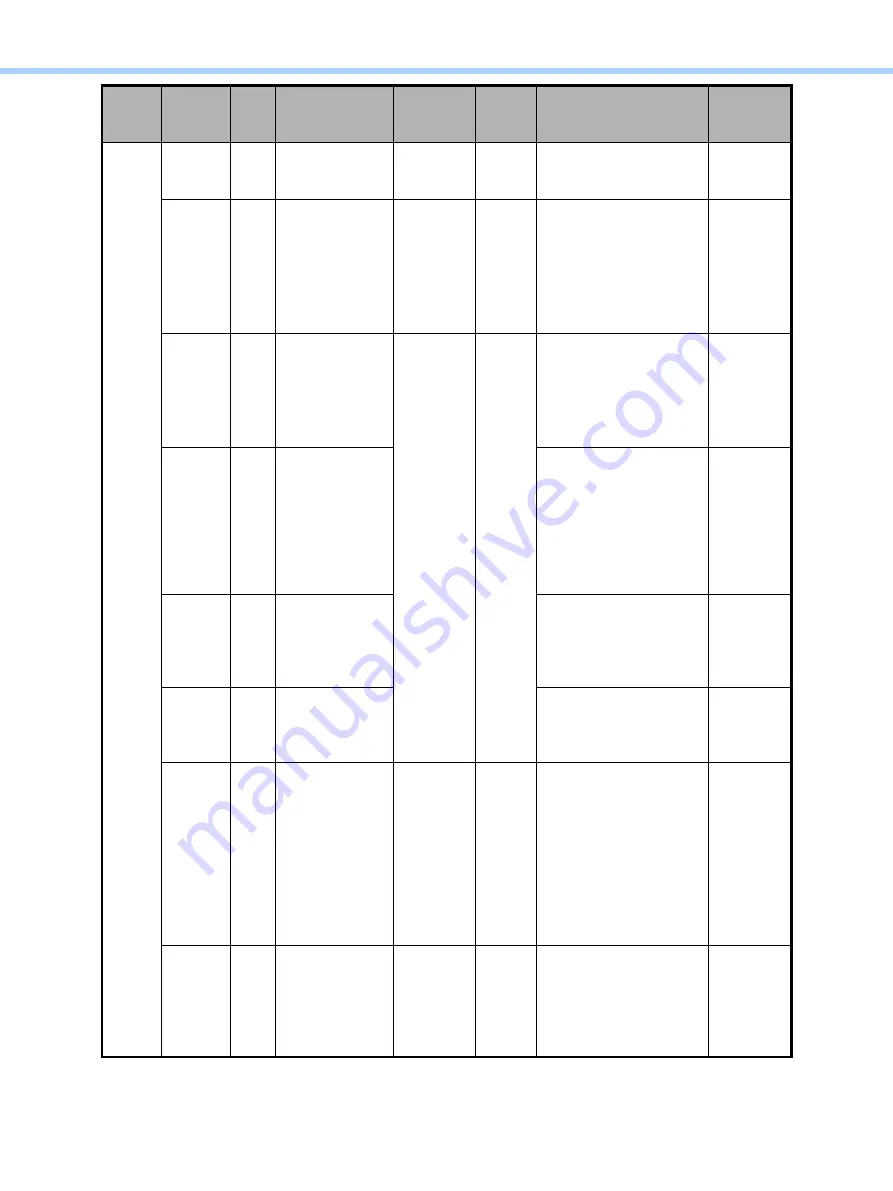
5.Scanning-specific Adjustments
e-STUDIO2010AC/2510AC/2515AC/3015AC/3515AC/4515AC/5015AC
© 2018 TOSHIBA TEC CORPORATION All rights reserved
5-20
Color
mode
[05] Code
Sub
code
Adjustment
Acceptable
value
range
Default
Setting value
Reference
section
Full
color
05-8371
-
Fine adjustment
of black density
0 to 4
0
The larger the value, the
darker the black side of
the image becomes.
05-8372
-
RGB conversion
method selection
0 to 3
0
Sets the color space
format of the output
image.
0: sRGB
1: AppleRGB
2: ROMMRGB
3: AdobeRGB
-
05-8373
-
Saturation
adjustment
0 to 255
128
The larger the value, the
brighter the image
becomes.
The smaller the value,
the duller the image
becomes.
-
05-8375
-
Sharpness
adjustment
The larger the value, the
sharper the image
becomes.
The smaller the value,
the softer the image
becomes and the less
moire appears.
05-8380
-
Density
adjustment
(Manual
adjustment
(Center value))
The larger the value, the
darker the image at the
center value becomes.
-
05-8381
-
Automatic
density
adjustment
When a larger value is
set, printing density
becomes darker.
-
05-8412
-
ADF noise
reduction level
setting
0 to 200
100
When the value
decreases, the effect of
reducing streaks (set
with 08-8300) becomes
larger. When the value
increases, the effect of
reducing streaks (set
with 08-8300) becomes
smaller.
05-8422
-
Contrast
adjustment
0 to 255
128
When a larger value is
set, the contrast
becomes higher. When
a smaller value is set, it
becomes lower.
-
Содержание e-STUDIO2010AC
Страница 1: ...File No SME18003400 R180821V5800 TTEC Ver00F_2018 10 ...
Страница 6: ...Revision Record Ver00 2018 10 19 Page Contents All Initial release ...
Страница 339: ......
Страница 340: ......