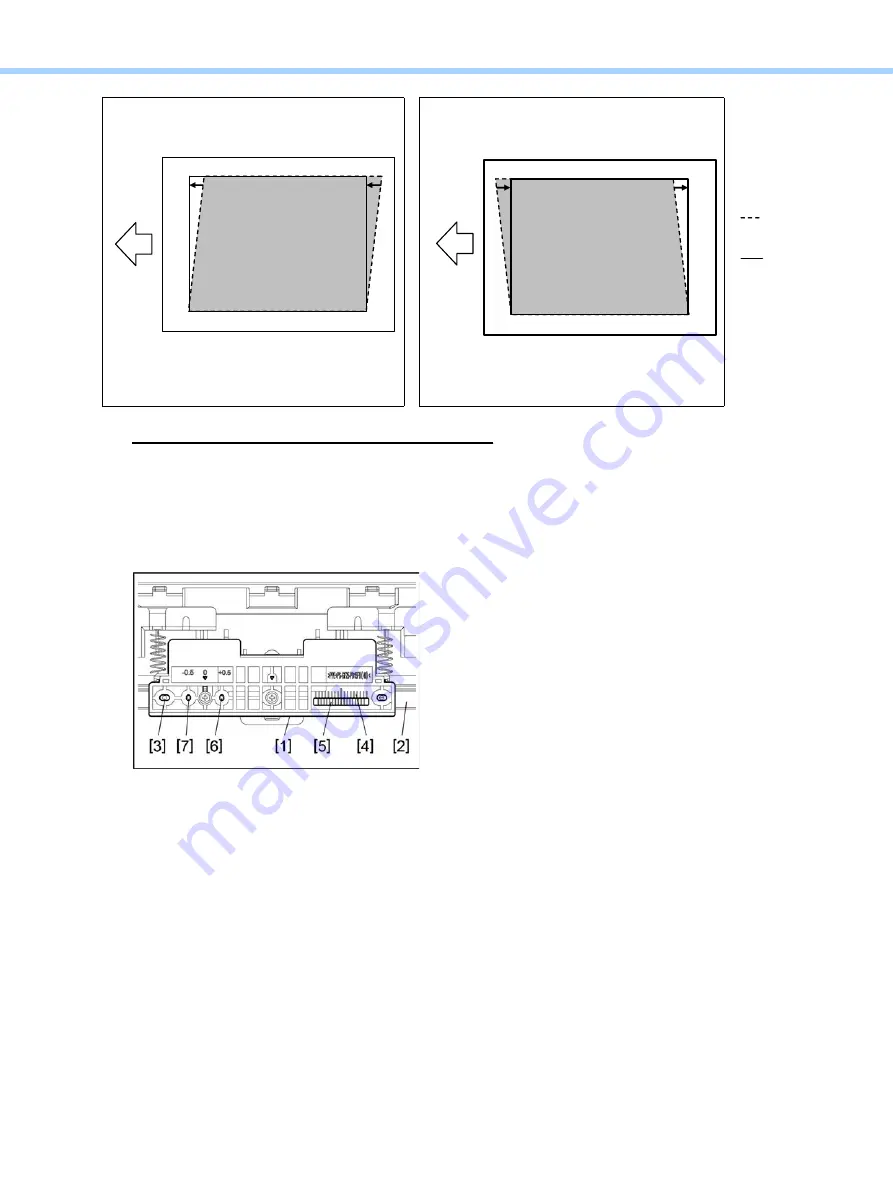
1.General Adjustments – Copying, Printing and e-Filing (Output from Box)
© 2018 TOSHIBA TEC CORPORATION All rights reserved
e-STUDIO2010AC/2510AC/2515AC/3015AC/3515AC/4515AC/5015AC
1-37
e-STUDIO2515AC/3015AC/3515AC/4515AC/5015AC
Procedure
Tilt the laser optical unit (LSU).
Explanation of the portions used for adjustment
[1] LSU holder
[2] Frame
[3] The screw hole to use when adjusting the titled volume
[4] The scale to use when adjusting the tilted volume (LSU holder side)
[5] The scale to use when adjusting the tilted volume (frame side)
[6] The screw hole to use when the value of “A-B” is +0.5 mm (“+0.5” is marked)
[7] The screw hole to use when the value of “A-B” is -0.5 mm (“-0.5” is marked)
Move the frame [2] to the right
Move the frame [2] to the left
The writing start position on the front side is
moved to the leading edge side.
The writing start position on the front side is
moved to the trailing edge side.
Front side
Rear side
Front side
Rear side
Before
adjustment
After
adjustment
Содержание e-STUDIO2010AC
Страница 1: ...File No SME18003400 R180821V5800 TTEC Ver00F_2018 10 ...
Страница 6: ...Revision Record Ver00 2018 10 19 Page Contents All Initial release ...
Страница 339: ......
Страница 340: ......
















































