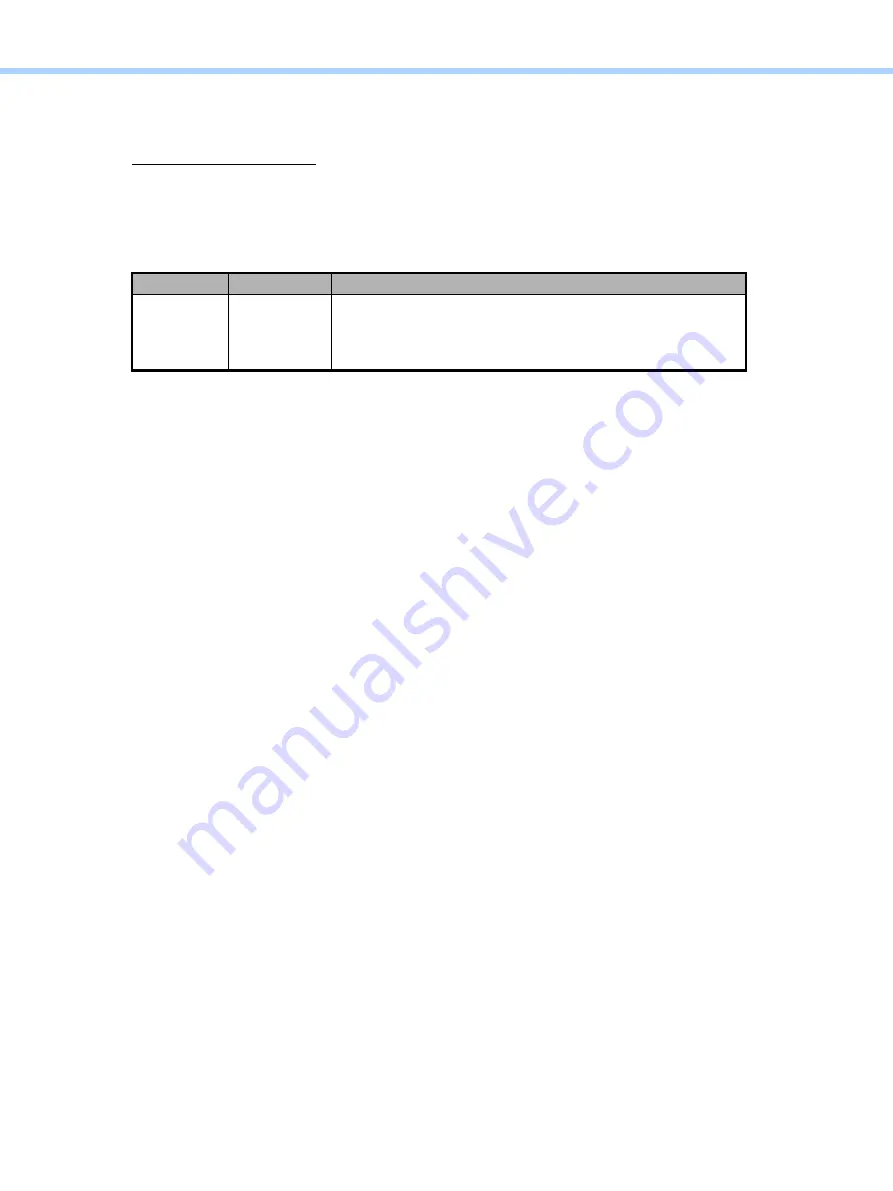
1.General Adjustments – Copying, Printing and e-Filing (Output from Box)
e-STUDIO2010AC/2510AC/2515AC/3015AC/3515AC/4515AC/5015AC
© 2018 TOSHIBA TEC CORPORATION All rights reserved
1-30
Reproduction ratio adjustment of primary scanning direction
Adjust the reproduction ratio of primary scanning direction in printing.
e-STUDIO2010AC/2510AC
Since this adjustment changes the scaling of image data, use the printed image output in the normal
mode or the print sample shown in “(3)-(b) Image distortion adjustment” on next page for the
adjustment. Do not use the printed image output in [05 ADJUSTMENT MODE] (grid pattern, etc.)
since the image processing is not executed for the reproduction ratio adjustment.
*1: For Print/Fax, this adjustment is available only for 600 dpi printing. This adjustment is not
available for 600 x 1200 dpi printing and Scan to Box (binary format image) printing.
Make a test copy and compare the image obtained with the current settings; if necessary, make
adjustments according to the following procedure:
<Notes>
• Since the reproduction ratio may vary due to expansion and contraction of the paper immediately
after the image is printed out, it is recommended to measure its dimension after at least 3 minutes
have passed.
• This adjustment may cause image troubles such as moire, disappearance or breaking of thin lines
on the printed image. Therefore check if there is no such image trouble while you are performing
the adjustment.
<Procedure>
(1)Select [05 ADJUSTMENT MODE].
(2)Key in a code and press the [START] button.
(3)Key in the adjustment value. (To correct a value, press [CLEAR])
(4)Press [OK] to store the value. -> The equipment goes back to the ready state.
(5)Make a test copy and check the image copied. To check the printed image, turn off the power
and then back on, and then print the image.
If the image is not in the desired reproduction ratio, repeat steps (2) to (4).
Code
Function
Remarks
05-7001
Print/Fax (
*1
)
The larger the value is, the larger the reproduction ratio in the
primary scanning direction becomes.
(0.1%/step)
Acceptable values: 0 to 255 (Default: 128)
Содержание e-STUDIO2010AC
Страница 1: ...File No SME18003400 R180821V5800 TTEC Ver00F_2018 10 ...
Страница 6: ...Revision Record Ver00 2018 10 19 Page Contents All Initial release ...
Страница 339: ......
Страница 340: ......






























