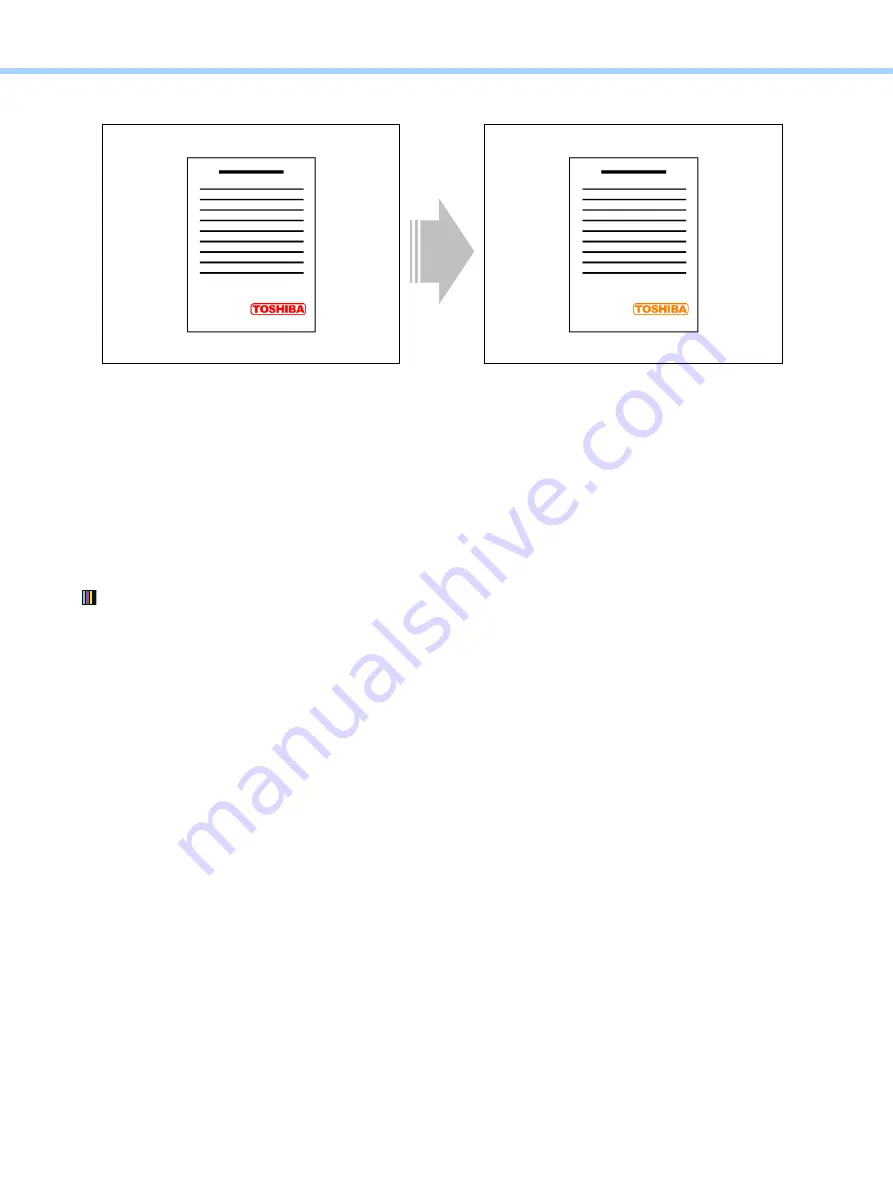
2.Copier-specific Adjustments
© 2018 TOSHIBA TEC CORPORATION All rights reserved
e-STUDIO2010AC/2510AC/2515AC/3015AC/3515AC/4515AC/5015AC
2-94
2.23 To Improve Reproducibility of Red Seal Color
Explanation
When an original containing a red seal is copied, users can select the Red Seal Color as the original
mode. Use this mode if the reproducibility of red seal color copied under the default copy settings is
insufficient.
Procedures
(1) Select [08 SETTING MODE]. Change the value for code [7610] to “1”.
(2) Press [Basic] tab on the Copy mode. Select “Red Seal Color” among the original modes.
After selecting “Red Seal Color”, make a copy and check its image quality.
Before adjustment
After adjustment
Содержание e-STUDIO2010AC
Страница 1: ...File No SME18003400 R180821V5800 TTEC Ver00F_2018 10 ...
Страница 6: ...Revision Record Ver00 2018 10 19 Page Contents All Initial release ...
Страница 339: ......
Страница 340: ......






























