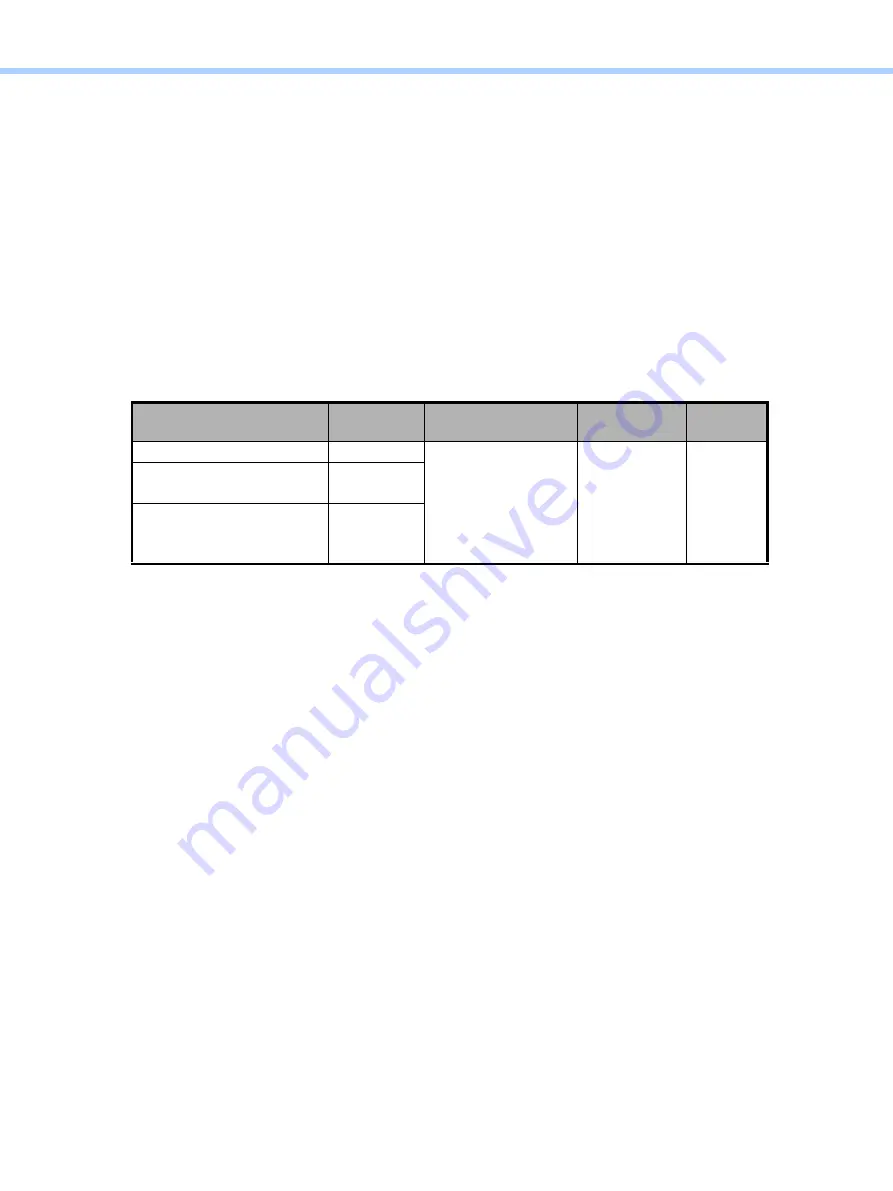
5.Scanning-specific Adjustments
e-STUDIO2010AC/2510AC/2515AC/3015AC/3515AC/4515AC/5015AC
© 2018 TOSHIBA TEC CORPORATION All rights reserved
5-22
5.9
To Eliminate Shading around Scanned Images
Explanation
The white void amount around the scanned image is adjusted. Since the void amount is very small in the
stored image in scanning, shading may appear around the scanned image due to a slight difference of
the original size. This can be eliminated by adjusting the setting value.
• The setting value is applied to all resolutions and color modes.
Procedures
All the steps in the adjustment procedure shall be performed by the service technician.
(1) Select [05 ADJUSTMENT MODE]. Change the value for the code [7489] to [7491] to adjust the
white void amount around the scanned image.
• When the value is increased, the white void amount all around the scanned image is made wider
by the setting value range.
Caution after the adjustment
Nothing in particular.
Original size
[05] Code
Setting value
reference
Acceptable
value range
Default
[Auto]
05-7489
Equivalent to 24 by 1
mm
0 to 255
0
[Registered Size]
05-7490
[Auto Detected]
05-7491
Содержание e-STUDIO2010AC
Страница 1: ...File No SME18003400 R180821V5800 TTEC Ver00F_2018 10 ...
Страница 6: ...Revision Record Ver00 2018 10 19 Page Contents All Initial release ...
Страница 339: ......
Страница 340: ......