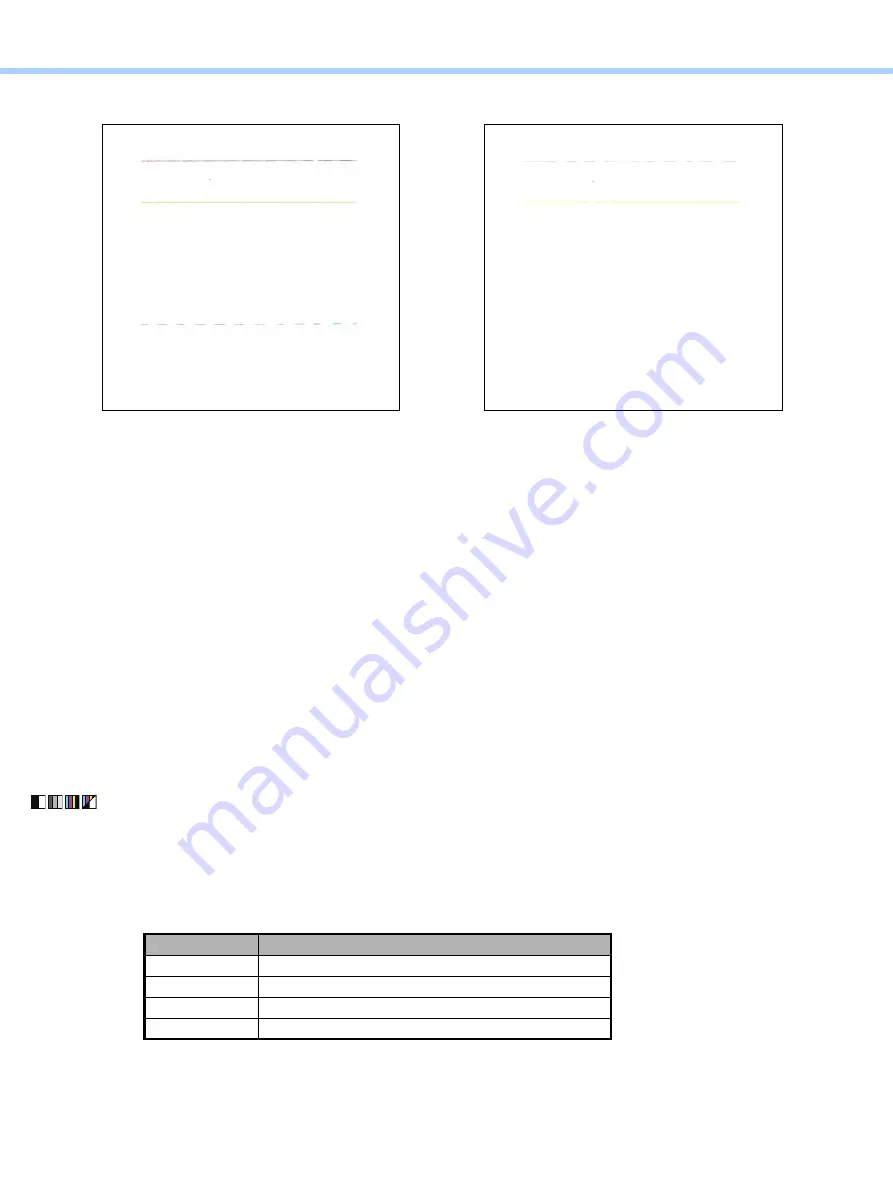
5.Scanning-specific Adjustments
© 2018 TOSHIBA TEC CORPORATION All rights reserved
e-STUDIO2010AC/2510AC/2515AC/3015AC/3515AC/4515AC/5015AC
5-25
5.11
To Reduce Streaks in Scanning with DF
Explanation
If streaks occur in scanning with the DF, this problem can be solved by cleaning the original glass in the
DF.
Moreover, they can be made inconspicuous by changing the setting of the following self-diagnostic code.
Procedures
• Perform the steps in order as listed below.
• Both the service technician and the user can perform step (1).
• Only the service technician can perform step (2).
<Note>
• Normally, the use with the factory default setting (Disabled) is recommended since the adjustment
may decrease the reproducibility of fine characters and lines.
(1) Press [Scan Setting] on the control panel and select [ADF Scan Noise Reduction].
By pressing [Low], [Middle] or [High], adjust the noise reduction level to reduce streaks in scanning
with the DF.
After adjusting, perform scanning and check its image quality.
• Explanation of setting value
Before adjustment
After adjustment
← Paper feeding direction
← Paper feeding direction
Setting value
Description
None
The noise reduction function is disabled. (Default)
Low
The noise reduction level is low.
Middle
The noise reduction level is middle.
High
The noise reduction level is high.
Содержание e-STUDIO2010AC
Страница 1: ...File No SME18003400 R180821V5800 TTEC Ver00F_2018 10 ...
Страница 6: ...Revision Record Ver00 2018 10 19 Page Contents All Initial release ...
Страница 339: ......
Страница 340: ......