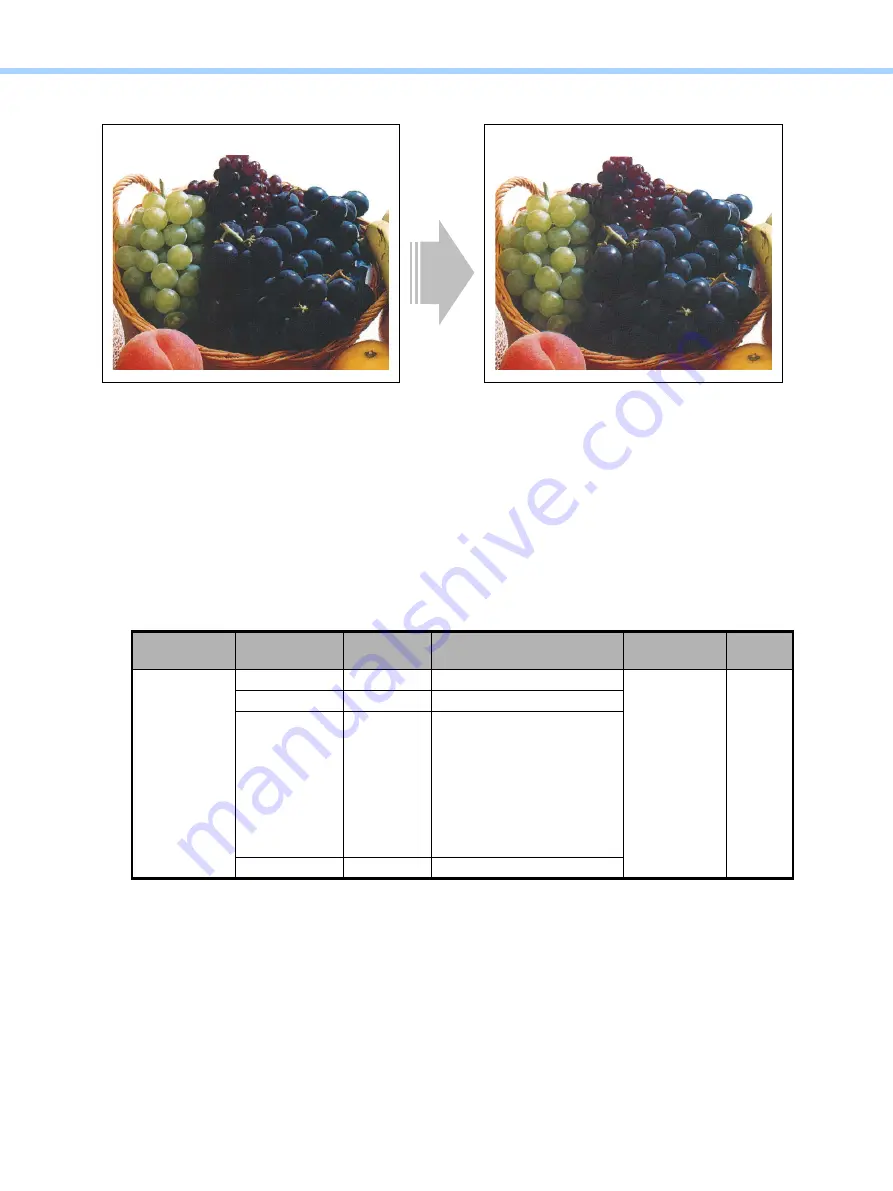
2.Copier-specific Adjustments
© 2018 TOSHIBA TEC CORPORATION All rights reserved
e-STUDIO2010AC/2510AC/2515AC/3015AC/3515AC/4515AC/5015AC
2-99
2.26
To Improve the Gradation Reproduction of Dark Portions in Photos
Explanation
To improve the gradation reproduction of images including dark portions, select the Printed Image
original mode or use the color balance.
If you want to improve the gradation reproduction of dark portions in photos only, but not to affect the
entire image, perform the adjustment by means of the following steps.
Procedures
The service technician must perform all adjustments.
(1) Select [05 ADJUSTMENT MODE] and change the setting value for the code corresponding to the
original mode to be used.
• Set the value in increments of 1, while checking the copy image until the optimum value is
obtained.
• For the User Custom mode, refer to "2.19 To Program Frequently Used Copy Settings (To use
Before adjustment
After adjustment
Color mode Original mode [05] Code
Recommended value
Acceptable
value range
Default
Full color /
Auto color
Text/Photo
05-7811
Set a value smaller than 3.
0 to 8
0
Text
05-7812
Set a value smaller than 4.
User Custom
05-7816
Base original mode is Text/
Photo: Set a value smaller
than 3.
Base original mode is Text:
Set a value smaller than 4.
Base original mode is
Printed Image, Photo, Map:
Set a value smaller than 3.
Red Seal Color
05-7817
Set a value smaller than 3.
Содержание e-STUDIO2010AC
Страница 1: ...File No SME18003400 R180821V5800 TTEC Ver00F_2018 10 ...
Страница 6: ...Revision Record Ver00 2018 10 19 Page Contents All Initial release ...
Страница 339: ......
Страница 340: ......






























