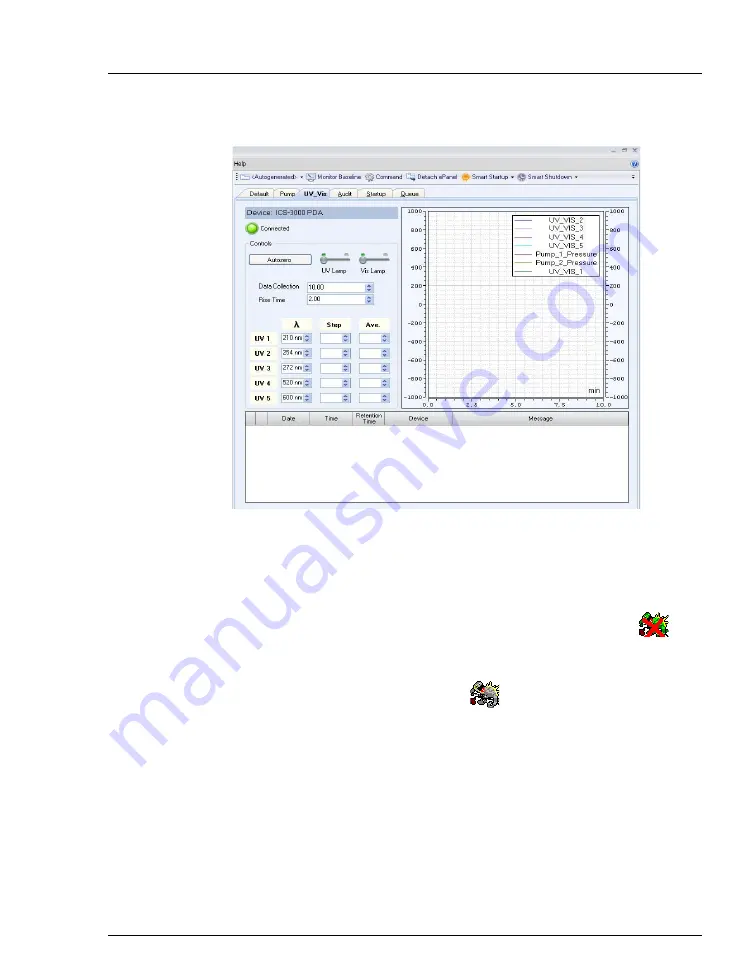
3 • Operation and Maintenance
Doc. 065378-01 1/12
35
3.1.3
Connect to the Chromeleon 6.8 Client
1. Start the Chromeleon server, if it is not already running. If the
Chromeleon server icon on the taskbar is crossed out in red
, the
server is not running. To start the server, right-click the icon and
select
Start Server
. When the server is running (and data acquisition
is not occurring), the icon is gray
.
If the Server Monitor icon is not on the taskbar, click
Start
on the
taskbar and select
All
Programs > Chromeleon > Server Monitor
.
Click
Start
to start the server.
2. Start the Chromeleon 6.8 client:
a. Click
Start
on the Windows taskbar and select
All Programs
>
Chromeleon > Chromeleon
.
Figure 3-1. Example Dionex PDA ePanel in Chromeleon 7
Содержание 074114
Страница 8: ...Dionex PDA Operator s Manual vi Doc 065378 01 1 12...
Страница 13: ...1 Introduction Doc 065378 01 1 12 5 Figure 1 3 Spectra of Pyrene and an Impurity Impurity Pyrene...
Страница 18: ...Dionex PDA Operator s Manual 10 Doc 065378 01 1 12...
Страница 40: ...Dionex PDA Operator s Manual 32 Doc 065378 01 1 12...
Страница 66: ...Dionex PDA Operator s Manual 58 Doc 065378 01 1 12...
Страница 98: ...Dionex PDA Operator s Manual 90 Doc 065378 01 1 12...
Страница 118: ...Dionex PDA Operator s Manual 110 Doc 065378 01 1 12...
Страница 138: ...Dionex PDA Operator s Manual 130 Doc 065378 01 1 12...






























