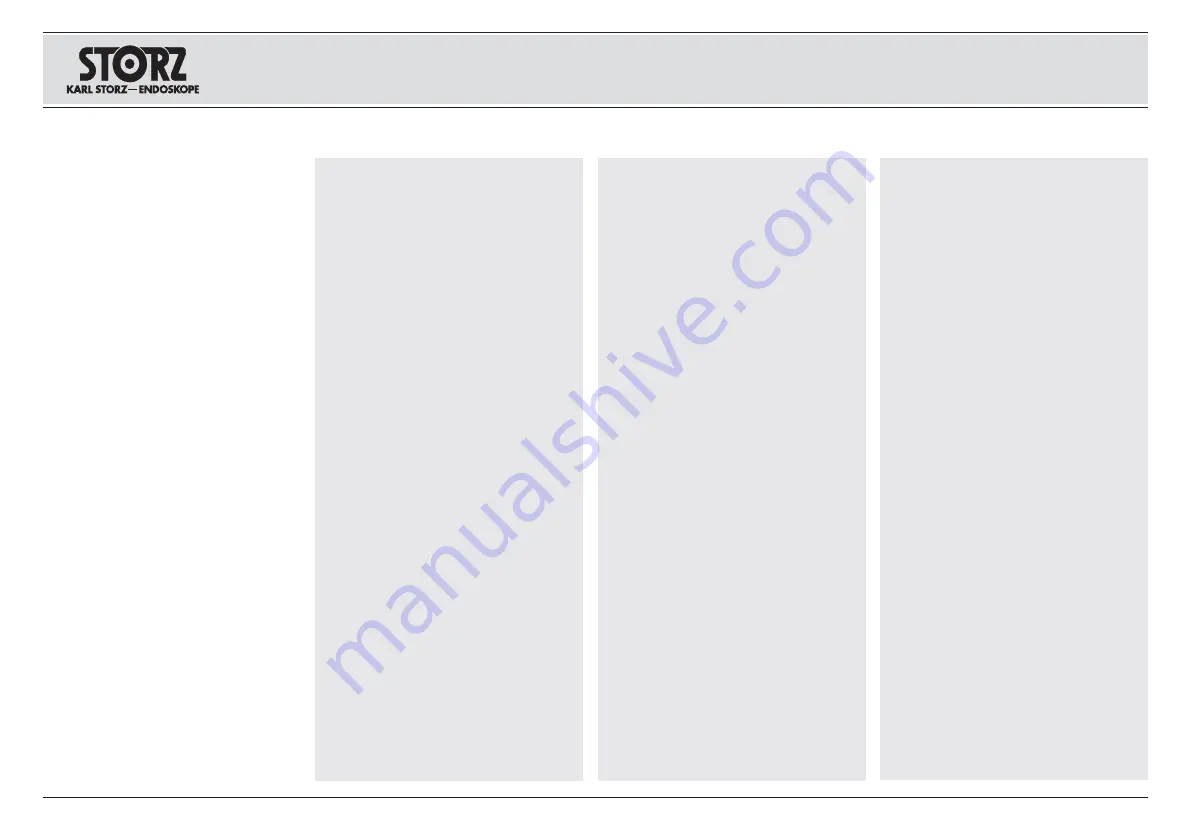
62
Право пользования прог -
раммным обеспечением
Nutzungsrechte an der
Software
Software User Rights
1. Bei Produkten von KARL STORZ mit Software-
Komponenten erwirbt der Kunde ein nicht exklusives und
im Sinne dieser Regelungen beschränktes Nutzungsrecht
für die programmierte Logik, die Computerprogramme
und/oder die Software, die von KARL STORZ geliefert
wird und in KARL STORZ Produkten enthalten ist
(“Software”).
2. Das Nutzungsrecht gilt nur für die ausgelieferte Form und
nur für die Bedienung gemäß der schriftlichen
Gebrauchsanweisung von KARL STORZ für die dem
Kunden verkauften Produkte. Eine Verwendung der Software
in Verbindung mit anderen Produkten, die der Kunde von
KARL STORZ oder Dritten erworben hat, ist nicht gestattet.
3. Eine Übertragung des Nutzungsrechts durch den Kunden
ist nur zulässig, wenn der Kunde KARL STORZ den Erwerb
namhaft macht und dieser sich den in diesen Vertrag hin-
sichtlich der Nutzung der Software enthaltenen Regelungen
unterwirft. Im Falle einer Übertragung erlischt das
Nutzungsrecht des Kunden.
4. KARL STORZ behält sich sämtliche Urheberrechte an der
Software sowie an allen Änderungen, Verbesserungen und
Aktualisierungen vor. Der Kunde ist insbesondere nicht
berechtigt, die Software zu vervielfältigen, zu kopieren, rück-
zuentwickeln, zu dekompilieren oder disassemblieren oder
diese in irgeneiner Weise zu verändern. Der Kunde ist nicht
berechtigt, Ableitungen der Software zu erstellen und den
Quellcode der Software zu kopieren, zu entschlüsseln oder
neu zu erstellen. § 69g Absatz 2 Urheberrechtsgesetz bleibt
unberührt.
5. Jede vertragswidrige Veränderung oder Verbesserung
der Software durch den Kunden gilt als Verstoß gegen die
Lizenzvereinbarung; KARL STORZ erwirbt an solchen
Veränderungen oder Verbesserungen unmittelbar sämtliche
Eigentums- und Urheberrechte. Vorsorglich überträgt der
Kunde KARL STORZ hiermit ein ausschließliches, unentgelt-
liches und unbeschränktes Nutzungsrecht an solchen
Veränderungen oder Verbesserungen.
6. KARL STORZ empfiehlt, die Software nicht in Verbindung
mit sonstiger, nicht von KARL STORZ mit den jeweiligen
Produkten gelieferter Software zu verwenden. Eine Haftung
von KARL STORZ für Störungen der Software, die als Folge
der Verwendeten von nicht durch KARL STORZ gelieferter
oder empfohlener Software in Verbindung mit von
KARL STORZ gelieferten Produkten auftreten, besteht nicht.
7. Bei einem Verstoß des Kunden, seiner Vertreter,
Angestellten oder Erfüllungsgehilfen gegen die
Bestimmungen dieser Lizenzvereinbarung endet das
Nutzungsrecht sofort, ohne das hierfür eine Kündigung oder
sonstige Maßnahme von KARL STORZ oder einer anderen
Partei erforderlich wäre.
1. With respect to KARL STORZ products containing soft-
ware components, the Customer has a non-exclusive
License, which is limited by the meaning of the following
terms and conditions, to use the programmed logic, com-
puter programs and/or software supplied by
KARL STORZ and incorporated in KARL STORZ products
(“Software”).
2. This License applies for such products sold to the
Customer only to the form delivered to Customer and for
the sole purpose of operating such products in accor-
dance with written instructions by KARL STORZ. Use of
the Software in connection with other products bought by
the Customer from KARL STORZ or from third parties is
prohibited.
3. A transfer of this License by the Customer is permissi-
ble only if the Customer provides the buyer's name to
KARL STORZ, and said buyer agrees to comply with the
terms and conditions regarding the usage of the software
as set forth in this License. In the case of a transfer, the
Customer's License shall terminate.
4. All copyrights to the Software, as well as all modifica-
tions, enhancements, and upgrades thereto, will remain
the property of KARL STORZ. In particular, the Customer
may not duplicate, copy, reverse-engineer, decompile, or
disassemble the Software or in any way modify the same.
The Customer has no right to create derivatives of the
software, and the Customer may not copy, decipher or re-
create the source code of the Software. § 69g paragraph
2 of the Copyright remains unaffected by this.
[This refers to German Copyright Law]
5. Any modification or enhancement of the Software by
the Customer in violation of this Agreement is considered
a violation of this License; KARL STORZ immediately
shall acquire all property rights and copyrights to such
modifications or enhancements. The Customer hereby in
advance transfers an exclusive, free, and unlimited
license to use such modifications and enhancements to
KARL STORZ.
6. KARL STORZ does not recommend use of the Soft -
ware in connection with other software not supplied by
KARL STORZ for the respective products. KARL STORZ
is not liable for software malfunctions resulting from the
use of software not supplied or recommended by
KARL STORZ in connection with products supplied by
KARL STORZ.
7. In the event of a failure of the Customer, or its agents,
employees or representatives, to comply with any terms
and conditions of the License herein granted, the License
will, without termination or any further action by
KARL STORZ or any other party, immediately terminate.
Technische
Beschreibung
Technical
description
Техническое
описание
1. Клиент, располагающий продуктами KARL STORZ с
компонентами прогр. обеспечения, обладает неэксклю-
зивным, ограниченным и не передаваемым правом
пользования на программируемую логику, компьютер-
ные программы и/или прогр. обеспечение, поставляе-
мое фирмой KARL STORZ и содержащееся в продуктах
KARL STORZ («программное обеспечение»).
2. Право пользования распространяется только на
поставленную форму и только для управления продан-
ными клиенту фирмой KARL STORZ изделиями согласно
письменной инструкции по эксплуатации.
Использование прогр. обеспечения в сочетании с дру-
гими изделиями, приобретенными клиентом у фирмы
KARL STORZ или у третьей фирмы, не разрешается.
3. Передача права пользования заказчиком допустима
только тогда, когда заказчик фирмы KARL STORZ
указывает приобретателя, а последний подчиняется
положениям данного договора в отношении
использования программного обеспечения. В случае
передачи право пользования заказчика теряет силу.
4. Фирма KARL STORZ оставляет за собой все автор -
ские права на прогр. обеспечение, а также на измене-
ния, усовершенствования и актуализацию. Прежде все-
го клиент не имеет права размножать прогр. обеспече-
ние, копировать, ухудшать, декомпилировать или раз-
бирать или вносить в него изменения какого-либо рода.
Клиент не имеет право создавать производные
программы от программного обеспечения и копиро-
вать, расшифровывать или создавать заново исходный
код программного обеспечения. §69g абзац 2 закона
об авторском праве остается неприкосновенным.
5. Любое противоречащее договору изменение или
усовершенствование программного обеспечения кли-
ентом считается нарушением данного лицензионного
соглашения; на такие изменения или усовершенствова-
ния фирма KARL STORZ сразу же приобретает все пра-
ва собственности. Кроме того, клиент передает фирме
KARL STORZ исключительное, безвозмездное и неогра-
ниченное право пользования такими изменениями или
усовершенствованиями.
6. Фирма KARL STORZ не рекомендует использовать
программное обеспечение в сочетании с любыми дру-
гими программными обеспечениями, поставляемыми
не фирмой KARL STORZ вместе с соответствующими
изделиями. Фирма KARL STORZ не несет ответствен-
ность за повреждения программного обеспечения,
которые произошли в результате использования про-
граммного обеспечение, которое не поставлялось или
не рекомендовалось фирмой KARL STORZ для исполь-
зования в сочетании с поставляемыми фирмой
KARL STORZ изделиями.
7. В случае нарушения клиентом, его представителем,
сотрудником или посредником положений настоящего
лицензионного соглашения действие права пользова-
ния немедленно прекращается без принятия каких-либо
других мер фирмой KARL STORZ или иной стороной.
















































