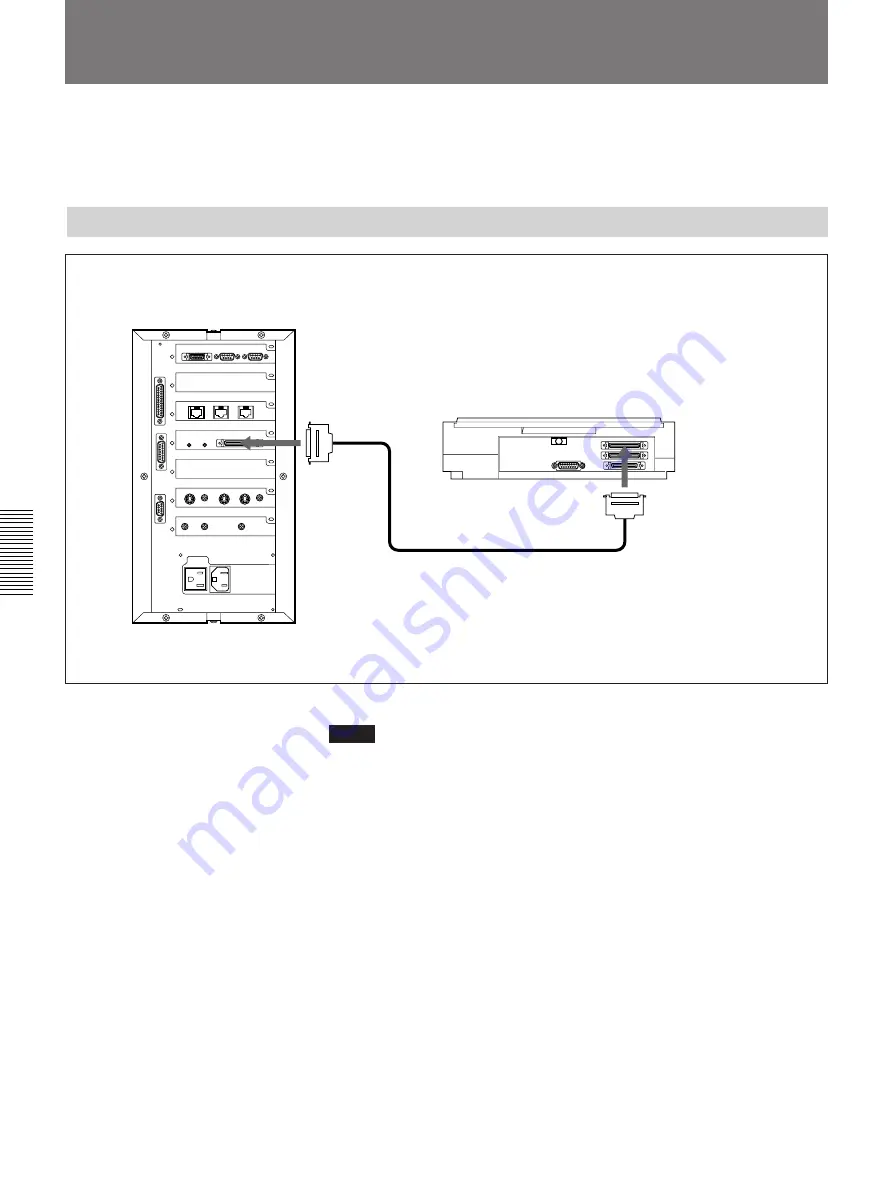
4-4
Chapter 4
Operation of Optional Items
Chapter 4
You can use the scanner, such as the PCS-D200 Document Scanner for
sending documents in monochrome still pictures. (PCS-D200 is an option
and not supplied with the basic system.)
Connecting the Document Scanner
Sending Pictures from the Document Scanner
Connecting the document scanner
Notes
• Before operating the document scanner, be sure to remove the carriage
lock. You have to do this the first time you operate a new document
scanner, or after you have transported the scanner to another location.
For a description of the scanner operation and the carriage lock, refer to the
operating instructions that come with the Document Scanner.
• If the document cannot be scanned from the document scanner, a
message will appear on the TV monitor. Note the message and see the
message list on page A-8 for a description and a solution.
• When you use Hewlett Packard ScanJet 4C, set the SCSI address switch
to “7” and set the SCSI terminate switch to “+”, which are on the rear of
the scanner.
Rollabout Processor
to DOCUMENT
SCANNER
PCS-D200 Document Scanner
to SCSI interface connector
(Cover the vacant SCSI
interface connector with the
terminator supplied with the
document scanner.)
Connecting cable (supplied with PCS-D200)
(3m, 9.8 ft)
Содержание PCS-5100
Страница 8: ...Features 8 Features ...
















































