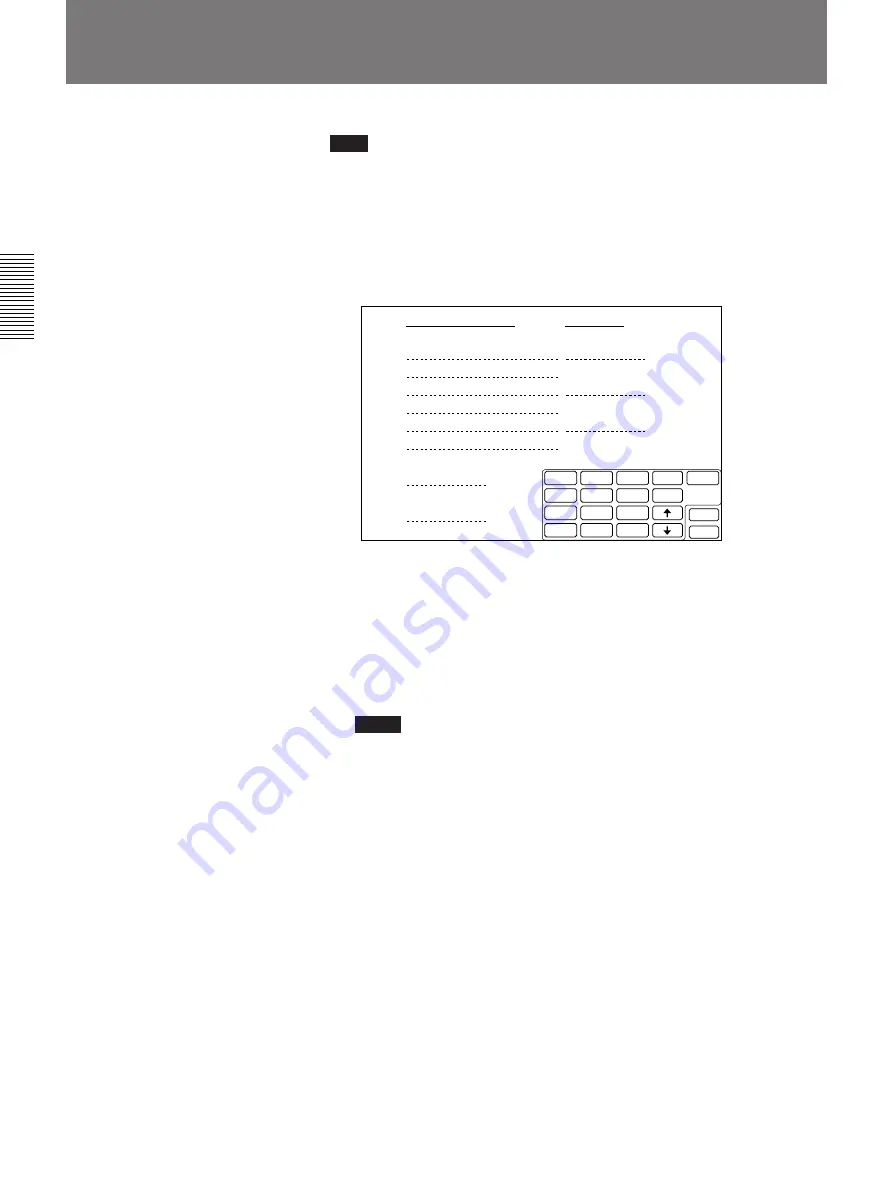
2-14
Chapter 2
Settings
Chapter 2
Registering Sub Addresses and Local System Data
Note
You always need to register the LOCAL NUMBER (LN) and COUNTRY
CODE (CC) when you use this system.
You have to register required information about your own system.
1
Select [LDN] from the SETUP menu.
The LDN sub-menu appears.
2
Enter your telephone number and sub address in the LOCAL
NUMBER section.
Enter the telephone number connected to the ISDN A jack at the rear
of the Rollabout Processor in the lines headed A1 and A2; enter the
telephone number to ISDN B jack in the lines headed B1 and B2; enter
the telephone number connected to the C jack in the lines headed C1
and C2.
Notes
• When using a dial-in service, enter hyphen (–) at the end of the line
numbers entered on A1 line.
• Always place a hyphen (–) between the local switch number and the
subscriber number.
• When setting a sub address, always follow the telephone number
with an asterisk.
3
Enter your country code on the line headed COUNTRY CODE (e.g.,
enter “1” for the US.)
4
Enter your area code on the line headed AREA CODE.
Be careful not to enter the first zero (e.g., enter only “408” for
California).
5
If you are using a private branch exchange (PBX), enter your outside
telephone number in line marked LOCAL (e.g., enter “9” if you have
to dial nine to get an outside line).
A 1
A 2
B 1
B 2
C 1
C 2
EXIT
SPID
clear
delete
copy
1
4
7
0
2
5
8
–
3
6
9
∗
LOCAL DIRECTORY NUMBER
LOCAL NUMBER
LOCAL
LOCAL DISTANCE
INTERNATIONAL
COUNTRY CODE
AREA CODE
ACCESS CODE
Содержание PCS-5100
Страница 8: ...Features 8 Features ...






























