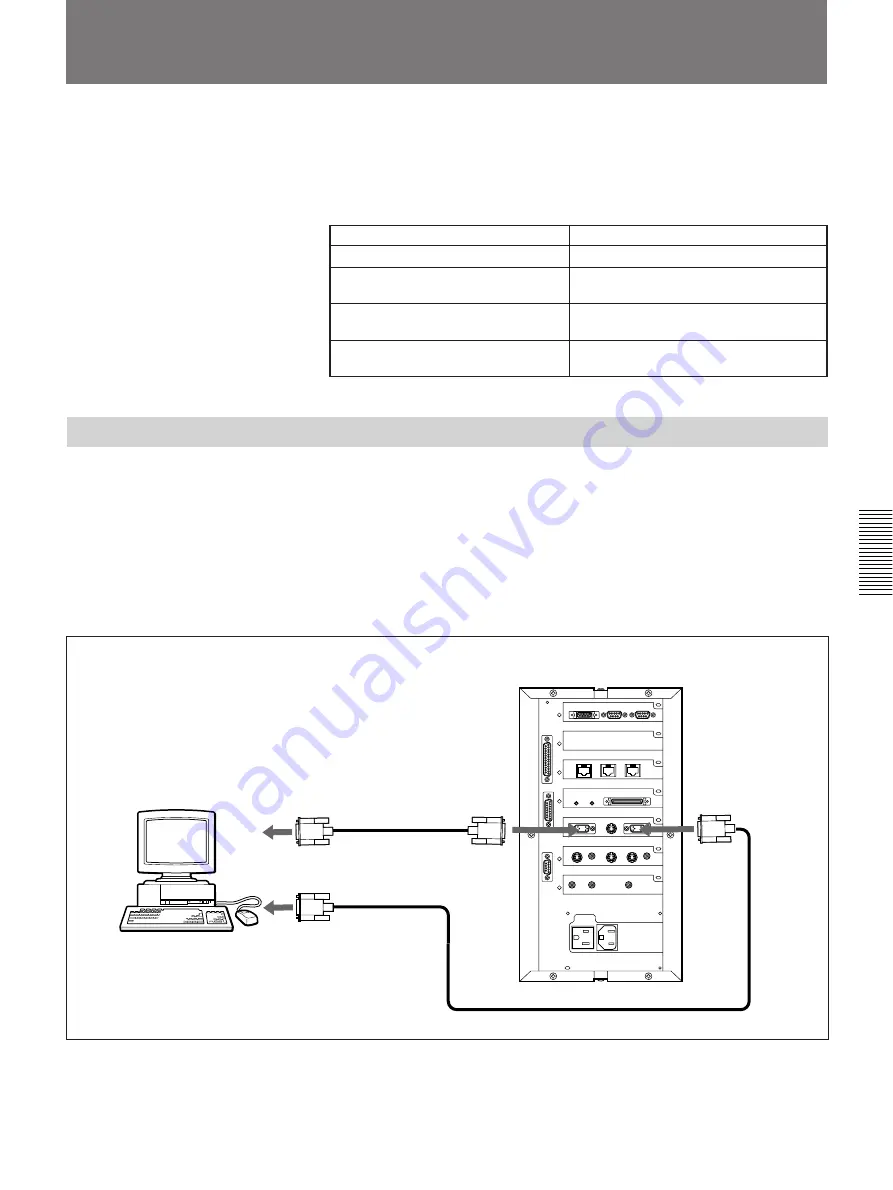
Chapter 4
Operation of Optional Items
4-33
Chapter 4
If you wish to connect your Rollabout Processor to non-ISDN lines or use
a dual monitor system, you will need to install an interface board.
Then contact the place of purchase or an authorized Sony representative.
Different applications require different boards, as follows:
Application
Board required
Dual monitor system
PCS-G510/G510P Dual Monitor Board
Making a connection via a V.35 line
PCS-I500 V.35 Interface Board
interface
Making a connection via a X.21 line
PCS-I510 X.21 Interface Board
interface
Making a connection via an RS-449
PCS-I520 RS-449 Interface Board
line interface
Installing Optional Interface Boards
Connection When Using VGA/SVGA Signal
You must install the PCS-G510/G510P Dual Monitor Board (not
supplied).
The RGB MONITOR OUT connector outputs the video signal that enters
the GRAPHICS RGB IN connector.
If the computer has its own display (e.g., notebook computer), you do not
need to connect the monitor to the RGB MONITOR OUT connector, the
computer-generated images will appear on the computer display.
Rollabout Processor
Computer
to RGB IN
to RGB (VGA/SVGA) OUT
to RGB MONITOR OUT
to GRAPHICS RGB IN
Monitor
Содержание PCS-5100
Страница 8: ...Features 8 Features ...
















































