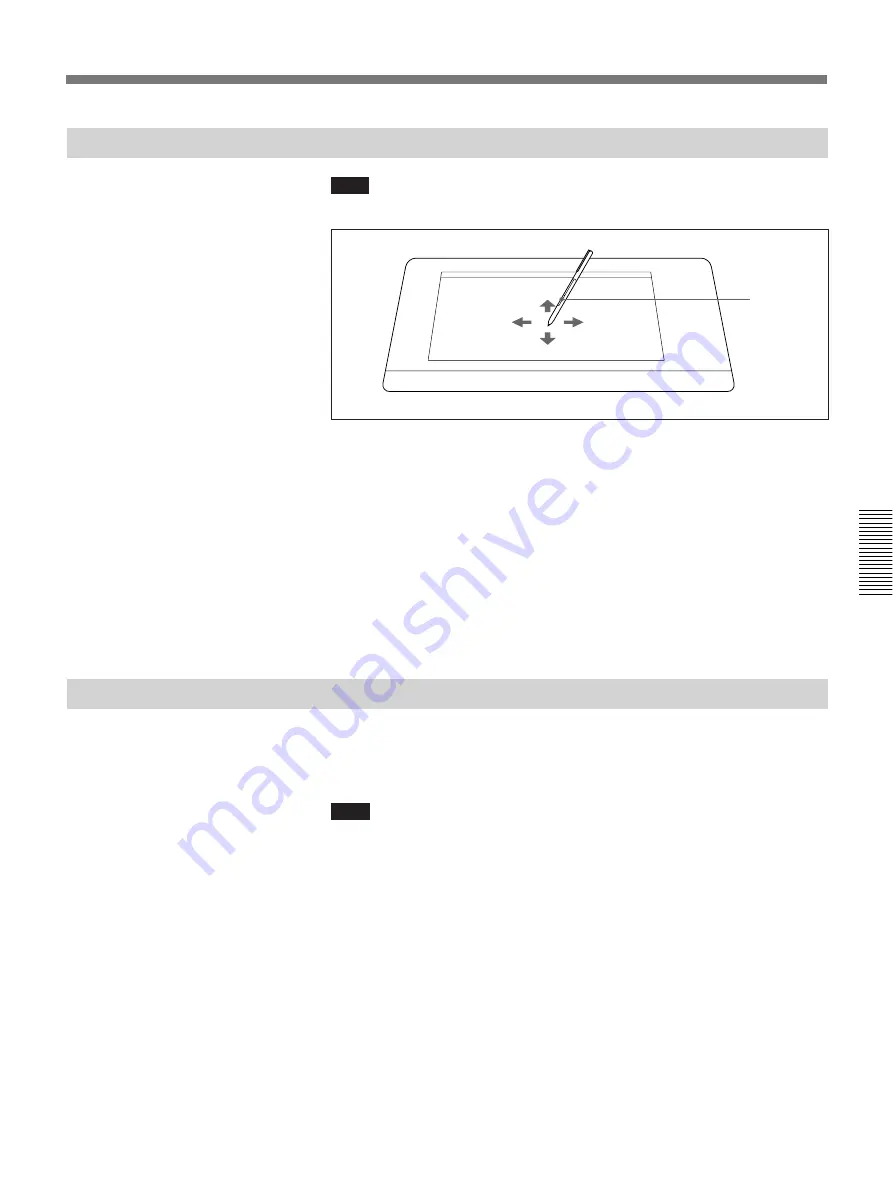
Chapter 4
Operation of Optional Items
4-21
Chapter 4
Operating Menus from the Drawing Tablet
Note
When you are not using the electronic pen, leave in the pen stand.
Using the drawing tablet
To bring up menus
Press the tip of the electronic pen gently against the tablet to bring up a
menu.
To move the cursor
Drag the pen lightly across the tablet. The pointer moves with the pen.
To select a function
Move the cursor to the icon of your choice and press the switch on the pen
or press the pen against the tablet.
Drawing on Transmitted Pictures
After you have sent a picture taken by the document scanner or video
presentation stand, you can write over it (telewriting), using the PCS-T500
Drawing Tablet.
Note
If the remote party is using a PCS-2000, they must select [DRAW] to
receive your handwritten items or view your pointer.
Switch
Содержание PCS-5100
Страница 8: ...Features 8 Features ...






























