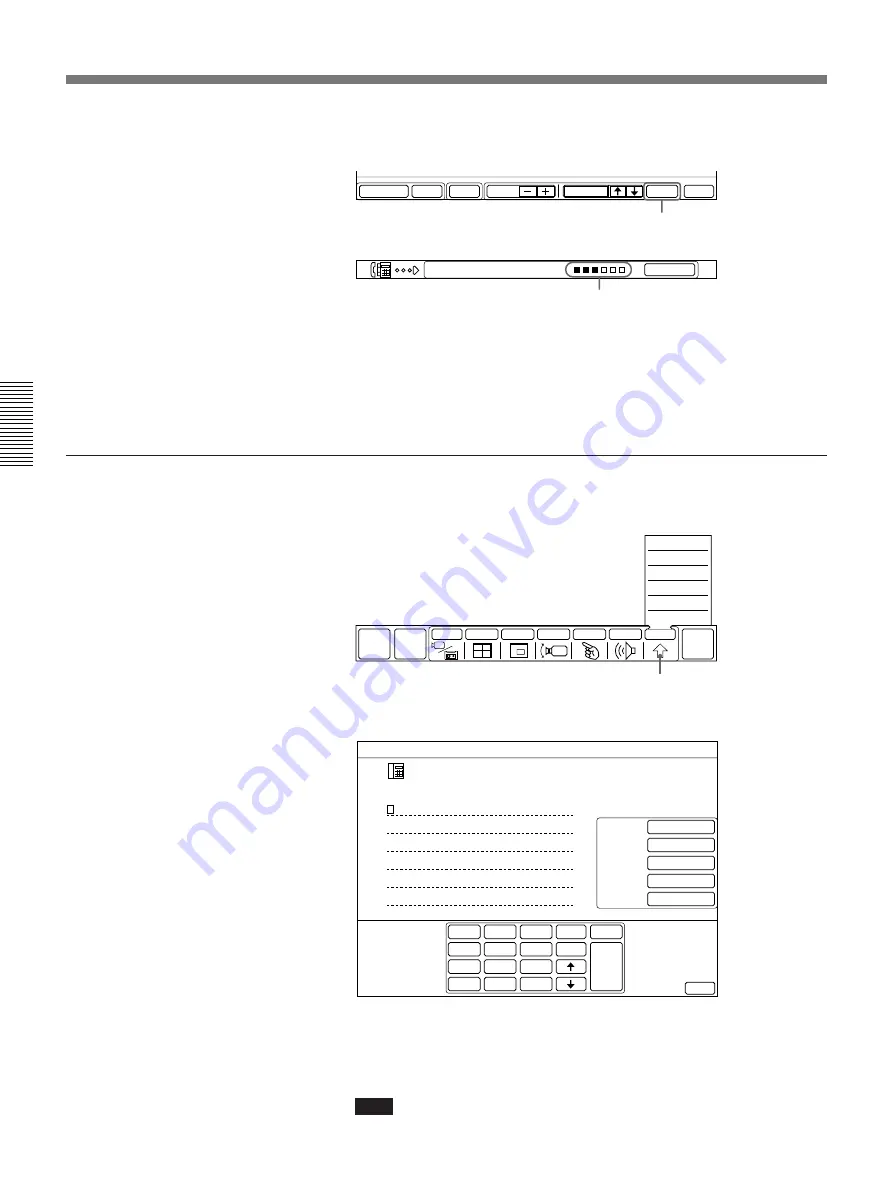
3-6
Chapter 3
Conducting a Meeting
Chapter 3
Starting a Meeting
4
Select [DIAL].
The system automatically dials the selected remote party.
While the system is dialing, the following is displayed:
When the connection is completed, the “MEETING STARTS!”
message appears.
To cancel dialing before the call is connected
Select [CANCEL].
To call unregistered remote parties
When the MANUAL DIAL menu is on the screen, skip the steps
1
and
2
.
1
Select [OTHER] from the MAIN menu.
The OTHER sub-menu appears.
2
Select [MANUAL DIAL] from the OTHER sub-menu.
The MANUAL DIAL menu appears.
3
Enter the line number of the remote party to have a meeting with.
The way to use on-screen keyboards in the MANUAL DIAL menu is the same
as one in the DIAL LIST menu. For details, see “To use the on-screen
keyboard” on page 2-7.
Note
Although there are alphabets on some keys, it does not indicate that
alphabets can be input.
SETUP
DELETE
PAGE
EXIT
DIAL
SELECT
MULTI
[DIAL]
CANCEL
Boston branch
Only the lines
registered appear (turn blue upon connection).
[OTHER]
A1
A2
B1
B2
C1
C2
AUDIO BAND
T.120 /H.281
VIDEO MODE
7K
OFF
H.261
15FPS
MANUAL DIAL
1
4
7
∗
2
5
8
0
3
6
9
GHI
PQRS
ABC
JKL
TUV
DEF
MNO
WXYZ
#
EXIT
clear
DIAL
delete
copy
LINE I/F
LINE RATE
BRI
AUTO
QUICK
DIAL
GRAPH
MENU
END OF
MEETING
INPUT
MULTI
P in P
CAMERA
POINT
AUDIO
OTHER
MANUAL DIAL
DIAL LIST
USER DATA
DTMF
STATUS
SETUP
Содержание PCS-5100
Страница 8: ...Features 8 Features ...






























