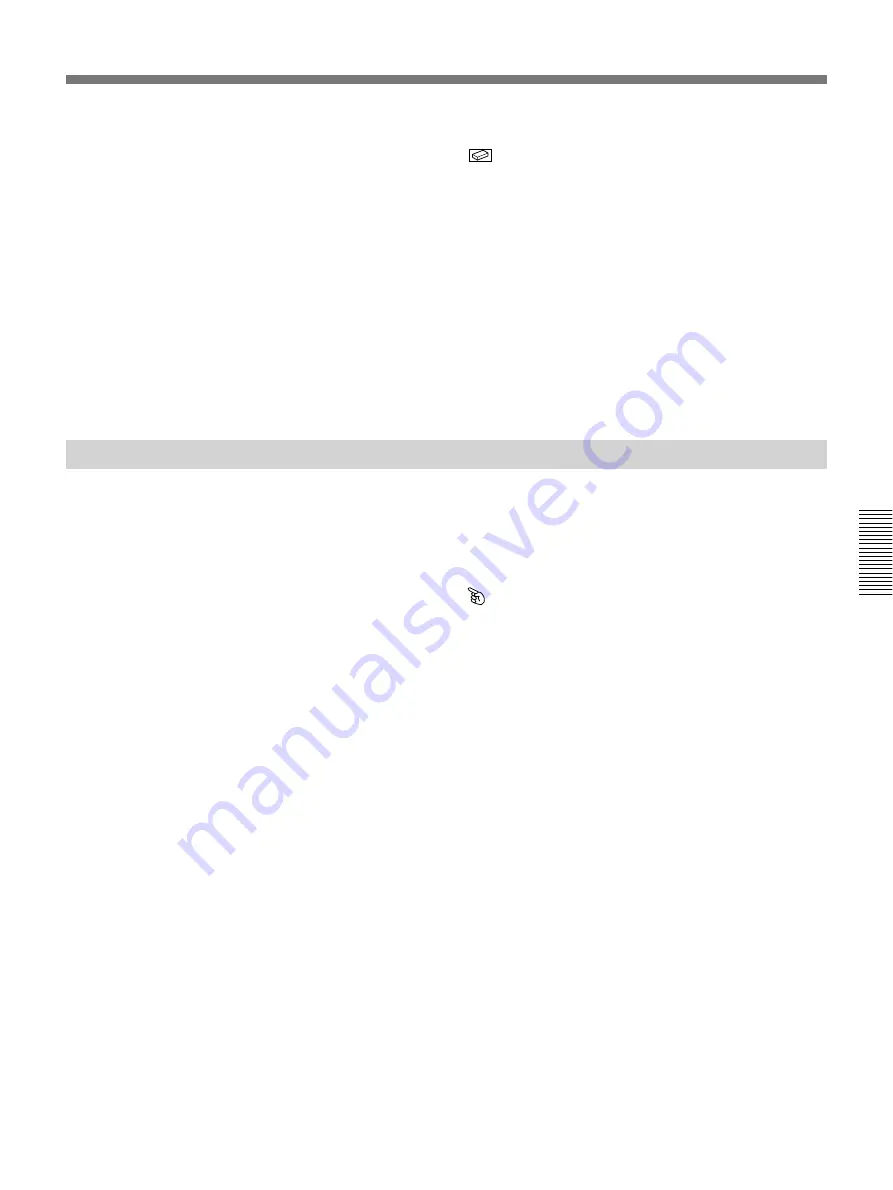
Chapter 4
Operation of Optional Items
4-23
Chapter 4
To erase a line
Select [TOOL] [
] (eraser) in the menu and trace the pen along the
lines or words you want to erase.
You can also erase parts of the document (taken by the document
scanner) and add handwriting.
4
When you have finished freehand drawing, select [EXIT].
The overwritten picture is then stored in MEMO.
To erase all handwritten letters and graphics,
select [ERASE].
To write at the bottom of the picture,
select [MENU OFF] from the
menu displayed in step
1
, the menu will disappear to give you more space
to write.
Select [MENU ON] to bring back the menu.
Displaying the Pointer on the Remote Party Screen
You can display the pointer on the screen of the remote party using the
electronic pen and tablet on the Remote Commander.
After you select [SEND] to send the picture, do the following steps:
1
Select [TOOL] [
] (pointer).
2
Use the electronic pen to move the pointer on the drawing tablet. The
pointer moves similarly as the [
Z
][
4
][
z
][
$
] buttons on the Remote
Commander.
When you finish using the printer
, select [EXIT].
Содержание PCS-5100
Страница 8: ...Features 8 Features ...






























