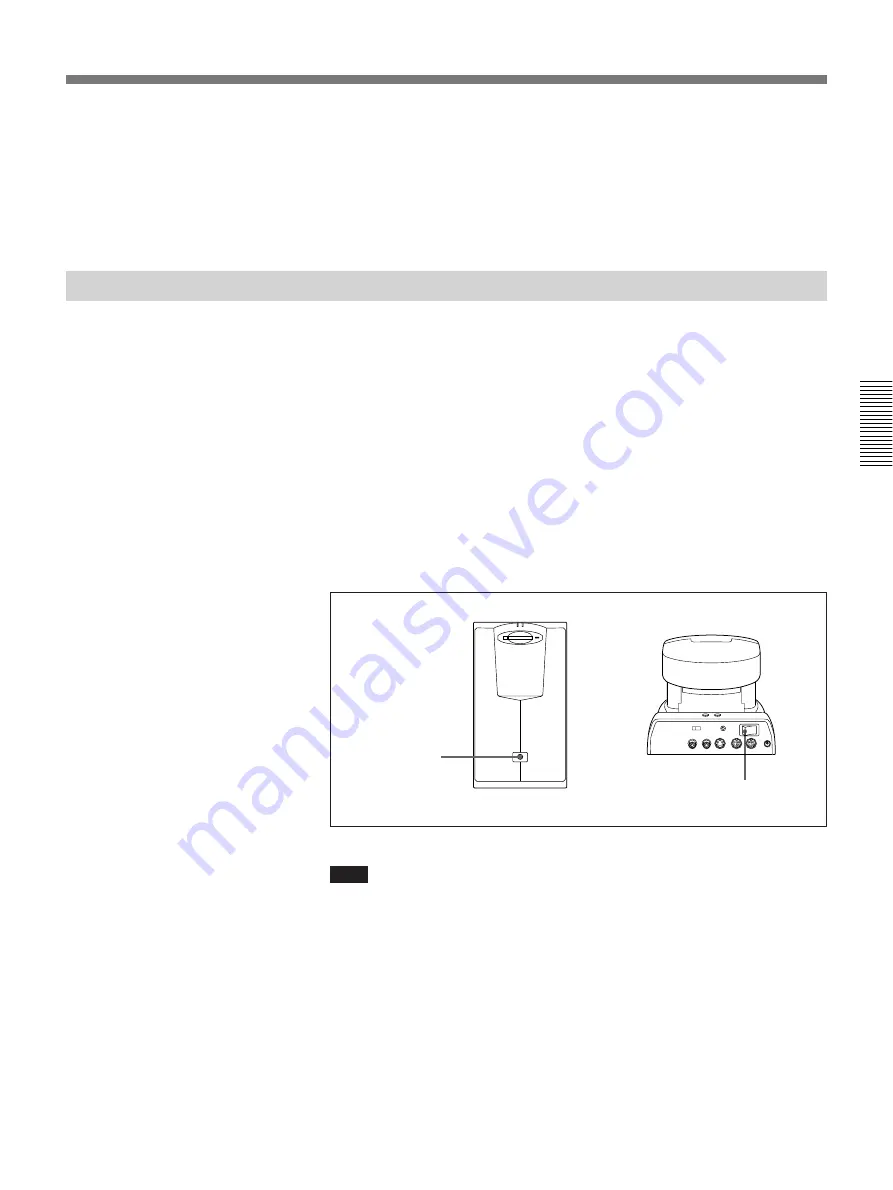
Chapter 3
Conducting a Meeting
3-3
Chapter 3
To adjust the TV monitor screen
Use the controls on the TV monitor to adjust the screen (picture, hue,
contrast, brightness, and sharpness). This is particularly important when
you use the Document Scanner (not supplied) to scan in documents or the
Video Presentation Stand (not supplied) to capture objects or documents.
Refer to the operating instructions that come with the TV monitor and adjust the
screen.
Switching On for the First Time
Confirm that the power of the Rollabout Processor is turned off.
1
Confirm that the POWER and the BACKUP switches on the camera
unit is set to ON.
2
Press the power switch on the Rollabout Processor.
The STANDBY lamp (orange) flashes; when the system switches to
standby, the STANDBY lamp stays on.
When you switch the Rollabout Processor to standby, the camera unit
performs training movements (moves up, down, left, right) and
switches to standby, and the external microphone kit also switches to
standby.
Switching the Rollabout Package to standby
Note
The picture from the camera unit may be cut off if you disconnect the
external microphone kit or drawing tablet from the Rollabout Processor
after switching it on. Before disconnecting the external microphone kit or
drawing tablet from the Rollabout Processor, always turn it off completely
by pressing the POWER switch.
BUSY
6
Power switch
POWER switch
Содержание PCS-5100
Страница 8: ...Features 8 Features ...
















































