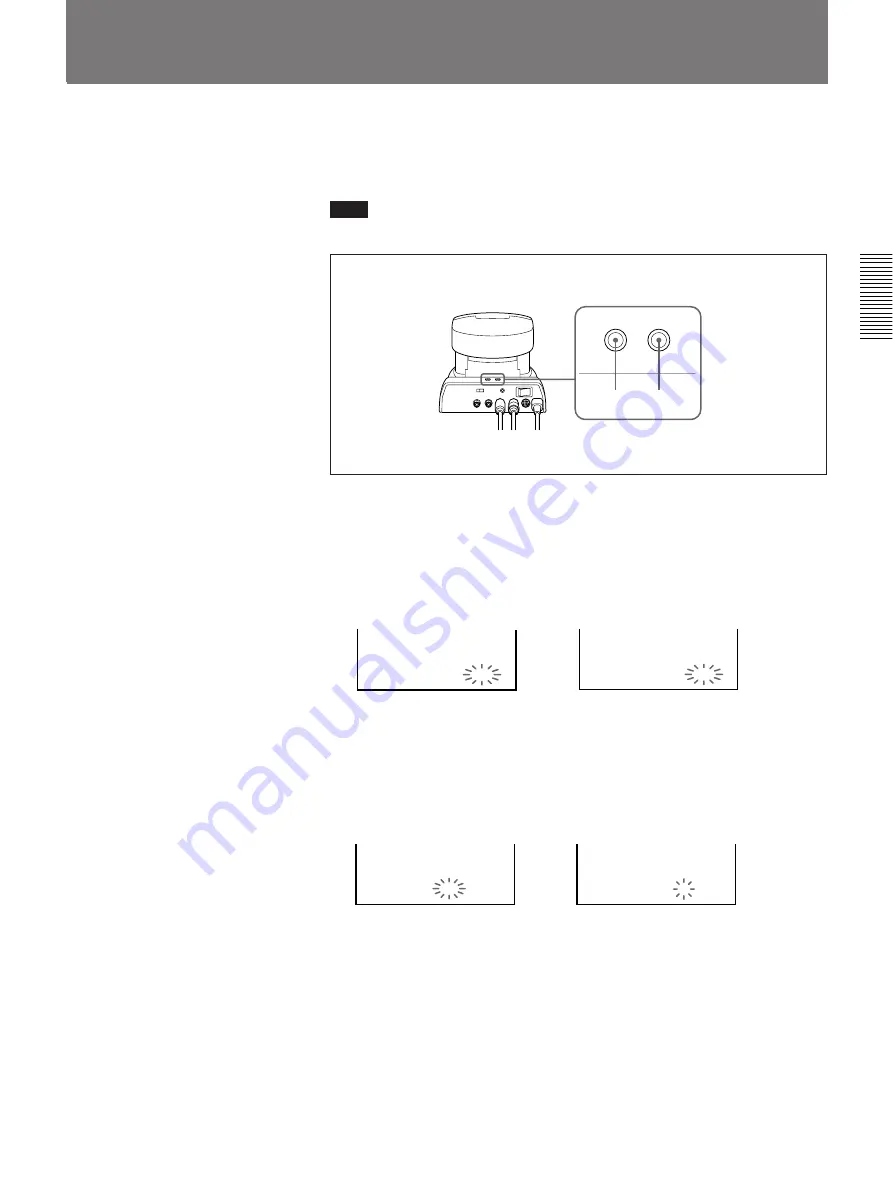
Chapter 2
Settings
2-21
Chapter 2
Setting the Clock
You can display your area’s date and time on the monitor at remote
parties. It can inform the remote parties of your area’s current time.
Use the buttons on the camera unit to set the clock.
Note
When you set the clock, clear the menu from the TV monitor.
1
Press the DATE and TIME buttons at the same time, and hold them
down for about two seconds.
Release your hand as the month and date appear, and the year starts
flashing.
PCS-5100
PCS-5100P
2
Press the DATE button repeatedly to select the year.
3
Press the TIME button to set the year.
PCS-5100
PCS-5100P
(Continued)
DATE
TIME
JAN 1 1997
1
1 1997
JAN 1 1997
1
1 1997
TIME
button
DATE
button
Содержание PCS-5100
Страница 8: ...Features 8 Features ...
















































