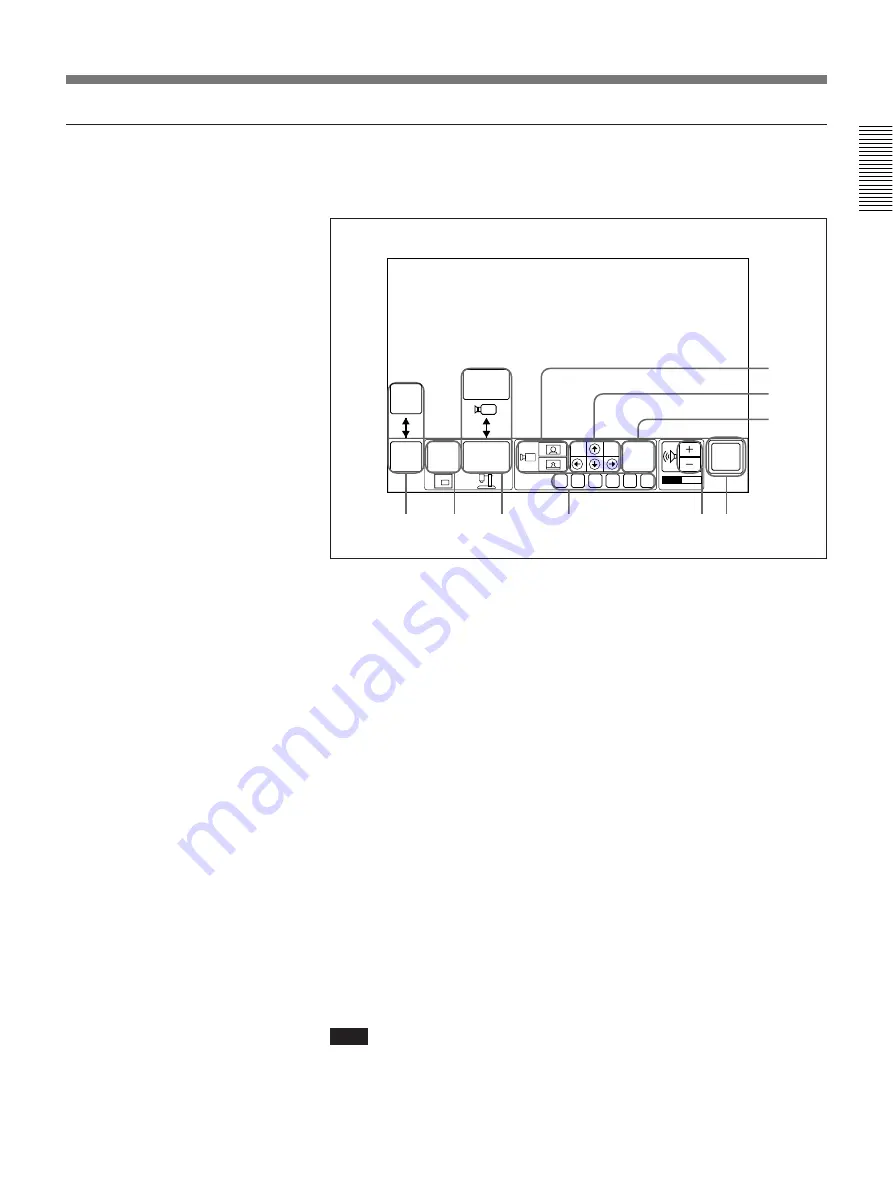
Chapter 1
Chapter 1
Using the Basic System
1-7
QUICK menu
The QUICK menu lists various icons that are used frequently during a
meeting. You can conduct most meetings using these icons only.
QUICK menu
1
MAIN MENU/QUICK DIAL – displays the MAIN and QUICK DIAL
menus. (page 1-5)
2
P in P – displays a monitor in window. (page 1-12)
3
OBJECT CAM/MAIN CAM – displays the image from the machine
plugged into the VIDEO IN OBJECT jack.
If the [OBJECT CAM] icon is displayed, the picture from the camera
unit is displayed on the monitor screen. If the [MAIN CAM] icon is
displayed, the picture from the equipment connected to the VIDEO IN
OBJECT jack is displayed. (page 4-11)
4
PRESET (A to F) – recalls preset camera angles, zoom, and camera
brightness settings. (page 1-15)
5
Camera zoom adjustment – adjusts the zoom. (pages 1-14, 4-19)
6
Camera angle adjustment – adjusts the camera angle. (page 1-14)
7
FAR END – specifies the camera (local or remote) when changing
camera angles. (page 1-13)
8
Volume – adjusts the volume. (page 1-10)
9
SYSTEM OFF – turns off the system. (page 3-2)
To bring up the QUICK menu
Select [QUICK MENU] from the MAIN menu when on line (when you
are connected with a remote party).
Note
When not connecting with a remote party, the QUICK icon in the MAIN
menu is replaced by a QUICK DIAL icon. If you select [QUICK DIAL],
the QUICK DIAL menu appears.
MAIN
MENU
FAR
END
SYSTEM
OFF
P IN P
OBJECT
CAM
F
A
B
C
D
E
PRESET
9
8
4
3
2
1
7
6
5
QUICK
DIAL
MAIN
CAM
Содержание PCS-5100
Страница 8: ...Features 8 Features ...






























