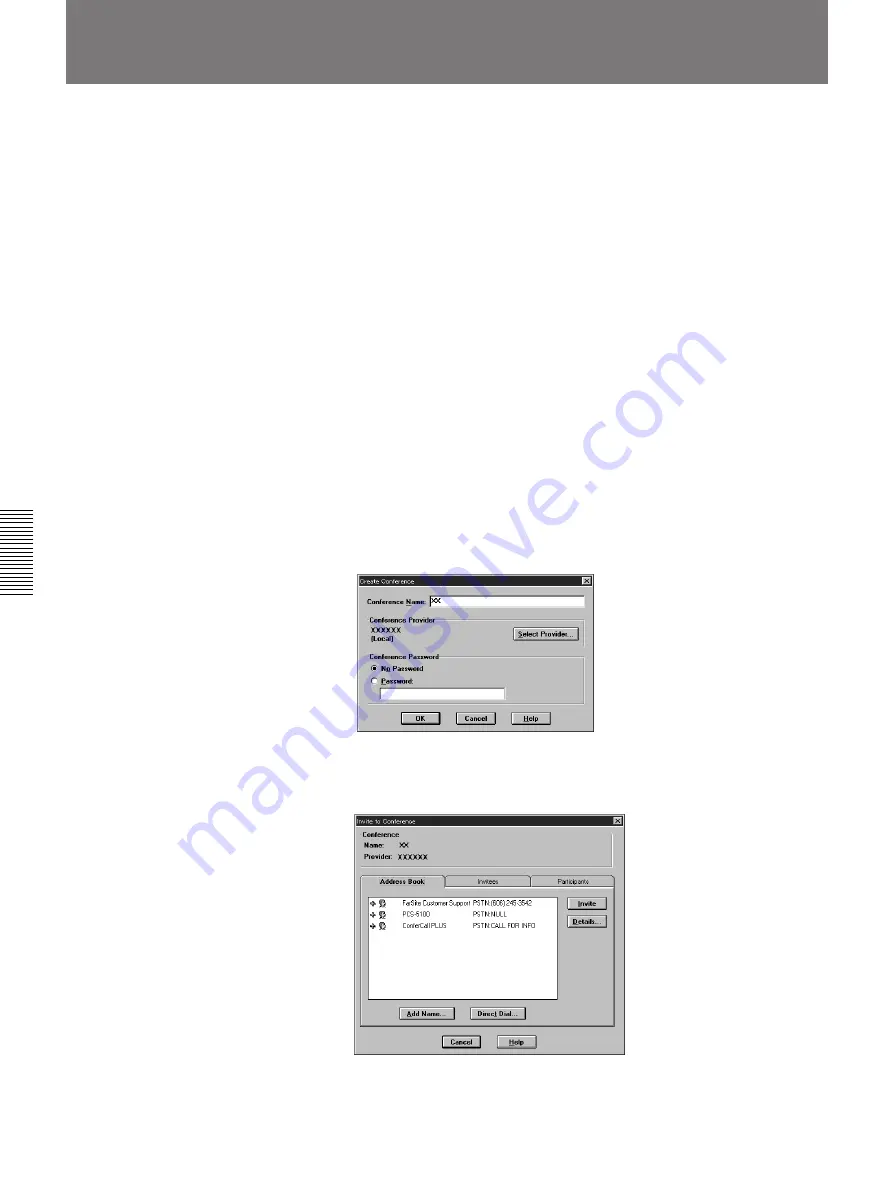
4-46
Chapter 4
Operation of Optional Items
Chapter 4
Notes on using T.120
You cannot use the following functions:
• Multi meeting function
• Sending/receiving the still image or document data
• Controlling the camera unit at a remote site
• Sending/receiving the user data even if you set [T.120/H.281] to [OFF]
to switch the connection
• Setting H.281.
For details on FarSite, refer to the USER’S GUIDE supplied with FarSite
package.
1
Turn on your PC and start Windows.
2
Select [FarSite 3.0] from the Start pop-up menu (for Windows 95) or
click on the FarSite icon (for Windows 3.1).
3
Start a meeting with a remote party.
4
Determine which terminal is used for holding a meeting.
5
Select [Create] from [Conference] menu at the inviter of the meeting
side.
The following screen appears.
6
Type a new name, such as a remote party’s name, in the column of
the [Conference Name] and click on [OK].
The [Invite to Conference] dialog box appears.
Using FarSite
Содержание PCS-5100
Страница 8: ...Features 8 Features ...
















































