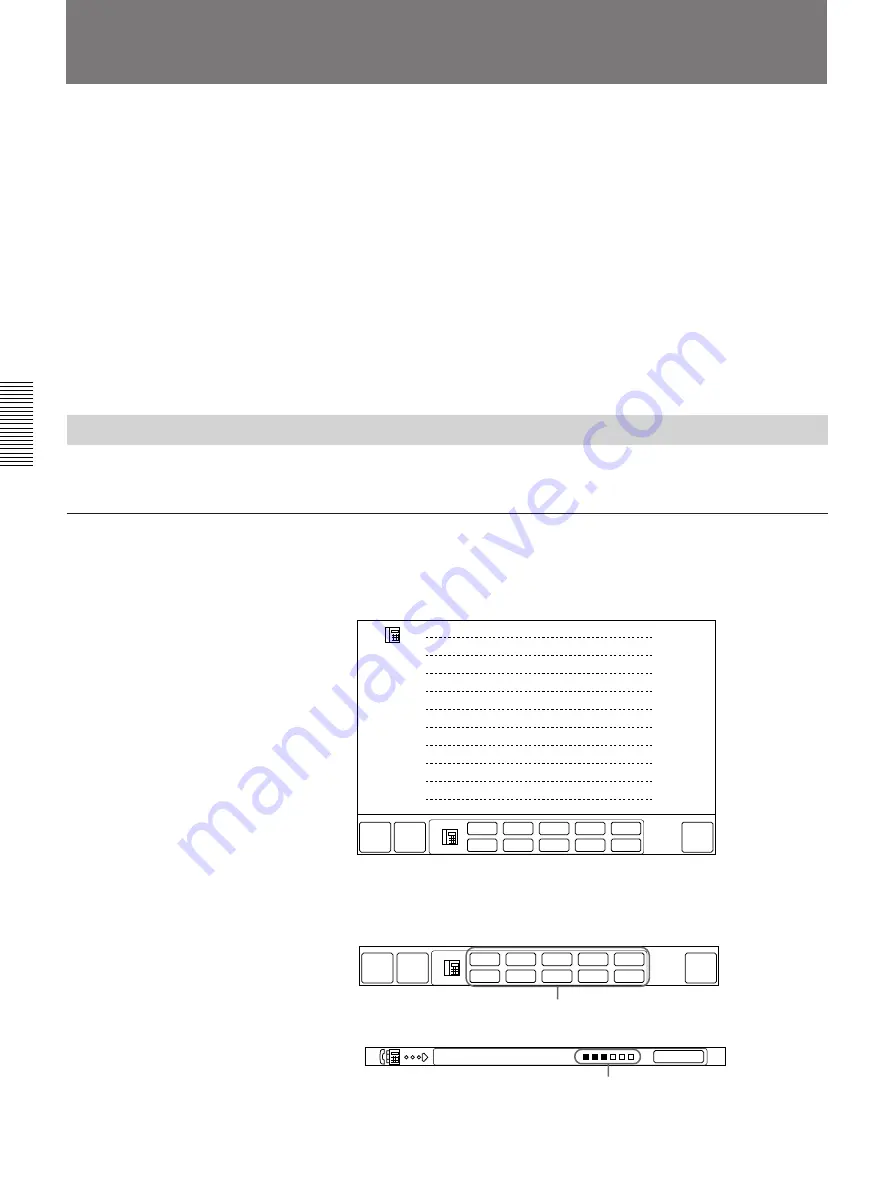
3-4
Chapter 3
Conducting a Meeting
Chapter 3
Starting a Meeting
MAIN
MENU
SYSTEM
OFF
# 1
LIST
# 1
@
Boston branch
# 6
# 2
# 7
# 3
# 8
# 4
# 9
# 5
# 10
# 2
@
Montreal branch
# 3
@
Chicago branch
# 4
@
Seattle branch
# 5
@
Buffalo branch
# 6
@
Detroit branch
# 7
@
San Francisco branch
# 8
@
Miami branch
# 9
@
Toronto branch
# 10 Ottawa branch
QUICK
MENU
You start a meeting with a remote party by dialing from the menu.
Once you have made a connection with the remote party you can begin
talking with them. You can begin a meeting by calling the remote party
yourself, or you can wait for them to call you. The following describes
how to call a remote party, and how to receive a call from a remote party.
With beforehand registration of remote parties’ names and line numbers,
quick and easy dialing can be done.
For details, see “Registering a Remote Party” on page 2-1.
To call up the party from the dial list on the optional PCS-MC10 Memory
Card, display the DIAL LIST menu after the card is inserted into the
Rollabout Processor. When the DIAL LIST menu on the memory card is
on screen, the (CARD) is displayed in green.
For details on the optional PCS-MC10 Memory Card, see page 4-37.
Calling a Remote Party
The following describes how to call a remote party.
To call remote parties registered in index #1 through #10
1
Display the QUICK DIAL menu.
For details on displaying the QUICK DIAL menu, see “Changing Menus” on
page 1-5.
2
Select the index number of the remote party you want to call (#1, #2,
#3, ...#10).
The system automatically dials the selected number.
While the system is dialing the remote party, the following appears:
When the connection is established, the “MEETING STARTS!”
message appears.
MAIN
MENU
SYSTEM
OFF
# 1
# 6
# 2
# 7
# 3
# 8
# 4
# 9
# 5
# 10
QUICK
MENU
Index number icon
Only the number of lines registered appears
(turns blue upon connection)
CANCEL
Boston branch
Содержание PCS-5100
Страница 8: ...Features 8 Features ...






























