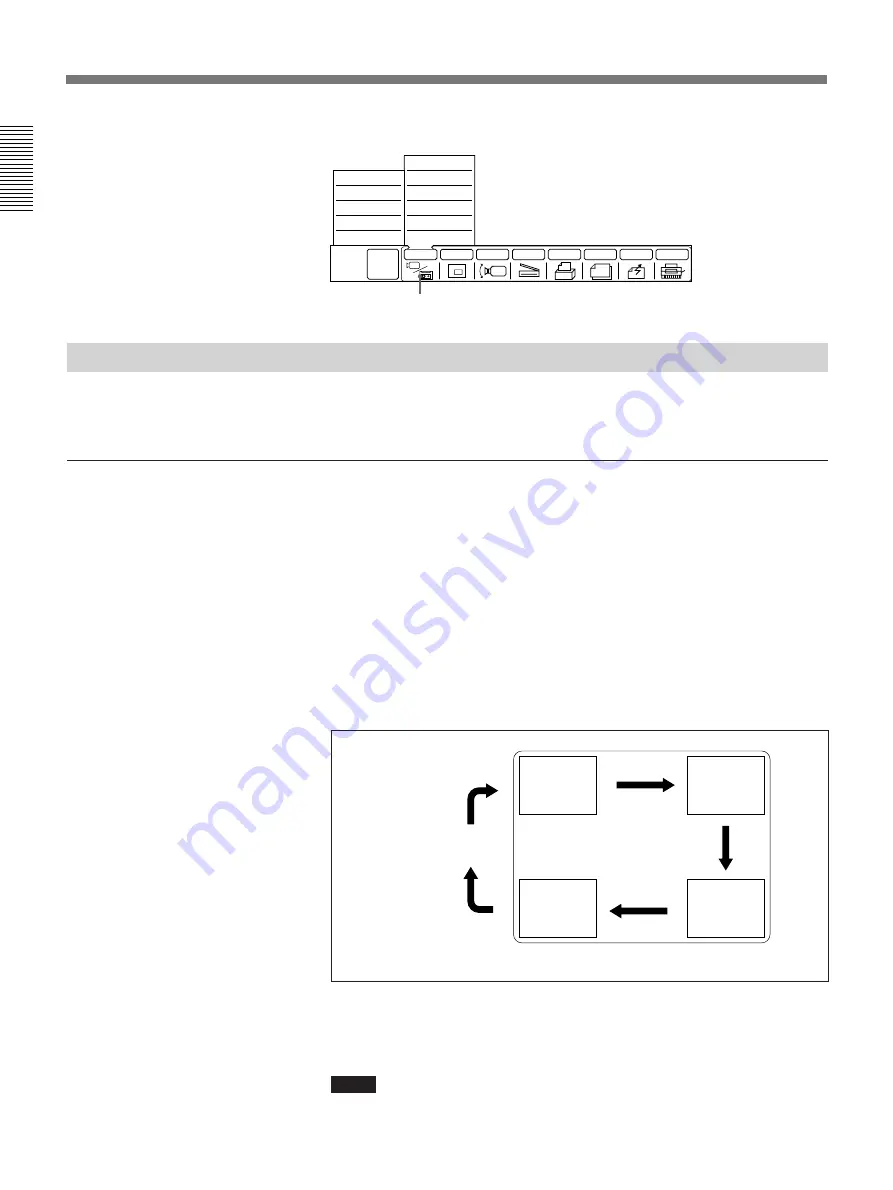
1-12
Chapter 1
Using the Basic System
Chapter 1
When operating through the GRAPH menu
Select [INPUT] to select the picture.
Monitoring Yourself in the Inset Window
The picture-in-picture window allows you to monitor your own party
while viewing the remote party.
To open the inset window or change its position
You can display or erase a monitoring window and change its position.
You can produce a monitoring window from any menu except the QUICK
DIAL menu, the DIAL LIST menu, and the MANUAL DIAL menu.
The following example shows you how to produce a monitoring window
in the QUICK menu.
Select [P in P] from the QUICK menu.
If an inset window is not displayed, the inset window appears.
Each time you select [P in P], the inset window moves as follows:
When the inset window is on screen
It shows the picture being sent to the remote party.
The picture from the remote party is displayed on the main screen.
Notes
• The inset window does not appear when your system is not connected to
a remote party.
• The inset window does not appear when you use dual monitors.
Basic Adjustments
INPUT
SCANNER
MEMO
RECALL
SEND
CAMERA
P in P
NEAR
MAIN CAM
NEAR
OBJECT CAM
NEAR
AUX1
NEAR
AUX2
NEAR
RGB
FAR END
MAIN
MENU
FAR
MAIN CAM
FAR
OBJECT CAM
FAR
AUX1
FAR
AUX2
FAR
RGB
[INPUT]
TV monitor
The inset window disappears.
Содержание PCS-5100
Страница 8: ...Features 8 Features ...






























