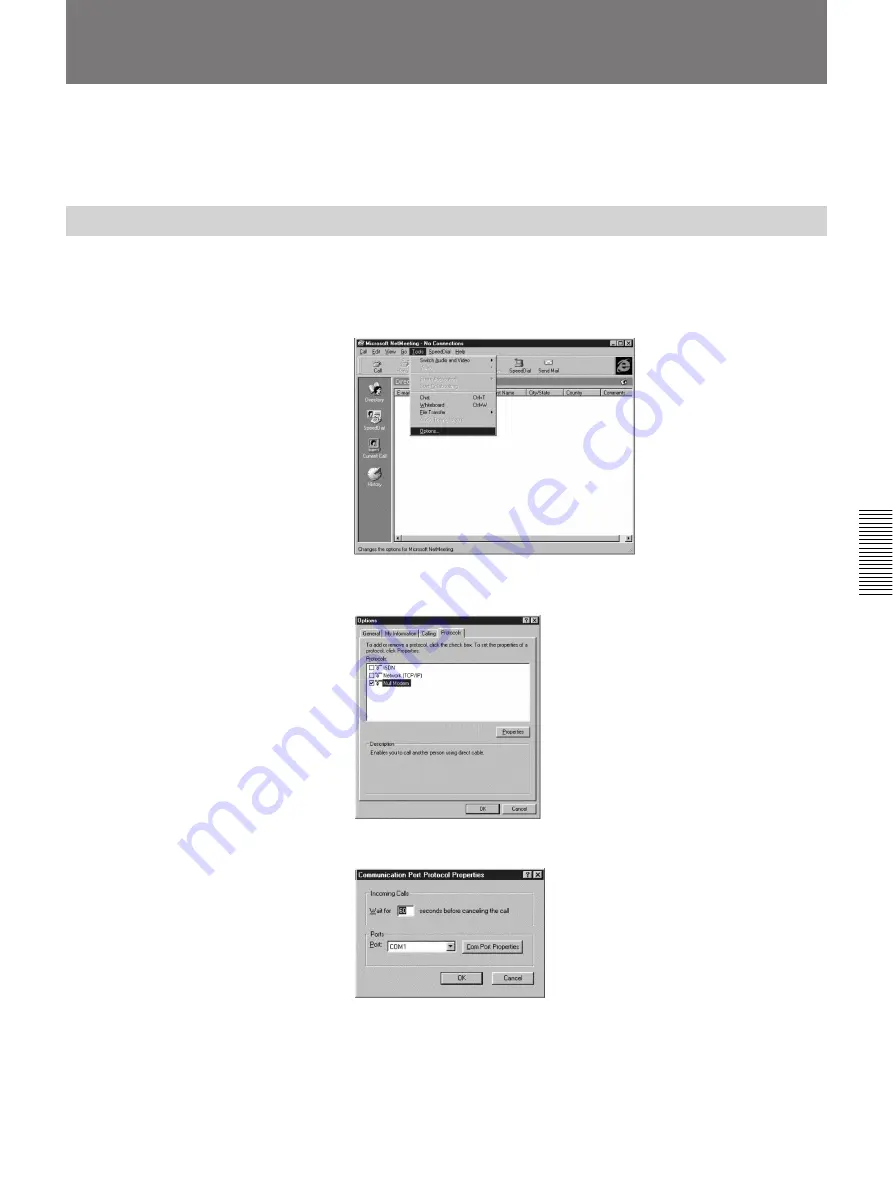
Chapter 4
Operation of Optional Items
4-49
Chapter 4
Using NetMeeting
To install NetMeeting
Follow the procedures explained by the NetMeeting file to install
NetMeeting to your PC.
Setting Up NetMeeting
1
Select [NetMeeting] from the Start pop-up menu or click on the
NetMeeting icon.
2
Select [Option] from the [Tools] menu.
3
Click on the [Protocols] tab, then click on “Null Modem.”
4
Click on the [Properties] button, then select the COM port to be used.
(Continued)
Содержание PCS-5100
Страница 8: ...Features 8 Features ...






























