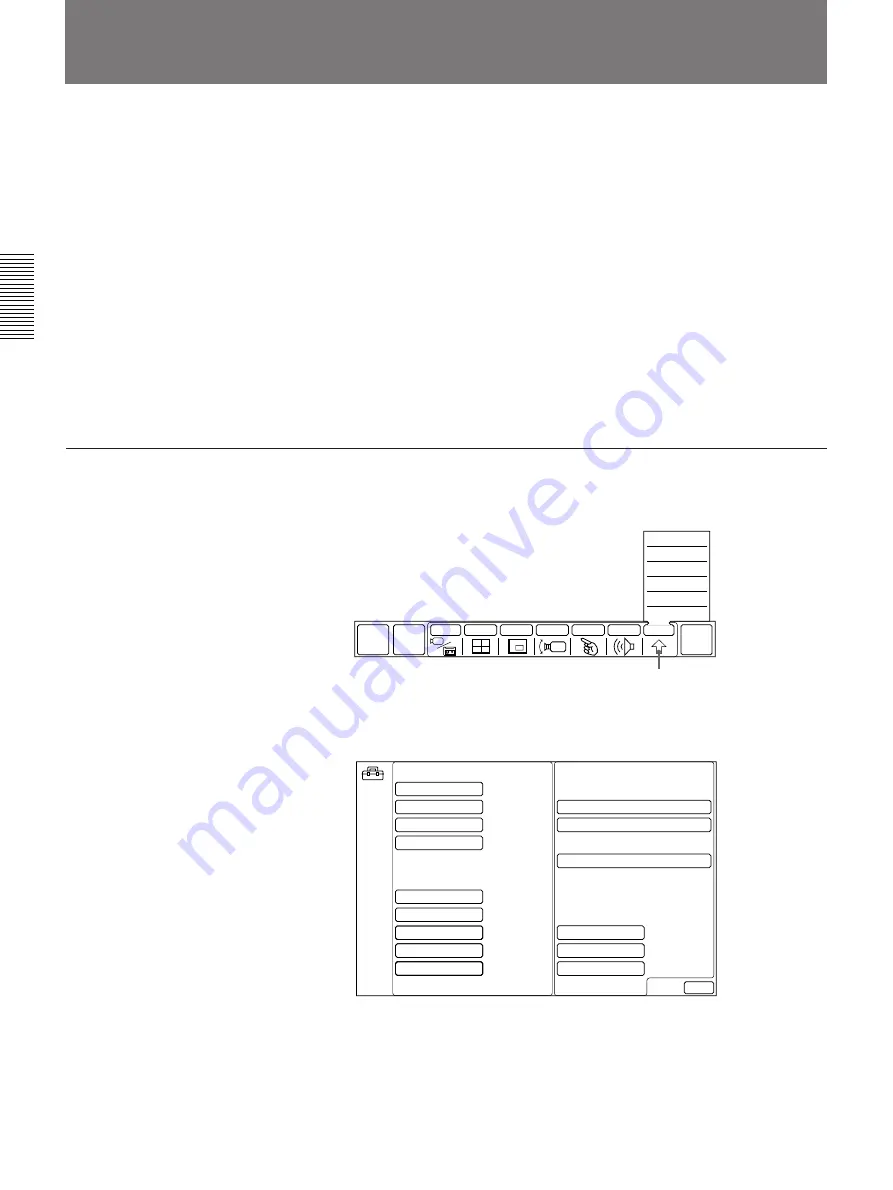
2-10
Chapter 2
Settings
Chapter 2
The answer mode setting determines how the system responds to incoming
calls. It can be set to one of the following:
• AUTO
Your system receives the call and starts the system automatically. Your
party will be displayed on the remote party’s monitor.
• MANUAL
Incoming calls are not connected. You must manually connect the call
before it appears on screen.
This is useful in situations where your party is not ready to start the
meeting.
The factory setting is AUTO. To change the answer mode setting, follow
the steps below.
To change the answer mode to manual
1
Select [OTHER] from the MAIN menu.
The OTHER sub-menu appears.
2
Select [SETUP].
The SETUP menu appears.
Setting the Answer Mode
[OTHER]
QUICK
DIAL
GRAPH
MENU
END OF
MEETING
INPUT
MULTI
P in P
CAMERA
POINT
AUDIO
OTHER
MANUAL DIAL
DIAL LIST
USER DATA
DTMF
STATUS
SETUP
SETUP
EXIT
ANSWER MODE
BRI RATE
V.35/X.21 PORT
T.120/H.281
GRAPHIC
FAR END CTRL
SIRCS OUTPUT
LANGUAGE
FORMAT MEMORY CARD
CREATE DIAL LIST
AUTO
AUTO
SINGLE
OFF
JPEG
ON
1
ENGLISH
LDN
LIP SYNCH
OFF
PERIPHERAL
CAM BRIGHT
SORT DIAL LIST
Содержание PCS-5100
Страница 8: ...Features 8 Features ...






























