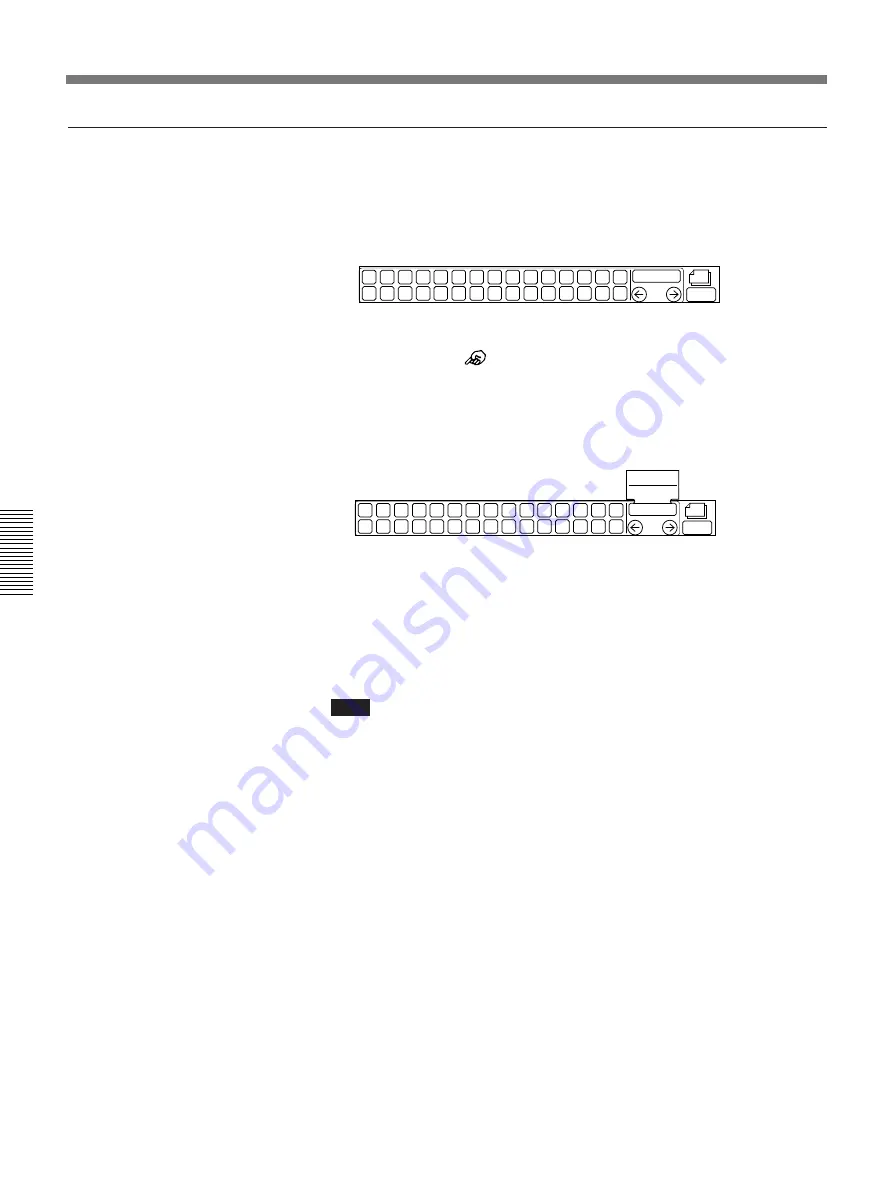
4-18
Chapter 4
Operation of Optional Items
Chapter 4
To erase pictures stored in MEMO
You can erase unwanted pictures in MEMO.
1
Select [RECALL] from the GRAPH menu.
The RECALL menu appears on the TV monitor.
2
Select the number where the picture to be deleted is stored.
Use the cursor (
) or [
M
][
m
].
The picture of the selected number appears.
3
Select [DELETE].
The DELETE menu appears.
4
Select [ONE] in the DELETE menu.
The picture is deleted from MEMO.
5
To erase more unwanted pictures, repeat to steps
1
to
4
.
To delete all pictures in MEMO
, select [ALL] in step
4
.
Note
Sometimes it takes a while for pictures to be erased from MEMO.
Sending Documents or Images from the Video Presentation Stand
EXIT
1
16
2
17
3
18
4
19
5
20
6
21
7
22
8
23
9
24
10
25
11
26
12
27
13
28
14
29
15
30
DELETE
ONE
ALL
EXIT
DELETE
1
16
2
17
3
18
4
19
5
20
6
21
7
22
8
23
9
24
10
25
11
26
12
27
13
28
14
29
15
30
Содержание PCS-5100
Страница 8: ...Features 8 Features ...






























