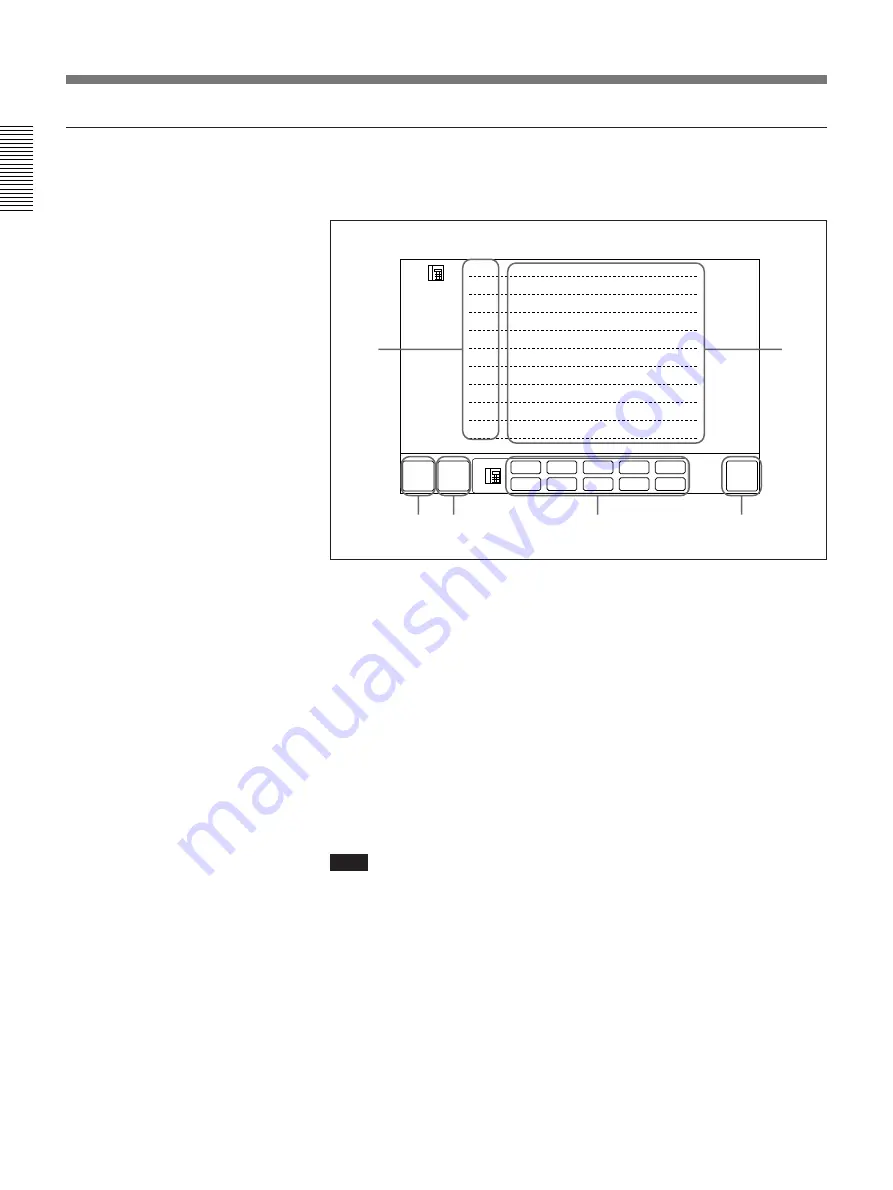
1-6
Chapter 1
Using the Basic System
Chapter 1
QUICK DIAL menu
Parties registered on the QUICK DIAL menu can be called up quickly and
easily. Up to 10 parties may be registered.
QUICK DIAL menu
1
Index number (#1 – #10) (Page 3-4)
2
Remote party name list (Page 2-1)
3
MAIN MENU – displays the MAIN menu. (Page 1-5)
4
QUICK MENU – brings up the QUICK menu. (page 1-5)
5
Quick dial number (#1 – #10) – dial up the remote parties. Numbers
for which no party has been registered appear dim. (page 3-4)
6
SYSTEM OFF – turns off the system. (page 3-2)
To bring up the QUICK DIAL menu
Select [QUICK DIAL] from the MAIN menu while not in a videomeeting
(a line connection has not been established with a remote party). The
QUICK DIAL menu appears.
Note
When connected with a remote party, the QUICK DIAL icon is replaced
by a QUICK MENU icon. If you select [QUICK MENU], the QUICK
menu appears.
Menus
MAIN
MENU
SYSTEM
OFF
# 1
LIST
# 1
# 6
# 2
# 7
# 3
# 8
# 4
# 9
# 5
# 10
# 2
# 3
# 4
# 5
# 6
# 7
# 8
# 9
# 10
1
2
3
5
6
QUICK
MENU
4
Содержание PCS-5100
Страница 8: ...Features 8 Features ...





























