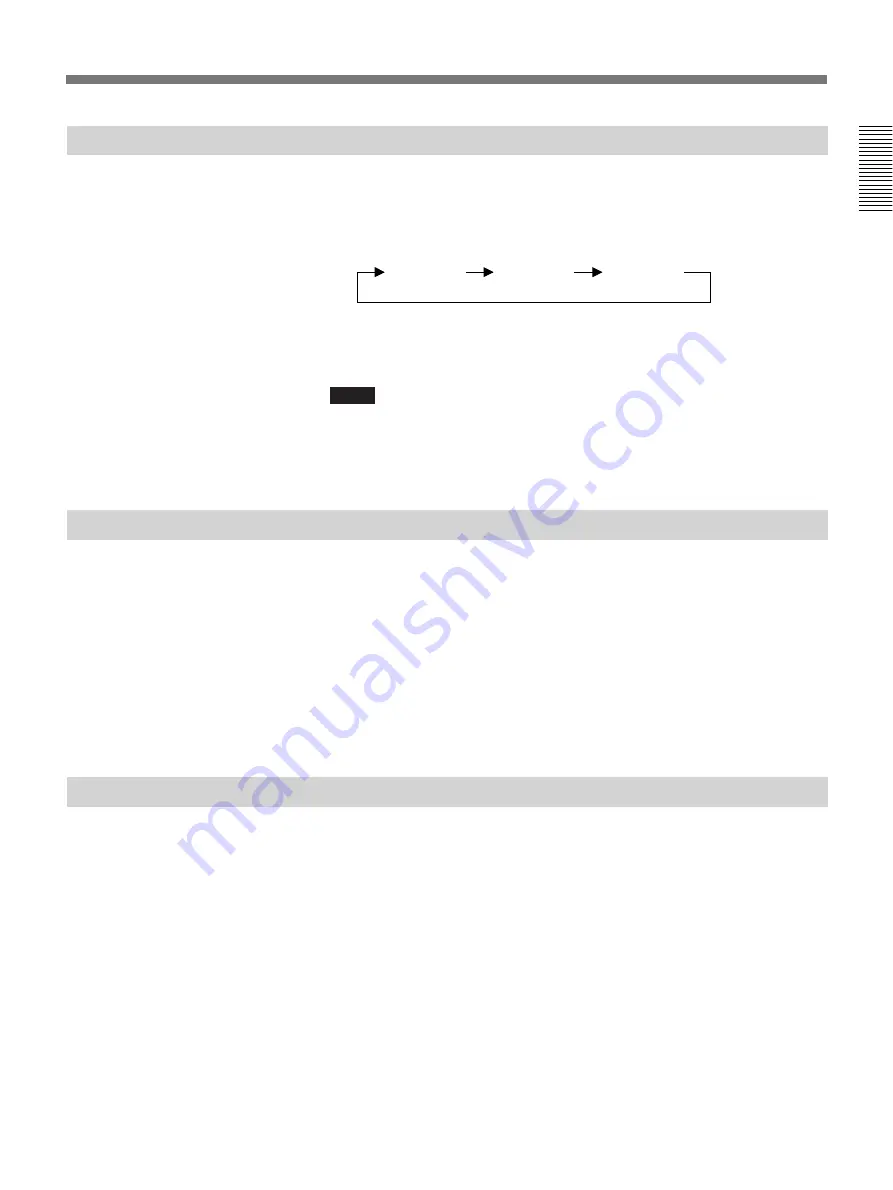
Chapter 1
Chapter 1
Using the Basic System
1-25
Changing the Picture Display Format
Select [MULTI] from the MAIN menu, then select as follows:
AUTO: Displays the party currently speaking on a full screen.
MANUAL: The screen cycles through the parties (A to B to C to A) with
each selection of [MANUAL].
MULTI: Displays remote parties and your own group on a quadrant
screen.
Notes
• The inset window does not appear when it is in the multi meeting.
• When you have selected [AUTO] or [MANUAL], be aware that all the
remote parties may not be viewing the same screens.
Ending the Multi Meeting
There are two ways to end a meeting. It depends on your position of a
meeting.
When you have participated in a multi meeting:
Select [HANG UP] from the MAIN menu, only you can end a multi
meeting. Other parties can continue their meeting.
When you have held a multi meeting:
Select [HANG UP ALL] from the MAIN menu, the multi meeting ends
completely.
Connecting With MCU to Perform the Chairman Control
You can perform multiple communication between 16 terminals with
making a connection to MCU (Multipoint Control Unit).
Party A
Party B
Party C
Содержание PCS-5100
Страница 8: ...Features 8 Features ...
















































