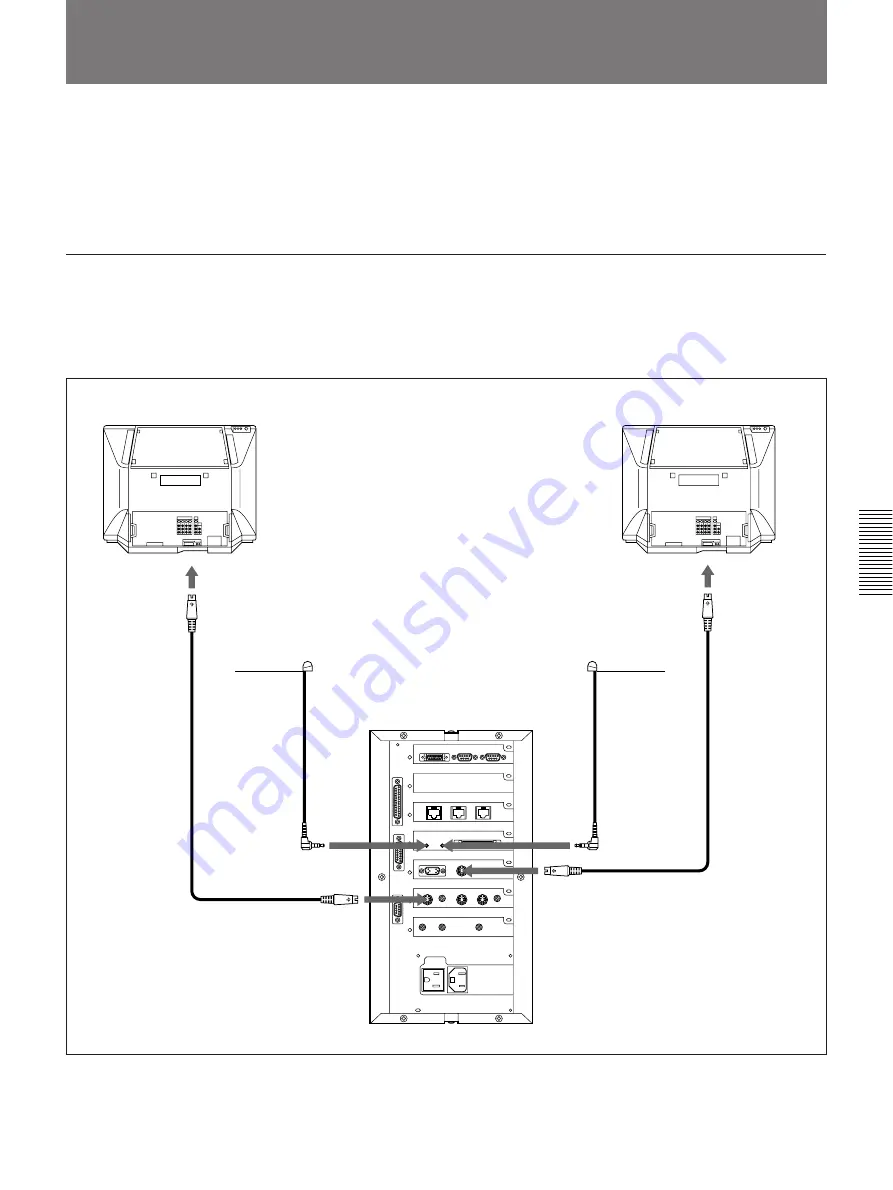
Chapter 4
Operation of Optional Items
4-31
Chapter 4
You can use two monitors during a meeting – one for moving pictures and
one for still pictures if you install the PCS-G510/G510P Dual Monitor
Board.
If you use a second TV monitor, you will also need a PCS-F500 Cabinet
(not supplied) to support it.
To connect the TV monitor for still pictures
Connect the second TV monitor (for still pictures) to the GRAPHICS Y/C
OUT connector on the Rollabout Processor. The first TV monitor then
becomes the monitor for viewing motion pictures.
Using Dual Monitors
to IR OUT1
to VIDEO OUT MONITOR
to IR OUT2
to GRAPHICS Y/C OUT
YC-5V/10V/15V
S-Video
connection cord
(not supplied)
to 1 S VIDEO
IN connector
2nd monitor (for still pictures)
YC-5V/10V/15V
S-Video
connection cord
(supplied)
1st monitor (for motion pictures)
to 1 S VIDEO IN
connector
IR repeater (supplied with
PCS-P500)
Insert below the remote
sensor on the 1st monitor.
(page 1-2)
Rollabout Processor
IR repeater (supplied with the
PCS-G510/G510P Dual Monitor
Board)
Insert below the remote sensor
on the 2nd monitor.
(page 1-2)
Содержание PCS-5100
Страница 8: ...Features 8 Features ...
















































