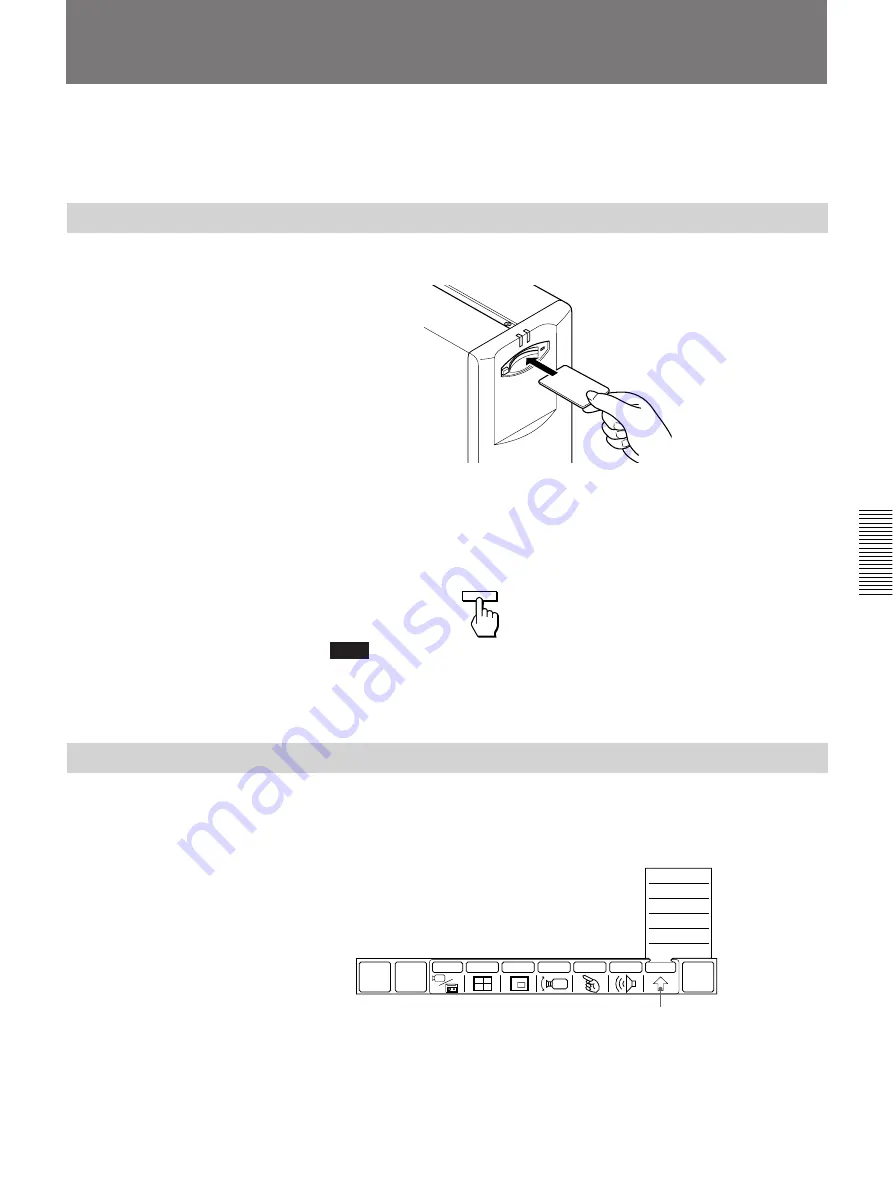
Chapter 4
Operation of Optional Items
4-37
Chapter 4
If you use the PCS-MC10 Memory Card (not supplied), you can store up
to 30 still pictures and line numbers into the dial list on the memory card.
See pages 4-7 and 4-15 for details on storing memos on memory cards.
Inserting a Memory Card
Insert the memory card in the direction of the arrow printed on the card.
Once inserted, the MEMO icon changes to [CARD MEMO].
To remove the memo card
, press the
6
memory card eject button on
the front of the Rollabout Processor.
Note
When the BUSY lamp is on, do not press the
6
memory card eject button,
as this may destroy the data on the card.
Formatting a Memory Card
1
Insert a memory card in the Rollabout Processor.
2
Select [OTHER] from the MAIN menu.
The OTHER sub-menu appears.
(Continued)
Using Memory Cards
6
QUICK
DIAL
GRAPH
MENU
END OF
MEETING
INPUT
MULTI
P in P
CAMERA
POINT
AUDIO
OTHER
MANUAL DIAL
DIAL LIST
USER DATA
DTMF
STATUS
SETUP
[OTHER]
Содержание PCS-5100
Страница 8: ...Features 8 Features ...
















































