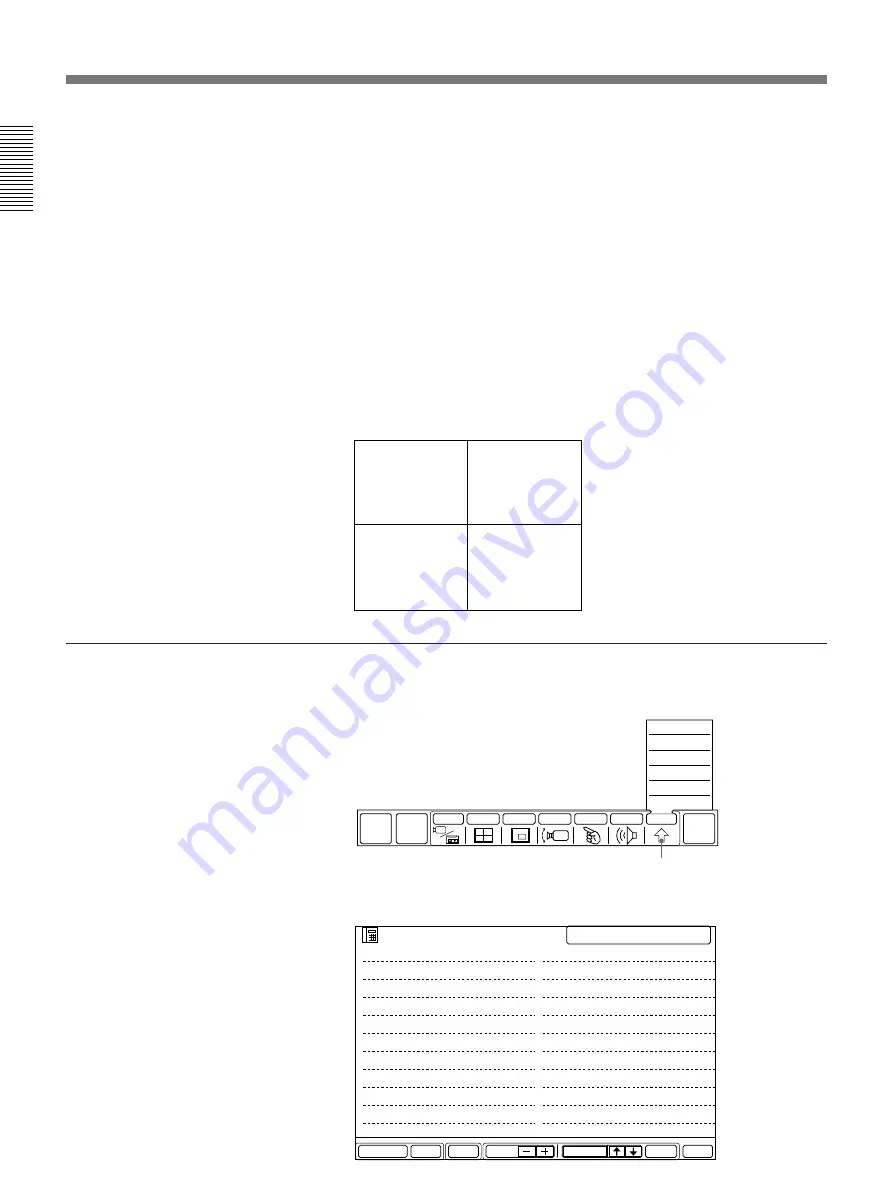
1-22
Chapter 1
Using the Basic System
Chapter 1
3
Select the index number for the parties you want to connect with, by
selecting [
>
] or [
.
].
The names of the selected parties change to blue.
The remote party index number appears in the SELECTED column in
the upper right-hand corner of the DIAL LIST menu.
• Select [PAGE +] to bring up the next DIAL LIST page.
• Select [PAGE –] to go back to the previous DIAL LIST page .
4
Select [DIAL].
The system starts dialing the selected party.
Once connection has been made with all parties, the TV monitor screen
splits into four sections to display the remote parties as well as your
own group. The MAIN menu appears on the TV monitor.
The lines of each party are connected automatically (A connects with
B; B connects with C; and C connects with A).
Once all line connections have been made, you can start the meeting.
To make connections by selecting the registered remote parties from individual index
number
1
Select [OTHER] from the MAIN menu.
The OTHER sub-menu appears.
2
Select [DIAL LIST].
The DIAL LIST menu appears.
Party A
Party B
Local party
Party C
Holding a Meeting with Multiple Remote Parties
SELECTED
oo
1
LIST
001 Boston branch
002 Montreal branch
003 Chicago branch
004 Seattle branch
005 Buffalo branch
006 Detroit branch
007 San Francisco branch
008 Miami branch
009 Toronto branch
010 Ottawa branch
011 Dallas branch
012 Los Angeles branch
013 San Diego branch
014 New Orleans branch
015 Cleveland branch
016 Pittsburgh branch
017 Philadelphia branch
018 Atlanta branch
019 Denver branch
020 Memphis branch
SETUP
DELETE
PAGE
EXIT
DIAL
SELECT
MULTI
[OTHER]
QUICK
DIAL
GRAPH
MENU
END OF
MEETING
INPUT
MULTI
P in P
CAMERA
POINT
AUDIO
OTHER
MANUAL DIAL
DIAL LIST
USER DATA
DTMF
STATUS
SETUP
Содержание PCS-5100
Страница 8: ...Features 8 Features ...






























