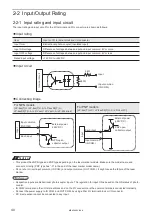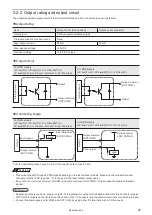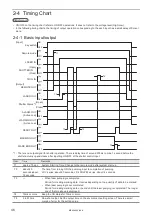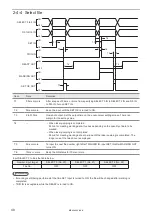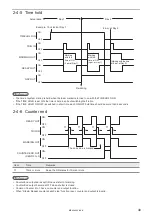35
Terminal
No.
Name/Description
1) File No. (SELECT 0 to SELECT 2: All OFF)
Input when changing the file number of 0 to 2047.
Specify the file number in the binary system as D0 to D15 and turn on SET IN.
Indicate values in the binary system as ON/OFF of D0 to D15 with D0 being the lowest digit value.
Example: When selecting the file No. 618
Select “0000 0010 0110 1010”, which represents 618 in a 16-bit binary system, by specifying ON/OFF
of D0 to D15 as shown in the below table.
Terminal
File No.(Binary)
Input
D0
0
OFF
D1
1
ON
D2
0
OFF
D3
1
ON
D4
0
OFF
D5
1
ON
D6
1
ON
D7
0
OFF
Terminal
File No.(Binary)
Input
D8
0
OFF
D9
1
ON
D10
0
OFF
D11
0
OFF
D12
0
OFF
D13
0
OFF
D14
0
OFF
D15
0
OFF
2) Count-up value correction (SELECT 1: ON)
3) Count-down value correction (SELECT 0 and SELECT 1: ON)
Input this number when you change the next marking value of the counter function. The counter value
is specified by the step times of count-up or count-down. The step value indicates a value to increase or
decrease per one counting-up or counting-down.
Specify the count-up/count-down with SELECT 0 to 2 input.
Specify the target counter No. with D0 to D7 and specify the step times with D8 to D15. Then, turn on SET
IN.
•
To select the counter No., specify D0 to D7. The counter No. 0 to 7 is assigned at D0 to D7
respectively.
In case two or more counter numbers are specified, step values of all the specified counter numbers
are changed.
•
To specify the step times of the count-up/count-down, specify a value with D8 to D15 in the binary
system. Indicate values in the binary system as ON/OFF of D8 to D15 with D8 being the lowest digit
value.
Example: Count up or count down the counter No. 3 by two steps
•
Turn ON D3 which represents the counter No. 3.
•
Select “0000 0010”, which represents the step times 2 in a 8-bit binary system, by specifying ON/
OFF of D8 to D15 as shown in the below table.
D0 to D7: Counter No. 0 to 7
D8 to D15: Step times
Terminal
Counter No.
Input
D0
0
OFF
D1
1
OFF
D2
2
OFF
D3
3
ON
D4
4
OFF
D5
5
OFF
D6
6
OFF
D7
7
OFF
Terminal
Step times (Binary)
Input
D8
0
OFF
D9
1
ON
D10
0
OFF
D11
0
OFF
D12
0
OFF
D13
0
OFF
D14
0
OFF
D15
0
OFF
ME-LP400V-EX-6
Содержание LP-400 Series
Страница 12: ...1 Before External Control ME LP400V EX 6...
Страница 24: ...2 Control by I O ME LP400V EX 6...
Страница 56: ...3 Control by Serial Communication RS 232 Ethernet ME LP400V EX 6...
Страница 141: ...Troubleshooting ME LP400V EX 6...
Страница 158: ...Character Code Table ME LP400V EX 6...
Страница 166: ...166 Shift JIS JIS 0 1 2 3 4 5 6 7 8 9 A B C D E F 983F 4F20 984F 4F30 985F 4F40 986F 4F50 ME LP400V EX 6...
Страница 176: ...Index ME LP400V EX 6...
Страница 179: ...No 9000 0062 17V...
Страница 180: ...Panasonic Industrial Devices SUNX Co Ltd 2003 2018 July 2018 9000 0062 17V...