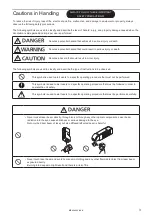14
1-1-1 Operation procedure of test marking and run mode
This section describes the basic operation procedures with the display operation connected to the controller.
⿎
Flow chart
Input TRIG. IN (A4) on I/O terminal to start marking.
Turn on power with key switch on controller.
Edit the file
Start test marking
Save the file.
Edit and overwrite the file
Start run operation.
Marking trigger input
Select file to use in run operation.
File selection
Turn on laser pumping. (Complete in 15 to 20 sec.)
Open internal shutter. (Self-opening)
Marking (Laser radiation)
Turn off laser pumping.
Turn off power.
For test marking
For run mode operation
ME-LP400V-EX-6
Содержание LP-400 Series
Страница 12: ...1 Before External Control ME LP400V EX 6...
Страница 24: ...2 Control by I O ME LP400V EX 6...
Страница 56: ...3 Control by Serial Communication RS 232 Ethernet ME LP400V EX 6...
Страница 141: ...Troubleshooting ME LP400V EX 6...
Страница 158: ...Character Code Table ME LP400V EX 6...
Страница 166: ...166 Shift JIS JIS 0 1 2 3 4 5 6 7 8 9 A B C D E F 983F 4F20 984F 4F30 985F 4F40 986F 4F50 ME LP400V EX 6...
Страница 176: ...Index ME LP400V EX 6...
Страница 179: ...No 9000 0062 17V...
Страница 180: ...Panasonic Industrial Devices SUNX Co Ltd 2003 2018 July 2018 9000 0062 17V...