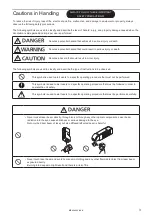13
1-1 Operation Method for Laser Marker
CAUTION
•
It is obligated by IEC/FDA/JIS that laser products shall incorporate a key-
actuated master control. Actuation of this product is basically controlled by
the key switch located on the front of the controller. However, in considering
situations when the laser marker is operating as a part of a larger system, the
laser marker turns on if the key switch is already in ON position, and power is
supplied. In this case, be sure that the external system controls the operation
of the laser marker with a key-actuated master control.
The laser marker can be controlled by the following method:
Control by the manually screen operation
To irradiate the laser by the screen operation, select the control methods from the followings:
•
Test marking
Test marking executes the laser radiation manually with the selected
file.
Use Test marking when you want to check the marking results while
changing the setting parameters, such as during the testing to find
the appropriate parameters or the maintenance work.
•
Run mode operation
Run mode is an operation method to configure the settings of the
laser marker by manual screen operation and to control the marking
start signal from the external devices such as switches or sensors
connected to I/O terminal.
Use this operation mode to configure the laser marker without using the
external control devices as PLC.
Reference
•
Refer to “1-1-2 Test marking and run mode operation” (P.15).
•
For the setting details, refer to Operation/Maintenance manual.
Control by external devices (remote control mode)
The operation method for automatic control.
I/O or communication commands control the operations such as
laser pumping and marking by connecting the laser marker to the
external control device as PLC.
The following external control methods are available. These
controls can be combined.
•
I/O control
•
Communication command control (RS-232C/Ethernet)
Reference
•
For details on the external control, refer to “1-2 Operation by
External Devices” (P.16).
ABCI
Touch panel console
or monitor and mouse
ABC
ABCD
Sensor for the
marking trigger
ABC
External control
device such as PLC
ME-LP400V-EX-6
Содержание LP-400 Series
Страница 12: ...1 Before External Control ME LP400V EX 6...
Страница 24: ...2 Control by I O ME LP400V EX 6...
Страница 56: ...3 Control by Serial Communication RS 232 Ethernet ME LP400V EX 6...
Страница 141: ...Troubleshooting ME LP400V EX 6...
Страница 158: ...Character Code Table ME LP400V EX 6...
Страница 166: ...166 Shift JIS JIS 0 1 2 3 4 5 6 7 8 9 A B C D E F 983F 4F20 984F 4F30 985F 4F40 986F 4F50 ME LP400V EX 6...
Страница 176: ...Index ME LP400V EX 6...
Страница 179: ...No 9000 0062 17V...
Страница 180: ...Panasonic Industrial Devices SUNX Co Ltd 2003 2018 July 2018 9000 0062 17V...