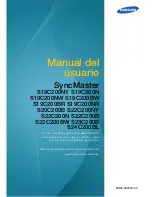Version Information
Sysmac Studio version 1.22 or higher is required to show the list of the incorrect settings of
slave node address.
When Communications Cables Are Not Wired Correctly
If the communications cables are not wired correctly, an error message that is indicated the incorrect
wiring is displayed. Correct the wiring for communications cables and then compare the network con-
figuration on the Sysmac Studio and the actual network configuration again.
Version Information
Sysmac Studio version 1.29 or higher is required to use the function to display incorrect wiring
in a ring topology.
There are following cases weather you can identify incorrect wiring points of communications cables.
When You Can Identify Incorrect Wiring Points of Communications Cables
The following dialog box is displayed, and any incorrect wiring point in the list is indicated with an
exclamation mark ( ).
In addition, in the error cause and correction area, an error message is displayed depending on the
error cause.
Error cause and correction area
5 Setting Up EtherCAT Communications with the Sysmac Studio
5-33
NJ/NX-series CPU Unit Built-in EtherCAT Port User's Manual (W505)
5-6
Comparing and Merging EtherCA
T Network Configurations
5
5-6-3
When
Compare and Merge with Actual Network Configuration
Dialog Box Is Not Displayed
Содержание NJ101-10 Series
Страница 10: ...Manual Structure 8 NJ NX series CPU Unit Built in EtherCAT Port User s Manual W505...
Страница 68: ...2 Part Names and Slave Settings 2 18 NJ NX series CPU Unit Built in EtherCAT Port User s Manual W505...
Страница 80: ...3 EtherCAT Communications 3 12 NJ NX series CPU Unit Built in EtherCAT Port User s Manual W505...
Страница 236: ...9 Troubleshooting 9 38 NJ NX series CPU Unit Built in EtherCAT Port User s Manual W505...
Страница 274: ...Appendices A 38 NJ NX series CPU Unit Built in EtherCAT Port User s Manual W505...
Страница 275: ...I Index I 1 NJ NX series CPU Unit Built in EtherCAT Port User s Manual W505 I...
Страница 279: ......