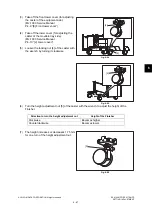6
© 2012 OKI DATA CORPORATION All rights reserved
ES9160 MFP / ES9170 MFP
SETTING / ADJUSTMENT
6 - 97
[ 1-3 ]
Paper size settings
(1)
Check the setting list and press [Button1] as many times as noted for Setting code No.1 whose
paper size you want to select, and then press [Button2] once. Then check the setting list and
press [Button1] as many times as noted for Setting code No.2 whose paper size you want to
select, then press [Button2] once.
<Setting list>
(2)
Press [Button1] and [Button2] simultaneously.
Paper size
Setting code No. 1
Setting code No. 2
Others
12
1
A3
12
2
A4
12
3
A4-R
12
4
A5
12
5
A5-R
12
6
A6-R
12
7
B4
12
8
B5
12
9
B5-R
13
1
FOLIO
13
2
LD
13
3
LG
13
4
LT
13
5
LT-R
13
6
ST
13
7
ST-R
13
8
COMP
13
9
13”LG
14
1
8.5”SG
14
2
8K
14
3
16K
14
4
16K-R
14
5
A3 wide
14
7
Содержание ES9160
Страница 12: ......
Страница 24: ...ES9160 MFP ES9170 MFP 2012 OKI DATA CORPORATION All rights reserved FEATURES 1 2...
Страница 114: ...ES9160 MFP ES9170 MFP 2012 OKI DATA CORPORATION All rights reserved OUTLINE OF THE MACHINE 3 76...
Страница 252: ...ES9160 MFP ES9170 MFP 2012 OKI DATA CORPORATION All rights reserved DISASSEMBLY AND REPLACEMENT 4 138...
Страница 308: ...ES9160 MFP ES9170 MFP 2012 OKI DATA CORPORATION All rights reserved SELF DIAGNOSIS MODES 5 56...
Страница 832: ...ES9160 MFP ES9170 MFP 2012 OKI DATA CORPORATION All rights reserved REMOTE SERVICE 10 38...
Страница 916: ...ES9160 MFP ES9170 MFP 2012 OKI DATA CORPORATION All rights reserved BACKUP FUNCTION 12 8 4 Turn the power OFF...
Страница 920: ...ES9160 MFP ES9170 MFP 2012 OKI DATA CORPORATION All rights reserved BACKUP FUNCTION 12 12...
Страница 922: ...ES9160 MFP ES9170 MFP 2012 OKI DATA CORPORATION All rights reserved WIRE HARNESS CONNECTION DIAGRAMS 13 2...
Страница 1086: ......
Страница 1087: ......