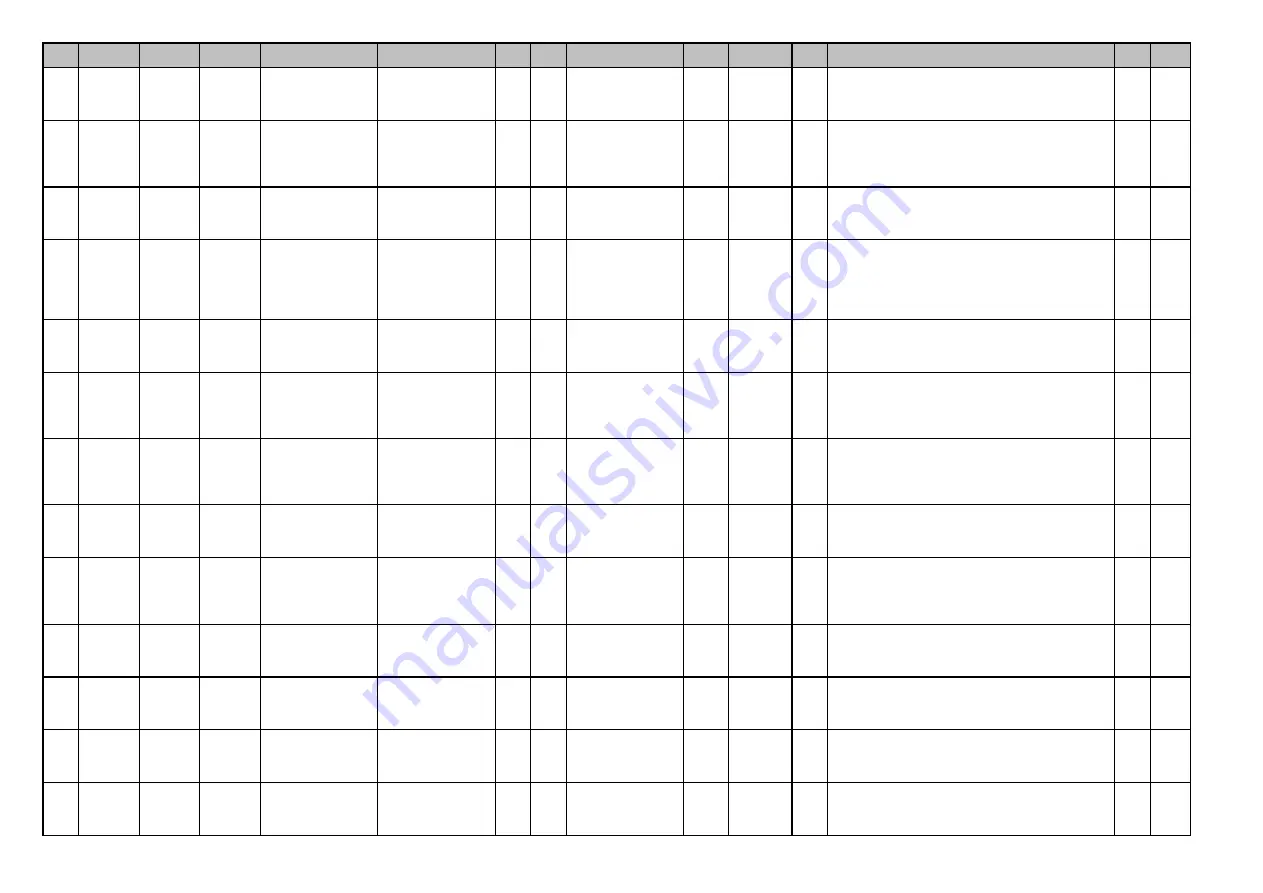
05/08
Mode
Element
Sub
element
Item
Subitem
Code
Sub-
code
Details
Default
value
Acceptable
value
RAM
Contents
Proce
dure
Servic
e UI
08
Setting
mode
System
Maintenan
ce
Remote-controlled
service
General
9726
Remote-service initial
registration
0
0~3
SYS 0: OFF 1: Start 2: Only certification is scanned 3:
RDMS communication starts
1
Yes
08
Setting
mode
System
Maintenan
ce
Remote-controlled
service
General
9727
Remote-controlled
service tentative
password
NULL
-
SYS Maximum 10 letters
11
Yes
08
Setting
mode
System
Maintenan
ce
Remote-controlled
service
General
9729
Status of remote-
service initial regist
0
0~1
SYS 0: Not registered 1: Registered
2
Yes
08
Setting
mode
System
Maintenan
ce
Remote-controlled
service
Call /Display function
9730
Service center call
function
Refer to
content
s
0~2
SYS 0: OFF 1: Notifies all service calls 2: Notifies all but
paper jams
<Default value>
2
1
Yes
08
Setting
mode
System
Maintenan
ce
Remote-controlled
service
HTTP
9732
Service center call
HTTP server URL
setting
NULL
-
SYS Maximum 256 letters
11
Yes
08
Setting
mode
System
Counter
9736
Validity of interrupt
copying when external
counters are installed
0
0~1
SYS 0: Invalid1: Valid
1
08
Setting
mode
System
Maintenan
ce
Remote-controlled
service
Call /Display function
9739
Toner-end notification
0
0~2
SYS 0: RDMS toner empty notified immediately
1: RDMS toner empty notified once a day
2: RDMS toner empty not notified
1
Yes
08
Setting
mode
System
Maintenan
ce
Remote-controlled
service
HTTP
9740
HTTP proxy setting
1
0~1
SYS 0: Valid 1: Invalid
1
Yes
08
Setting
mode
System
Maintenan
ce
Remote-controlled
service
HTTP
9741
HTTP proxy IP
address setting
Refer to
content
s
-
SYS Input IP address or FQDN.
<Default value>
0.0.0.0
11
Yes
08
Setting
mode
System
Maintenan
ce
Remote-controlled
service
HTTP
9742
HTTP proxy port
number setting
0
0~65535
SYS
1
Yes
08
Setting
mode
System
Maintenan
ce
Remote-controlled
service
HTTP
9743
HTTP proxy ID setting
NULL
-
SYS Maximum 30 letters
11
Yes
08
Setting
mode
System
Maintenan
ce
Remote-controlled
service
HTTP
9744
HTTP proxy password
setting
NULL
-
SYS Maximum 30 letters
11
Yes
08
Setting
mode
System
Maintenan
ce
Remote-controlled
service
HTTP
9745
HTTP proxy panel
display
1
0~1
SYS 0: Valid 1: Invalid
1
Yes
99
Содержание ES9160
Страница 12: ......
Страница 24: ...ES9160 MFP ES9170 MFP 2012 OKI DATA CORPORATION All rights reserved FEATURES 1 2...
Страница 114: ...ES9160 MFP ES9170 MFP 2012 OKI DATA CORPORATION All rights reserved OUTLINE OF THE MACHINE 3 76...
Страница 252: ...ES9160 MFP ES9170 MFP 2012 OKI DATA CORPORATION All rights reserved DISASSEMBLY AND REPLACEMENT 4 138...
Страница 308: ...ES9160 MFP ES9170 MFP 2012 OKI DATA CORPORATION All rights reserved SELF DIAGNOSIS MODES 5 56...
Страница 832: ...ES9160 MFP ES9170 MFP 2012 OKI DATA CORPORATION All rights reserved REMOTE SERVICE 10 38...
Страница 916: ...ES9160 MFP ES9170 MFP 2012 OKI DATA CORPORATION All rights reserved BACKUP FUNCTION 12 8 4 Turn the power OFF...
Страница 920: ...ES9160 MFP ES9170 MFP 2012 OKI DATA CORPORATION All rights reserved BACKUP FUNCTION 12 12...
Страница 922: ...ES9160 MFP ES9170 MFP 2012 OKI DATA CORPORATION All rights reserved WIRE HARNESS CONNECTION DIAGRAMS 13 2...
Страница 1086: ......
Страница 1087: ......


























