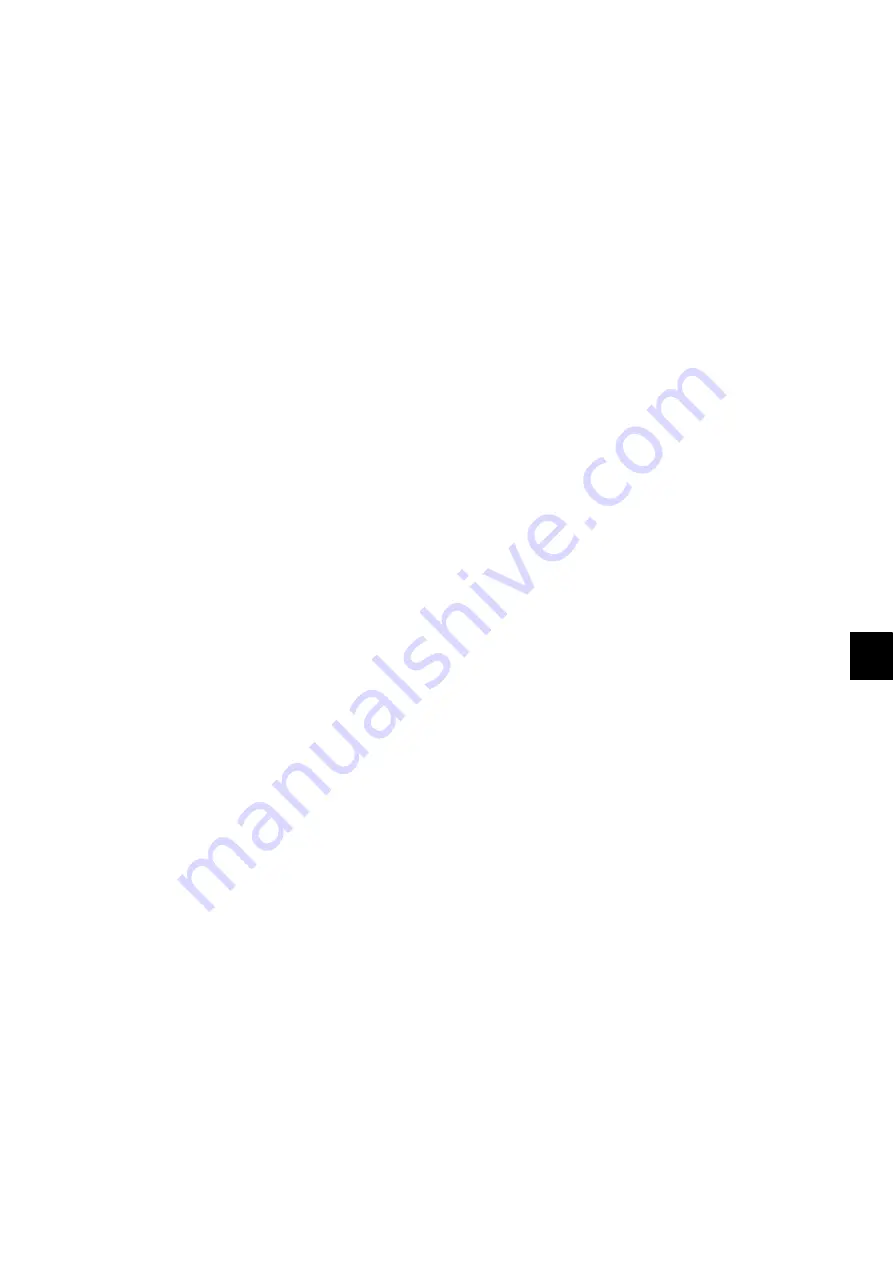
11
© 2012 OKI DATA CORPORATION All rights reserved
ES9160 MFP / ES9170 MFP
FIRMWARE UPDATING
11 - 35
(8)
“Update Completed.” is displayed at the bottom of the LCD screen after the updating is
completed properly.
Notes:
“Update Failed.” is displayed at the bottom of the LCD screen when the updating is not
completed properly. “Failed” appears next to the failed item on the status display. In this case,
shut down the equipment and check the following items. Then clear the problems and restart
updating from the beginning.
-
Is the download jig connected properly?
-
Is the updating data written to the download jig properly?
-
Do the download jig and the equipment operate properly?
(9)
Press the [ON/OFF] button on the control panel to shut down the equipment and turn the power
OFF using the main power switch.
Remove the download jig and install the cover plate.
Notes:
When the equipment has been shut down normally, the LCD screen and LEDs (green and red)
go OFF.
When OS data have been updated and the equipment has been shut down immediately after the
update, the LEDs (green and red) may not go OFF even if the LCD screen does. This indicates
that the equipment has not shut down normally. Press the [ON/OFF] button on the control panel
for more than 5 seconds, and then turn the main power switch OFF. Then remove the download
jig.
(10) Perform the initialization of the updating data.
•
Turn the power ON using the main power switch while pressing the [0] and [8] buttons
simultaneously.
•
Key in “947”, and then press the [START] button.
•
Press the [INITIALIZE] button.
[B] Confirmation of the updated data
After the updating is completed, check each data version in the Setting Mode (08) to confirm that the
data were overwritten properly.
Содержание ES9160
Страница 12: ......
Страница 24: ...ES9160 MFP ES9170 MFP 2012 OKI DATA CORPORATION All rights reserved FEATURES 1 2...
Страница 114: ...ES9160 MFP ES9170 MFP 2012 OKI DATA CORPORATION All rights reserved OUTLINE OF THE MACHINE 3 76...
Страница 252: ...ES9160 MFP ES9170 MFP 2012 OKI DATA CORPORATION All rights reserved DISASSEMBLY AND REPLACEMENT 4 138...
Страница 308: ...ES9160 MFP ES9170 MFP 2012 OKI DATA CORPORATION All rights reserved SELF DIAGNOSIS MODES 5 56...
Страница 832: ...ES9160 MFP ES9170 MFP 2012 OKI DATA CORPORATION All rights reserved REMOTE SERVICE 10 38...
Страница 916: ...ES9160 MFP ES9170 MFP 2012 OKI DATA CORPORATION All rights reserved BACKUP FUNCTION 12 8 4 Turn the power OFF...
Страница 920: ...ES9160 MFP ES9170 MFP 2012 OKI DATA CORPORATION All rights reserved BACKUP FUNCTION 12 12...
Страница 922: ...ES9160 MFP ES9170 MFP 2012 OKI DATA CORPORATION All rights reserved WIRE HARNESS CONNECTION DIAGRAMS 13 2...
Страница 1086: ......
Страница 1087: ......






























