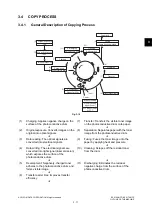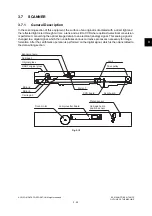ES9160 MFP / ES9170 MFP
© 2012 OKI DATA CORPORATION All rights reserved
OUTLINE OF THE MACHINE
3 - 24
(C) Set key copy counter
(D) Misfeed in equipment (
)
Clear paper symbol is displayed (
): E120
Copying operation is disabled
Solution: The bypass paper sensor is turned OFF by removing the paper from the bypass tray.
•
When the key copy counter (optional) is pulled out from the equipment which installs it:
“Set key copy counter” displayed
Copying operation disabled
•
When the counter is pulled out during copying:
Copying is stopped when the key copy counter is pulled out.
“Set key copy counter” displayed
Copying operation disabled
•
Exit sensor detects jamming of the leading edge of paper.
Registration clutch ON
Fig. 3-11
Less than regulation time
Exit sensor ON
If the exit sensor is not turned ON after the
regulation time
Paper jam (E010)
The copying operation
is stopped
•
Exit sensor detects jamming of the tailing edge of paper
Registration clutch
Exit sensor
Timer
0
Paper jam (E010)
ON
ON
Regulation time
Содержание ES9160
Страница 12: ......
Страница 24: ...ES9160 MFP ES9170 MFP 2012 OKI DATA CORPORATION All rights reserved FEATURES 1 2...
Страница 114: ...ES9160 MFP ES9170 MFP 2012 OKI DATA CORPORATION All rights reserved OUTLINE OF THE MACHINE 3 76...
Страница 252: ...ES9160 MFP ES9170 MFP 2012 OKI DATA CORPORATION All rights reserved DISASSEMBLY AND REPLACEMENT 4 138...
Страница 308: ...ES9160 MFP ES9170 MFP 2012 OKI DATA CORPORATION All rights reserved SELF DIAGNOSIS MODES 5 56...
Страница 832: ...ES9160 MFP ES9170 MFP 2012 OKI DATA CORPORATION All rights reserved REMOTE SERVICE 10 38...
Страница 916: ...ES9160 MFP ES9170 MFP 2012 OKI DATA CORPORATION All rights reserved BACKUP FUNCTION 12 8 4 Turn the power OFF...
Страница 920: ...ES9160 MFP ES9170 MFP 2012 OKI DATA CORPORATION All rights reserved BACKUP FUNCTION 12 12...
Страница 922: ...ES9160 MFP ES9170 MFP 2012 OKI DATA CORPORATION All rights reserved WIRE HARNESS CONNECTION DIAGRAMS 13 2...
Страница 1086: ......
Страница 1087: ......