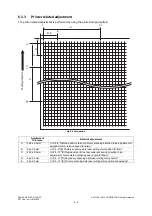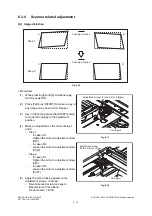6
© 2012 OKI DATA CORPORATION All rights reserved
ES9160 MFP / ES9170 MFP
SETTING / ADJUSTMENT
6 - 11
[D] Secondary scanning data laser writing start position
This adjustment has to be performed for each paper source. (If there is no paper source, skip this step.)
The following table shows the order of the paper source to be adjusted, code, paper size and
acceptable values.
<Procedure>
(1)
While pressing [0] and [5] simultaneously, turn the power ON.
(Adjustment Mode)
(2)
Press [1] ([3] for duplexing)
[FAX]. (A grid pattern with 10 mm squares is printed out.)
(3)
Check the grid pattern on the test chart printed out and measure the distance D from the leading
edge of the paper to the 6th line of the grid pattern.
*
Normally, the 1st line of the grid pattern is not printed.
*
At the duplexing, measure it on the top side of the grid pattern.
(4)
Check if the distance D is within 52±0.5 mm.
(5)
If not, use the following procedure to change values and measure the distance D again.
(Adjustment Mode)
(Key in the code shown above)
[START]
(Key in an acceptable value shown above)
[OK] or [INTERRUPT] (Stored in memory)
“100% A” is displayed
Press [1] ([3] for duplexing)
[FAX]
(A grid pattern is printed out.)
*
The larger the adjustment value is, the longer the distance D becomes (approx. 0.4 mm/step).
Order for
adjustment
Paper source
Code
Paper size
Acceptable
value
Remarks
1
Lower drawer
4059
A3/LD
0 to 40
2
Upper drawer
4058
A4/LT
0 to 15
3
PFP or LCF
4060/4063
A4/LT
0 to 15
4
Bypass feed
4061
A4/LT
0 to 15
5
Duplexing
4062
A3/LD
0 to 15
Paper fed from the lower drawer
Содержание ES9160
Страница 12: ......
Страница 24: ...ES9160 MFP ES9170 MFP 2012 OKI DATA CORPORATION All rights reserved FEATURES 1 2...
Страница 114: ...ES9160 MFP ES9170 MFP 2012 OKI DATA CORPORATION All rights reserved OUTLINE OF THE MACHINE 3 76...
Страница 252: ...ES9160 MFP ES9170 MFP 2012 OKI DATA CORPORATION All rights reserved DISASSEMBLY AND REPLACEMENT 4 138...
Страница 308: ...ES9160 MFP ES9170 MFP 2012 OKI DATA CORPORATION All rights reserved SELF DIAGNOSIS MODES 5 56...
Страница 832: ...ES9160 MFP ES9170 MFP 2012 OKI DATA CORPORATION All rights reserved REMOTE SERVICE 10 38...
Страница 916: ...ES9160 MFP ES9170 MFP 2012 OKI DATA CORPORATION All rights reserved BACKUP FUNCTION 12 8 4 Turn the power OFF...
Страница 920: ...ES9160 MFP ES9170 MFP 2012 OKI DATA CORPORATION All rights reserved BACKUP FUNCTION 12 12...
Страница 922: ...ES9160 MFP ES9170 MFP 2012 OKI DATA CORPORATION All rights reserved WIRE HARNESS CONNECTION DIAGRAMS 13 2...
Страница 1086: ......
Страница 1087: ......