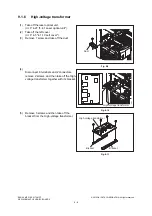ES9160 MFP / ES9170 MFP
© 2012 OKI DATA CORPORATION All rights reserved
REPLACEMANT OF HDD/PC BOARDS
9 - 18
9.2.5
Procedures when replacing the LGC board
Notes:
Before replacing the LGC board, perform the following procedure.
P. 9-6 "9.2.1 Precautions when replacing PC boards"
When the LGC board has been replaced, make sure to follow the procedure below.
(1)
Start up with the Setting Mode (08).
(2)
Copy the data in the SRAM to EEPROM (08-4581).
If you cannot start up with the setting mode (08), begin from step (3).
(3)
Turn the power OFF.
(4)
Remove the LGC board.
(5)
Install the removed LGC board’s EEPROM into the new LGC board’s IC29.
(6)
Attach a battery to the new LGC board.
(7)
Attach the new LGC board.
(8)
Start up with the Setting Mode (08).
(9)
Copy the data in the EEPROM to SRAM (08-4582).
(10) Turn the power OFF.
(11) Update the engine ROM using the USB Media.
P. 11-7 "11.2 Firmware Updating with USB Media"
(12) Turn the power OFF.
(13) Start up with the Setting Mode (08).
(14) Check the version of the engine ROM (08-9901).
(15) Turn the power OFF.
Notes:
If the equipment does not work properly after the LGC board was replaced, perform printer all
clear in accordance with the procedure explained in the contents of 08-9090 in "Appendix".
Содержание ES9160
Страница 12: ......
Страница 24: ...ES9160 MFP ES9170 MFP 2012 OKI DATA CORPORATION All rights reserved FEATURES 1 2...
Страница 114: ...ES9160 MFP ES9170 MFP 2012 OKI DATA CORPORATION All rights reserved OUTLINE OF THE MACHINE 3 76...
Страница 252: ...ES9160 MFP ES9170 MFP 2012 OKI DATA CORPORATION All rights reserved DISASSEMBLY AND REPLACEMENT 4 138...
Страница 308: ...ES9160 MFP ES9170 MFP 2012 OKI DATA CORPORATION All rights reserved SELF DIAGNOSIS MODES 5 56...
Страница 832: ...ES9160 MFP ES9170 MFP 2012 OKI DATA CORPORATION All rights reserved REMOTE SERVICE 10 38...
Страница 916: ...ES9160 MFP ES9170 MFP 2012 OKI DATA CORPORATION All rights reserved BACKUP FUNCTION 12 8 4 Turn the power OFF...
Страница 920: ...ES9160 MFP ES9170 MFP 2012 OKI DATA CORPORATION All rights reserved BACKUP FUNCTION 12 12...
Страница 922: ...ES9160 MFP ES9170 MFP 2012 OKI DATA CORPORATION All rights reserved WIRE HARNESS CONNECTION DIAGRAMS 13 2...
Страница 1086: ......
Страница 1087: ......