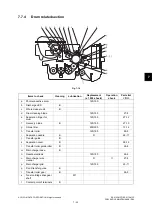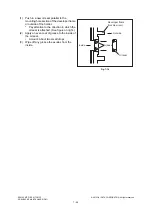ES9160 MFP / ES9170 MFP
© 2012 OKI DATA CORPORATION All rights reserved
PREVENTIVE MAINTENANCE (PM)
7 - 14
7.5.3
Counters to be cleared
•
08-6550: Drum counter
•
08-6258: Drum cleaning blade counter
•
08-6274: Main charger grid counter
•
08-6282: Needle electrode counter
•
08-6272: Drum separation finger counter
•
08-6436: Recovery blade counter
•
08-6300: Developer material counter
•
08-6194: K-PM counter current value
•
08-6195: K-PM time counter current value
•
08-5568: Developer material-K PM counter current value
•
08-5569: Developer material-K PM time counter current value
7.5.4
Precautions
•
When the power is turned ON in the normal mode or during warming-up in the normal mode, the
error code C3D1 appears after a new EPU unit (with new IC chip data) is installed. This indicates
that the installed EPU unit has not been set up. Turn the power OFF and then back ON while
pressing the digital key [7] and the [START] button simultaneously. Then the equipment enters
the EPU replacing mode.
•
When the power is turned ON while pressing the digital key [7] and the [START] button
simultaneously, the error code C3D2 appears after an old EPU unit (with old IC chip data) is
installed. This is for preventing the equipment from detecting that the installed unit is a new one
and performing wrong operations such as supply item counter reset. In this case, turn the power
OFF and then back ON in the normal mode. The equipment returns to its normal operations.
•
If IC chip information is not written as “used IC chip” in step 1, an error (C3D0) is displayed. If it
occurs, perform the maintenance of each part according to the Troubleshooting.
•
If you press [CANCEL] in step 3, the EPU replacement mode ends without automatic gamma
adjustment being performed.
•
If [Adjustment error Press [OK] to perform the adjustment again or [CANCEL] to finish it.] is
displayed in step 4, this means that the automatic gamma adjustment has failed. Check that the
original is placed on the original glass in the correct direction, and press [OK] to start the
adjustment again. If you press [CANCEL], the adjustment is cancelled and the EPU replacement
mode ends.
•
If automatic gamma adjustment is not performed in the EPU replacement mode, the default
gamma slope angle is used. To obtain optimal image quality, perform the adjustment according to
the procedure in the “Automatic gamma adjustment” in the chapter of "Image Quality
Adjustment."
•
If the EPU replacement mode does not function, check that the value of 08-4556 (Detection
setting of new or old EPU) is set to "1: Enabled.” If this value is set to "0: Disabled", the EPU
replacement mode does not function.
Содержание ES9160
Страница 12: ......
Страница 24: ...ES9160 MFP ES9170 MFP 2012 OKI DATA CORPORATION All rights reserved FEATURES 1 2...
Страница 114: ...ES9160 MFP ES9170 MFP 2012 OKI DATA CORPORATION All rights reserved OUTLINE OF THE MACHINE 3 76...
Страница 252: ...ES9160 MFP ES9170 MFP 2012 OKI DATA CORPORATION All rights reserved DISASSEMBLY AND REPLACEMENT 4 138...
Страница 308: ...ES9160 MFP ES9170 MFP 2012 OKI DATA CORPORATION All rights reserved SELF DIAGNOSIS MODES 5 56...
Страница 832: ...ES9160 MFP ES9170 MFP 2012 OKI DATA CORPORATION All rights reserved REMOTE SERVICE 10 38...
Страница 916: ...ES9160 MFP ES9170 MFP 2012 OKI DATA CORPORATION All rights reserved BACKUP FUNCTION 12 8 4 Turn the power OFF...
Страница 920: ...ES9160 MFP ES9170 MFP 2012 OKI DATA CORPORATION All rights reserved BACKUP FUNCTION 12 12...
Страница 922: ...ES9160 MFP ES9170 MFP 2012 OKI DATA CORPORATION All rights reserved WIRE HARNESS CONNECTION DIAGRAMS 13 2...
Страница 1086: ......
Страница 1087: ......