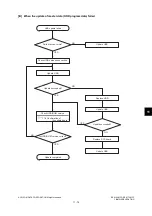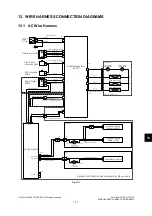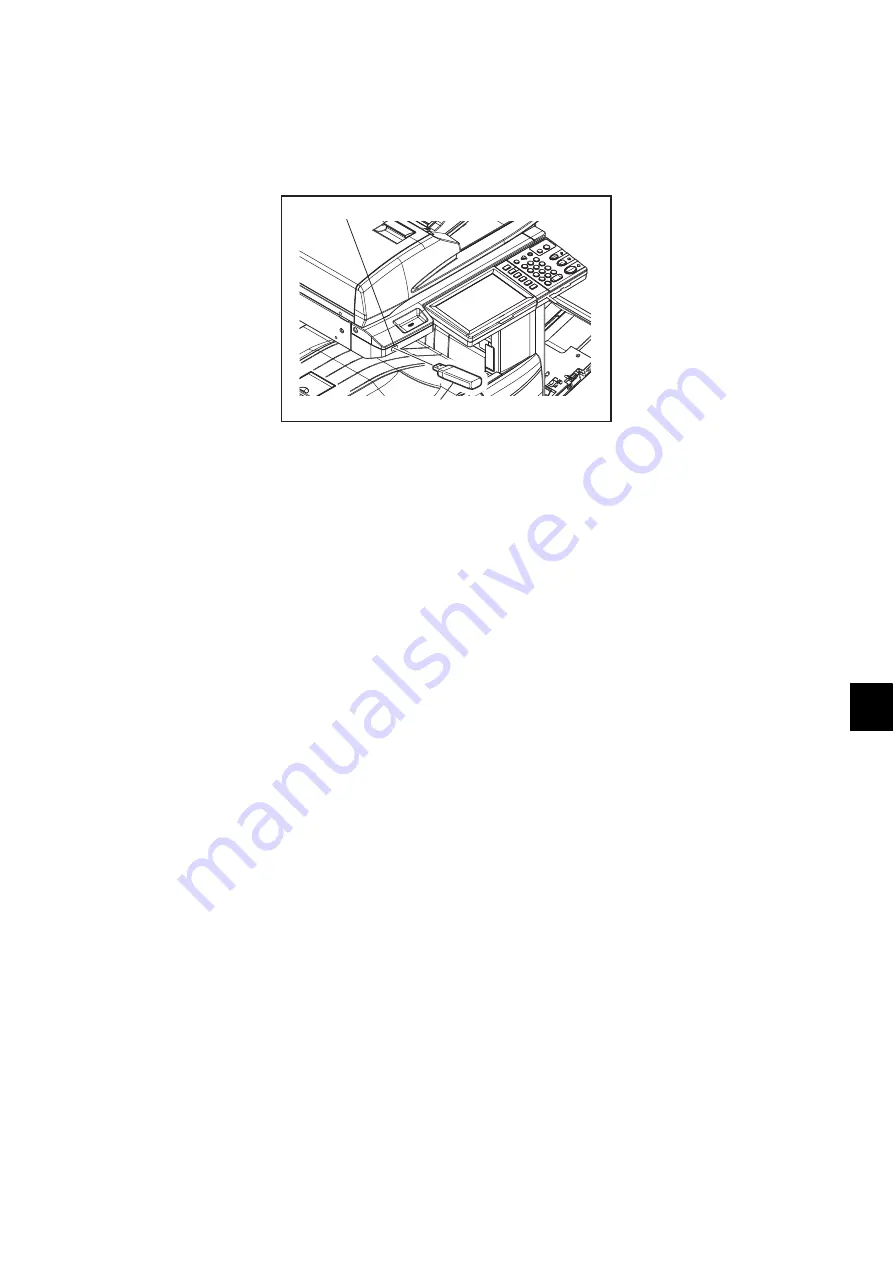
12
© 2012 OKI DATA CORPORATION All rights reserved
ES9160 MFP / ES9170 MFP
BACKUP FUNCTION
12 - 3
[B] Restore procedure
(1)
Shut down the equipment.
(2)
Connect the USB media [1] to the USB port [2] on the right upper cover.
Fig.12-2
Notes:
Restoring cannot be performed with multiple USB media connected at the same time.
(3)
Turn the power ON while pressing the [5] and [9] buttons simultaneously.
(4)
Enter the password, and then press the [OK] button.
(If the password is not set for Service, press the [OK] button without entering anything.)
(5)
Select "2. Restore SRAM Data from USB", and then press the [START] button.
(6)
Enter a password (max. 15 characters)
set for the backup data.
(7)
Enter the serial number of the backup file.
(8)
"Restore successfully done" is displayed on the LCD screen when the restoring has been
properly completed.
(9)
Turn the power OFF after the restoring is completed.
Notes:
To perform cloning with the SRAM data backed up before the ADI-HDD is initialized or replaced,
follow the procedure below after the restoration is finished.
1. Turn the power ON while pressing [3] and the [CLEAR] button simultaneously.
2. Enter the password, and then press the [OK] button.
(If no password is set for Service, press the [OK] button without entering anything.)
3. Key in [5] to select "5. Key Backup Restore", and then press the [START] button.
4. Key in [6] to select "6. ADIKey FROM to SRAM", and then press the [START] button.
5. Wait until the restoring of the encryption key is completed. "Operation Complete" is displayed.
6. Then turn the power OFF.
[2]
[1]
Содержание ES9160
Страница 12: ......
Страница 24: ...ES9160 MFP ES9170 MFP 2012 OKI DATA CORPORATION All rights reserved FEATURES 1 2...
Страница 114: ...ES9160 MFP ES9170 MFP 2012 OKI DATA CORPORATION All rights reserved OUTLINE OF THE MACHINE 3 76...
Страница 252: ...ES9160 MFP ES9170 MFP 2012 OKI DATA CORPORATION All rights reserved DISASSEMBLY AND REPLACEMENT 4 138...
Страница 308: ...ES9160 MFP ES9170 MFP 2012 OKI DATA CORPORATION All rights reserved SELF DIAGNOSIS MODES 5 56...
Страница 832: ...ES9160 MFP ES9170 MFP 2012 OKI DATA CORPORATION All rights reserved REMOTE SERVICE 10 38...
Страница 916: ...ES9160 MFP ES9170 MFP 2012 OKI DATA CORPORATION All rights reserved BACKUP FUNCTION 12 8 4 Turn the power OFF...
Страница 920: ...ES9160 MFP ES9170 MFP 2012 OKI DATA CORPORATION All rights reserved BACKUP FUNCTION 12 12...
Страница 922: ...ES9160 MFP ES9170 MFP 2012 OKI DATA CORPORATION All rights reserved WIRE HARNESS CONNECTION DIAGRAMS 13 2...
Страница 1086: ......
Страница 1087: ......