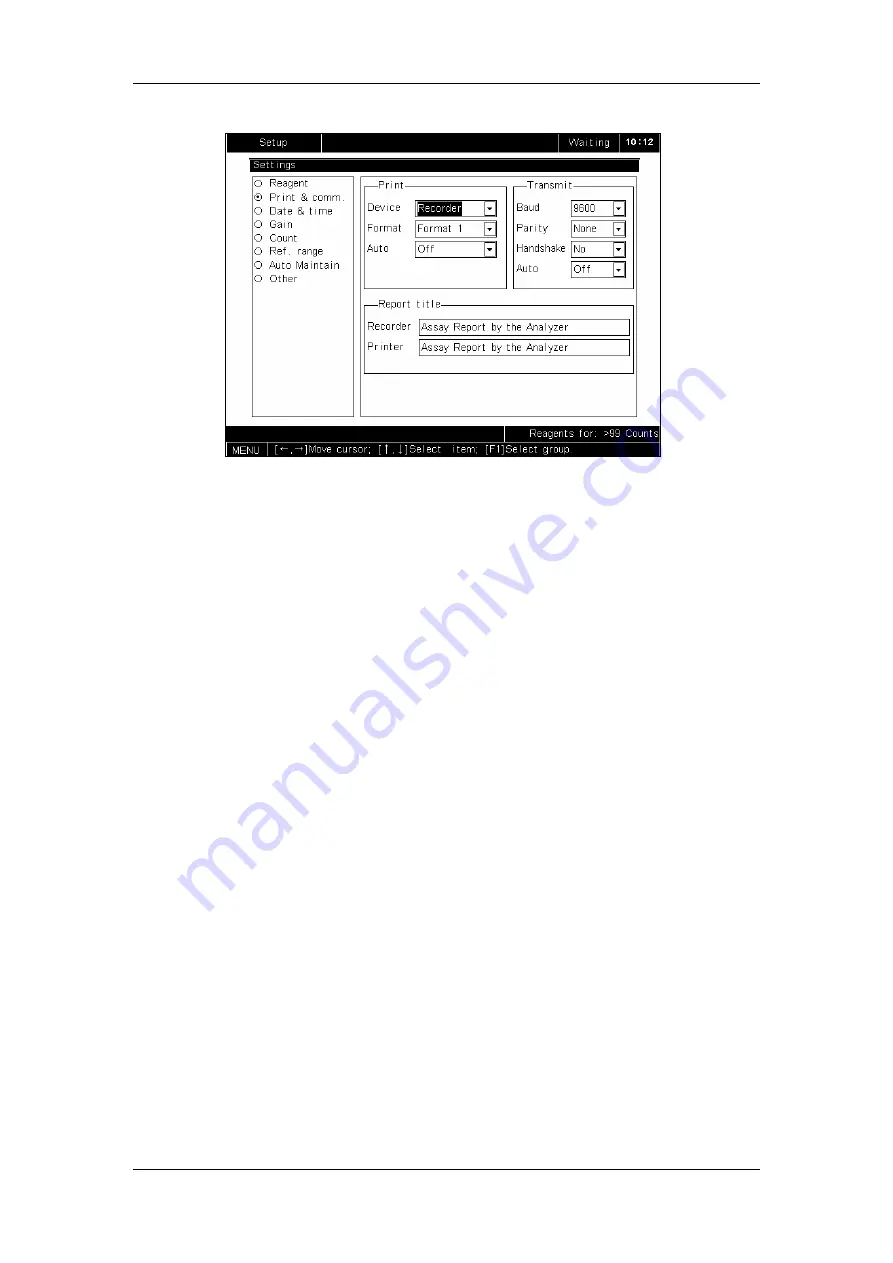
Customizing the Analyzer Software
5-7
to your own need, as Figure 5-10 shows.
Figure 5-10 Printing and communication settings
Selecting
the
“
Print & comm.
” group
Press [F1] to select the “
Print & comm.
”
group.
Selecting the printing device
To select a printing device,
SELECT
“
Recorder
” or “
Printer
”
from
the “
Device
”
drop-down
list
, as Figure 5-10 shows.
Selecting the printing format
If you have selected the printer, you can choose either of the following printing formats.
1. Format1 - One page with histogram;
2. Format2 - One page without histogram.
To select a printing format,
SELECT
desired format
from
the “
Format
”
drop-down list
,
If you have selected the recorder, you can choose any of the following 4 printing formats.
1. Format1 - parameter histograms;
2. Format2 – parameter values only;
3. Format3 - parameter histograms;
4. Format4 - parameter values only.
To choose the desired format,
SELECT
the desired format
from the
“
Format
”
pull-down list
,
as Figure 5-11 shows.
Содержание BC-2800
Страница 1: ...BC 2800 Auto Hematology Analyzer Operator s Manual ...
Страница 2: ......
Страница 12: ......
Страница 24: ...Using This Manual 1 12 Figure 1 4 High voltage warning label 7 High Voltage 7 ...
Страница 62: ......
Страница 91: ...Customizing the Analyzer Software 5 29 Figure 5 46 Saving changes ...
Страница 92: ......
Страница 122: ...Operating Your Analyzer 6 30 z Dispose of reagents waste samples consumables etc according to government regulations ...
Страница 170: ...Using the QC Programs 8 14 Figure 8 18 Transmission dialog box ...
Страница 196: ......
Страница 248: ......
Страница 252: ......
Страница 258: ...Appendices B 6 38 6 cm 32 2 cm 43 7 cm B 13 Weight Less than 23 kg B 14 Contraindications None ...
Страница 266: ......
Страница 284: ...Appendices E 10 Hemoglobin Concentration ...
Страница 286: ...P N 2800 20 28795 2 0 ...
















































